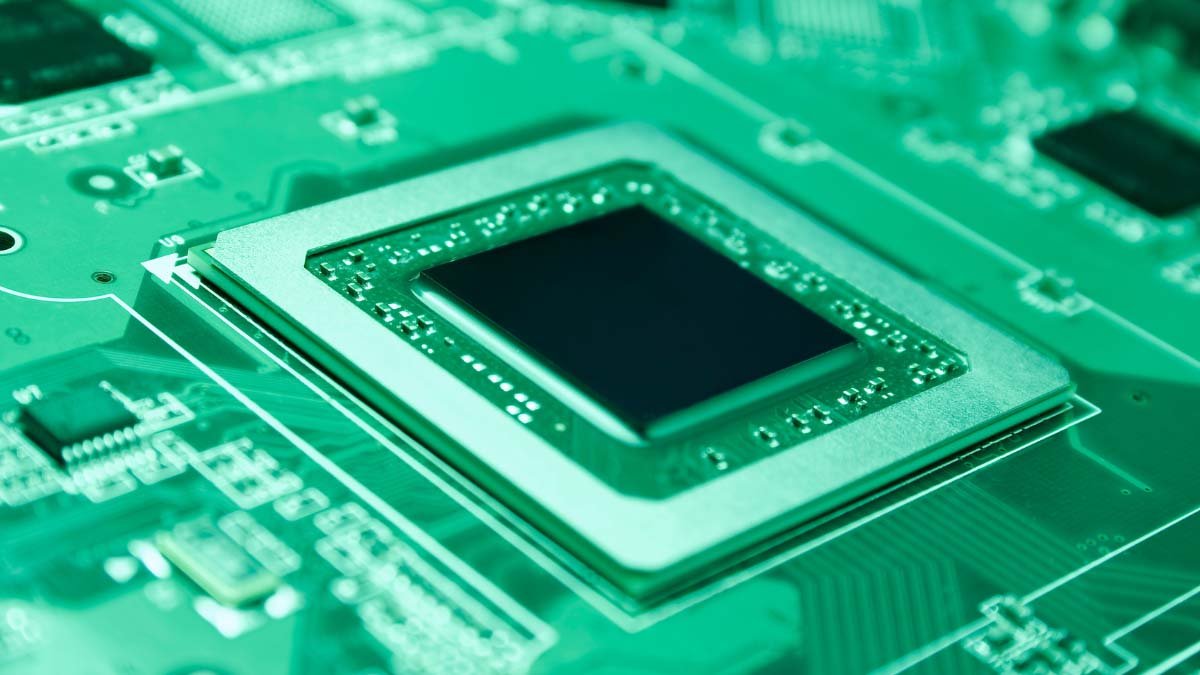Basically, GPU is an electronic brain for processing images and videos on your computer. GPU is essential for playing high-resolution games. As usual, GPU has different parts such as chipset and fans, etc. fans are designed to cool down your system. That makes a noise. So you must think “why is my GPU making noise”?
Basically, in spite of normal noise, there might start loud GPU sounds that can be very distracting when playing a game. What can be worse than these loud GPU noises? Basically, you need to identify the basic reason and then try to fix the issue. So let’s get started through this detailed guide to identify what’s wrong with it.
Why is your GPU making a Buzzing Noise?
If you hear unusual sounds that are coming from GPU making that’s could be caused by coil whine. Basically, a Coil whine might happen when an electronic component vibrates as power runs through an electrical cable.
The modern gaming PCs, the coil whine is start making buzzing when the video card is overloaded and causes the chips to vibrate. Some other possible reasons for coil whine might be:
- High frame rates games
- High graphic detail games
- Photo or video editing software
- Running many video streams
On average your GPU could be making noise due to loud fans by dust or high GPU temperatures. So we can say that A loud GPU might happens caused by an increase in temperature, fan speed, a dirty or faulty fan, or even coil whine.
How to fix the issue of GPU making noise?
Here are easy ways to fix the issue.
Limiting the Frame Rate reduces the Noise
Limiting your frame rate can easily reduce the noise in your GPU. Basically, it allows your GPU to not work and makes temperatures drop which will not allow your GPU fans to spin fast, which is creating noise most of the time.
If the GPU coil whine is causing the noise. Then low down your GPU can cause fewer vibrations in the GPU coil stopping. So you can limit the frame rate by doing this.
First of all, you have to go into a game and change the max Frames per Second to 60. You can also enable V-sync on your monitor to reduce it.
Fix Lower GPU Temperature
It is the main reason for loud GPU noises that forces these fans to spin much faster than they should. When these fans run at top speed 100% of the time, they start to make issues and it will create an even louder noise than they are already making.
So you need to try lowering the temperature of your GPU because High computer temperature is one of the most common causes of poor airflow inside your pc. You must keep in mind that the flow of air in your pc should have a consistent flow in a single direction because the single direction can cause cold air to be brought in on one side while the warm air is blown out on the other. That’s why flow should be single-sided.
It is a common thing if your pc doesn’t have a consistent flow of air, then the inside area of your computer can easily make hot pockets. Basically, hot pockets are small areas in the pc where the air does not reach and in this way it will rise up to unsafe and high temperatures. And the high temperature potentially damages the inside parts of your pc.
Another thing is that having bad airflow might also cause dust to build up in your computer because it is not being blown out. One more important thing to notice is that you need to apply a new layer of thermal paste to the heat sink because the poor application of thermal paste might the reason the heat stays in your GPU without being cooled off.
If there is good airflow and the fans are also clean then you can still reduce and lower the fan speed manually. You just need to go to your BIOS setting to decrease the fan speed, or you can also download a program MSI Afterburner that will help to overclock your GPU.
Clean Your GPU and The Fan
Stub stains and dirt is a common issue that causes GPUs to start making noise loudly over time. Dirt and dust can easily build up and to clean your GPU and fans is also important to have good airflow in your computer or you can also apply a bit of oil to the bearings inside your fan.
There are many different ways to clean a GPU but you need to give it a light clean that won’t take that much time. After cleaning GPU and fans, now they should sound normally, if it is still making a loud noise then you need to purchase a new set of GPU fans, a new GPU.
Fix GPU Coil Whine
As we have mentioned above, the loud noise coming from your GPU might be caused by the GPU coil vibrating. Sometimes the sound from the vibration is too high-pitched. This is sometimes you need to adjust. Here is what to do:
Under the clock Your GPU
First of all, you need to underclock your GPU. It will decrease the performance, don’t worry it will also slow down the vibrations and decrease the noise.
- You can easily underclock your GPU by going into MSI Afterburner,
- Here you will have an option of reducing the limit,
- Just click on this option
Turn on V-Sync, Free Sync, or G-Sync
If you Turn on V-Sync, G-Sync- or Free Sync, it will decrease the sound of the coil whining a bit but not fully.
Make the Switch to Water Cooling
Basically, Water cooling can also lower the noise. The common reason for a GPU becoming so loud might be due to the fans that are cooling it. But water cooling is very expensive, if you like the idea then you can try water cooling to fix the issue otherwise it is better to replace the GPU.
Conclusion
If you hear loud and unusual sounds that are coming from GPU then, you need to check the fans first to see what’s going on. The most common issue is overheating or having much dust inside of it. So we have mentioned some easy fixes that will help you to solve the issue. If none of the solutions did work and your GPU is still making noise after trying everything then you can replace it. Or you can also take the help of any professional. So that all you should learn about “why is my GPU making a noise”? We hope so, this article will help you a lot!