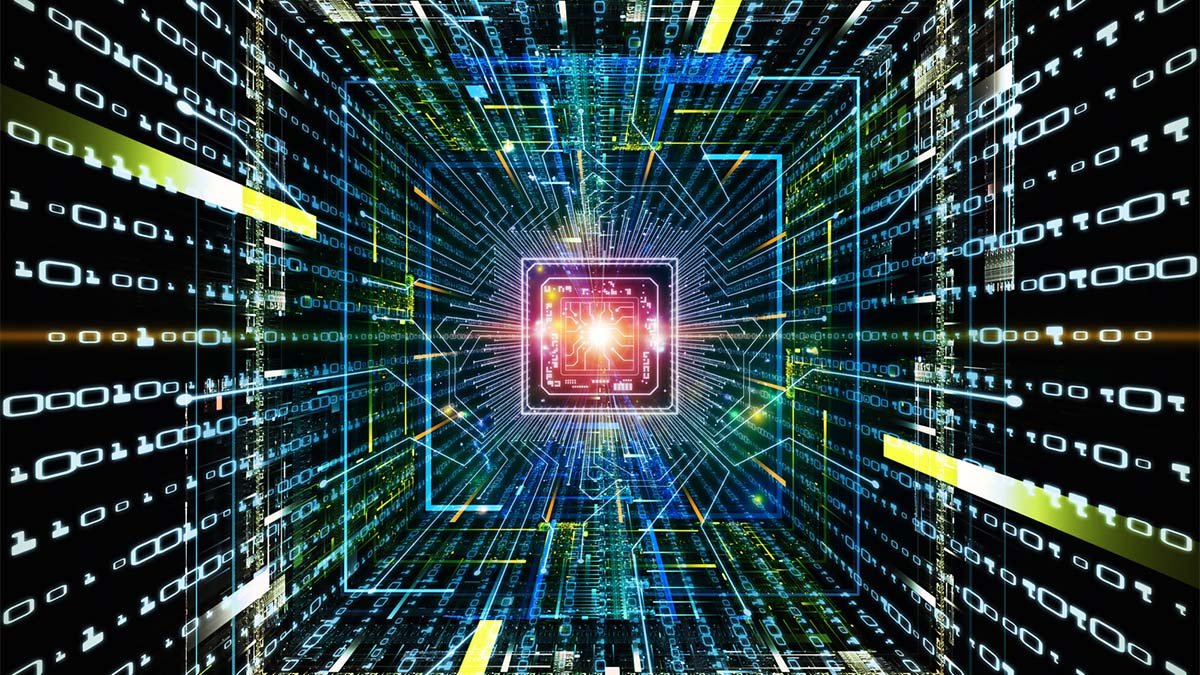Technically speaking, the basic input and output or Bios of the computer do not need to be updated but sometimes we have to edit the BIOS of the computer. These basic output and input systems can be found in a small chip on the motherboard. And this system controls the most important and basic instructions that allow your PC to boot into an operating system. But you need to update the BIOS with certain improvements from time to time. You can learn how to update bios before installing the CPU and also know a lot of information about updating the BIOS through this helpful article.
Here is the detail on how to update BIOS before installing the CPU, so let’s get started:
What do you mean by BIOS?
Basically, BIOS is an input and output system of our PC that is stored in EPROM and it is used by the CPU to help in the procedures of a start-up when we turn on our computer. Actually, Bios is a firmware in our computer that is used to provide the runtime services for the system and programs of operating and also used to perform the utilization in hardware during the booting process of our PC.
Do we need to update BIOS for the new CPU?
Yes, we need to update Bios for the new CPU but we just need to update the BIOS when we intend to upgrade to a new CPU if there are critical security flaws. However, the CPU that will be released after the bios, will not work properly until you run the latest and updated version of the BIOS.so, we can say that we need to update BIOS for the new CPU.
Do we install BIOS before installing CPU?
Yes, we need to update the Bios or input-output system before installing the new CPU. If the CPU is the same as before, then we just need to swap the CPUs without installing or updating the BIOS. If the newer CPU is not the same as our older one then we have to install or update Bios otherwise CPU will not work properly.
What happens when BIOS is not updated for the CPU?
If we don’t update the BIOS, the computer will not work properly, even the PC will not boot until the updated bios or input and output system recognize the new processor. However, it will not damage the PC but we will not have a fully updated and functioning PC.
How do we flash bios?
The most important thing is that we need to download the correct or compatible BIOS first that matches the motherboard and the number of versions to your USB device. Then we need to extract the BIOS zip file that we have already downloaded and then we need to paste this file into the USB storage device. Now the next step is to select the USB storage that comes with the downloaded Bios zip file. When we go to update the Bios file we just need to press the button to enter.
How do we install bios?
We need to download the latest version of BIOS from the official website of the manufacturers. When we will find the support page. Here you can see the section for download or drivers. Click here and search out BIOS or UEFI updates. Now we need to unzip this file and copy the file for a spare USB flash drive. Now we should restart the computer and enter the Bios or UEFI. Now use the menus to update the BIOS. Here we can go through one of the two processes that are mentioned on the screen.
- Format a flash drive
- Update from windows
Format a flash drive
We have to format a flash drive on many computers, for this process, we just need to copy the new BIOS file to and then restart our pc, then click a key or enter the BIOS setup. Then we look for the update option on firmware then it will run the update utility by using a flash drive file. Keep in mind that we should not interrupt the updating process or switch off the computer until the process has finished.
Update from windows
In many PCs, we need to update the bios by software update utilizes. It makes the updating process easy, don’t enter the setup of bios before running the update. Some pc requires to download an EXE file also from the manufacturing website. So instead of restarting our pc we just need to double click the program of update. When the updating process is complete successfully, we can make any setting tweaks, and also can use the PC normally, with all these new improvements which we get by BIOS update.
How long does a bios update take?
Normally, it takes just one minute or two minutes for an update. Sometimes it updates in under a minute and sometimes it takes a long time. If the updating takes a long time that means the version of BIOS will be a new number.
Conclusion
In the end, we can say that we should not update the bios that often because when we install a new BIOS it could be more dangerous than updating a simple windows program, and if something went wrong or did incorrectly during the installation process, then it could be over on bricking the PC. So it’s imperative to be careful when you plan to update the BIOS. We hope so, this article will you help a lot in this case.