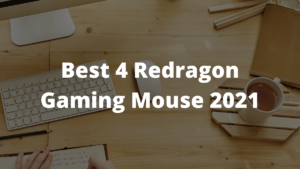Many gamers are confused about the best mouse for butterfly clicking. Well, you do not have to worry because I have selected 5 top picks that will help you achieve success in competition. Even if you are not entering a contest, still these mice will give you an edge over your opponents.
In this advanced gaming era, gamers want new and advanced techniques to come up with advanced gaming. Among them, butterfly clicking is of major use and most users are using this technique to have an edge over their opponents.
Make sure to read till the end and you can choose the one that favors you the most.
Butterfly Clicking
For those who are unsure of what butterfly-clicking is, it is:
To increase clicking speed, the butterfly clicking technique was developed. This method requires you to alternately click the mouse button with two fingers placed on it.
In addition to helping them reach a more balanced hand position, several players practice it to increase their reflexes and reaction times.
Of all the mice out there, I have carefully selected only 5 mice in order to make it simple for you to choose the mouse that favors you.
1. Glorious Gaming Mouse – Model O
One of the greatest mice for butterfly clicking is this Glorious Gaming Mouse – Model O. More than 20 million clicks can be made on the mouse without it breaking. It has a sleek, ergonomic design that keeps your wrist from getting tired and is incredibly lightweight.
This ambidextrous mouse is perfect for hands of medium to big size. Speed, control, and comfort are all provided by increased durability. Although you won’t notice the holes while playing, this honeycomb mouse has tiny holes that opt to provide ventilation in order to prevent perspiration patches and provide a cool and fresh gaming environment.
Without the use of any software, 16.8 million colors and 8 effects can be selected for RGB illumination. Also, this mouse’s six programmable buttons have excellent responsiveness.
Key Features
- It is an ambidextrous, lightweight gaming mouse that is best suited for hands of medium to large sizes. Designed for comfort, speed, and control for the ideal weight and durability.
- Because the braided “Ascended” Cord is so light, there is no drag when using it. The perfect wired gaming mouse will have a wireless feel to it.
- The Glorious Skates are made of 100% pure Virgin PTFE and will glide across any surface like blades on ice with no grip.
- This mouse has 6-Step DPI, RGB lighting effects, polling rate, lift-off distance, click/scroll speed, and many more.
- The ideal lightweight mouse is made possible by the honeycomb structure. This honeycomb gaming mouse is the ideal gamer mouse since it combines durability and performance.
Pros
- Extremely lightweight
- Withstand 20 million clicks
- Comfortable
- For both hands
Cons
- Cleansing necessary
- Adjustment to grip may take some time
2. Razer DeathAdder V2
One of the Best Mouse For Butterfly Clicking now on the market is the Razer DeathAdder V2. It is well renowned for its ergonomic shape and, more significantly, its speed, which enhances gaming comfort. The majority of its users are right-handed.
This mouse’s design is compatible with any form of grip, including fingertip, claw, or palm. In addition to providing comfort and relaxation throughout prolonged usage, its ergonomic design avoids arm strain.
0.2 milliseconds is the reaction time of the Razer Optical Mouse Switch on this mouse. Every time a click is recognized, an infrared light flashes, which also lessens the chances of miss-clicking. These optical switches can survive up to 70 million clicks and provide a large area for butterfly clicking.
Eight buttons in all, including two major click panels, a scroll button, and two DPI-switch buttons in the middle column of the mouse’s top. In addition to the forward, back, and extra buttons on either side, there is a bottom button.
Key Features
- During takeoffs and landings, the mouse auto-calibrates over the mouse mat for industry-leading accuracy.
- The most recent Razer optical mouse switches feature light beam-based actuation to detect button presses at the speed of light.
- This mouse is capable to support 16.8 million colors.
- The buttons on this mouse may be remapped, and complex macro functions can be set, using Razer Synapse 3.
Pros
- Long-lasting battery
- Ergonomic shape
- Lightweight
Cons
- Issues with software
3. Razer Naga Trinity
Razer Naga Trinity is the ideal option for butterfly clicking. This mouse has one of the highest DPIs available and, more importantly, mechanical buttons that can survive 50 million clicks, making it ideal for gaming and one of the finest mice for butterfly clicking.
For this mouse, there are three replaceable side plates with 2, 7, and 12 buttons. Twelve of the total 19 programmable buttons are found on the thumb grip. You may get from 15-20 clicks per second by using these buttons, which allow for a fast burst of clicks in a short period of time.
The buttons’ most important feature is that it makes an auditory confirmation when a click is made in order to stop unintentional clicks. With the help of the Razer Synapse program, these buttons may be customized for individual usage.
Key Features
- With specially designed DPI buttons (reprogrammable) for gaming, this mouse allows instant sensitivity adjustment.
- Three interchangeable side plates with 2, 7, and 12 button layouts are included with this mouse.
- This mouse gives users the option to remap buttons and create complicated macro functions using Razer Synapse.
- The preset settings that come with this mouse offer 16.8 million different color combinations.
- Small, tactile bumps on the scroll wheel enhance grip and enable more controlled scrolling in high-stakes gaming settings.
- With a two-year warranty, this mouse can survive up to 50 million clicks.
Pros
- 19 Programmable Buttons
- Can withstand 50 million clicks
- 16000 DPI Sensor
- Buttons provide an audible feedback
Cons
- Costly
4. HyperX Pulsefire Raid
This mouse is small and light, and it has a special feature that other mice don’t have: the buttons are separated from one another for outstanding responsiveness.
This mouse offers a comfortable side grip and an ergonomic design. This mouse is one of the finest butterfly-clicking mice because of its 11 customizable buttons, five of which are located on the side for a comfortable mouse grip and to aid in job completion.
Although the HyperX’s appearance is unattractive, it is easy to operate. This mouse, which can be personalized with the help of HyperX NGenuity software, is interesting due to the RGB included in the scroll wheel and logo.
The switches have been improved with Omron mechanical switches that can last up to 20 million clicks. You will always receive pleasant results after pressing a button. For better accuracy and precision, the mouse uses the Premium Pixart 3389 sensor with 16000 DPI.
This is for gamers that want straightforward aesthetics and ease of usage with few customization buttons. This mouse has a great tracking mechanism.
Key Features
- This mouse offers a comfortable side grip and an ergonomic design. The side grips of the mouse have been improved to match a palm-style grip and are comfortable and non-slip. The mouse is intended to sit comfortably in your palm.
- The mouse is designed for speed, with five ergonomically placed buttons and tilt wheel left/right click capabilities.
- It offers proven precision and smooth, responsive tracking with a sensor that tracks up to 16,000 DPI, 450 IPS, and 50G acceleration.
- Using the HyperX NGENUITY software, you can customize the RGB lighting, create macros for each of the 11 buttons, change the DPI, and preserve the settings of the onboard memory of the Pulsefire Raid.
- Because the two primary left and right buttons are separated, clicking the rear of the buttons will have the same effect as clicking the front.
Pros
- 11 programmable buttons
- Split design with excellent side grip
- 16000 DPI
- Braided cable
Cons
- Simple design for some users
- Customizable buttons are complicated
5. Logitech G403 Hero
This mouse is the perfect option if you’re looking for something straightforward, lightweight, and with gorgeous RGB illumination. The scroll wheel and logo on this mouse’s RGB spectrum allow you to experiment with 16.8 million distinct colors, giving it a visually pleasing appearance.
This mouse may be used to play challenging games or to carry about for business. You may play a number of furious gaming sessions on it without feeling tired because of its lightweight.
Because of its 1ms report rate, the Logitech G403 mouse is 8 times quicker than competing mice. It has a highly accurate and precise PWM3366 sensor. The mouse may perform well and react swiftly as an outcome.
Everything about this mouse may be changed, including the weight and a lot of other aspects. To make 87.3 grams feel lighter, take out the 10 g of weight. Via the Logitech G Hub, RGB lighting from the Lightsync technology may be modified. Six buttons on the mouse may be customized using Logitech G Hub. Moreover, the DPI may be altered between 100 and 25,600.
Key Features
- With rubber grips for improved control and an 87g weight that is easily detachable, this mouse is lightweight and ergonomically built to fit your hand.
- The latest HERO 25K sensor provides 1:1 tracking, 400+ IPS, and a sensitivity range of 100 to 25,600 DPI with no smoothing, filtering, or acceleration.
- Full spectrum lighting can be customized from 16.8 million colors using the gaming software G Hub, and it syncs with other G gear. It reacts to in-game action, audio, and screen color.
- Six programmable buttons on this mouse may be set up to make in-game tasks easier. You can configure and switch between five different sensitivity levels, ranging from 100 to 25,600 dpi, using on-the-fly dpi shifting.
- With G403, both you and the game improve as much as 8 times quicker than a conventional Logitech mouse, the blistering 1ms report rate.
- Decreases the effort required to click while keeping the main left and right buttons ready to activate. The end effect is always a clean, crisp click sensation with extremely accurate button activation.
Pros
- Good quality rubber grips
- Comfortable use
- 6 programmable buttons
- Precise accuracy
Cons
- Not ideal for people with large hands
- Squeaking of side buttons with sweaty hands
My Recommendation
I would definitely recommend the Razer Naga Trinity if you are still unsure about the best mouse. This mouse is ideal for gamers since it has a very high DPI and, more crucially, mechanical buttons that can resist 50 million clicks.
I would advise purchasing the Glorious Gaming Mouse – Model O if you need a mouse but have a limited budget. Around 20 million clicks on this mouse won’t break it. It is a very light mouse with a slick, ergonomic form that keeps your wrist from becoming tired.
BUYING GUIDE – How to choose the best mouse for butterfly clicking?
When looking for a mouse for butterfly clicking, you should keep some things in mind before buying. The following are some of the important factors:
Comfortability
The mouse should have excellent ergonomics and comfort. The ergonomic mouse will save your arm from becoming tired if you are playing intensive video games. A mouse that is comfortable for your grasp should be used. Be careful to get a mouse that works well for you because different mice have different ergonomic designs.
Type of Sensor
The type of sensor is crucial since it affects how accurate your mouse is. The most common sort of sensor is an optical one, but the most effective one is a laser one.
Adjustable DPI Settings
Choose a mouse with customizable DPI settings for gaming for more accurate movements. Use custom settings instead of the mouse’s defaults.
Long Battery Life
If you plan to play for several hours, the mouse should have a long battery life. This will prevent game interruptions.
Price
The mouse doesn’t require a large outlay of cash. There are several mice that are affordable. You ought to buy them. The Glorious Gaming Mouse – Model O, at the top of the list, is a mouse for a modest price, as I already mentioned.
Conclusion
These were all the greatest Best Mouse For Butterfly Clicking and enhancing gameplay. I’ve gathered all these mice after doing a lot of research, and out of all the mice available, I’ve chosen the top 5 mice to make it easier for you to pick the mouse that’s right for you.