Are you concerned about more heat starting to come from your GPU than it does normally? If you are facing this issue and have no idea why is my GPU overheating? Then, you’re right to be worried about that.
Graphic Processing Unit overheating is one of the most common hardware problems that users encounter in their PC usage. When you are doing an important task on your PC and you face this issue, it will reduce your computer’s performance.
As we all know, an overheating GPU can damage your GPU and also all other components of your computer. While this issue can’t be solved if you will end up with a permanently damaged graphics card.
A GPU is the most expensive piece of PC equipment, so no one wants that GPU gets damaged by overheating. Although there are some basic reasons for an overheated GPU, so we are going to discuss these reasons and also how you can fix this issue before it gets too late.
The information we are going to give you on “why is my GPU overheating”? Below will surely help you a lot in dealing with this issue correctly.
How Hot Is Too Hot for Your GPU?
It is normal and also important for the GPU to get hot because they are designed to control high temperatures and to perform under heavy loads. But the question is that what is the limit of high temperature that your GPU can tolerate?
So, we must say it totally depends on the manufacturer, the quantity of thermal paste, airflow, and also the age of your GPU. Generally speaking, temperatures which are below 60°C are absolutely safe for your graphic processing unit, and when the temperatures are between 60°C and 90°C, that means it is not damaging, but make sure the more cooling at the higher end of the scale.
If there are temperatures above 100°C, then it is a sign of a high risk of hardware damage. If the GPU is getting too old, its thermal paste has dried out, and there is no proper airflow, then it will be safe to expose the GPU to temperatures over 80°C.
Basic reasons for Graphic Processing Units Overheating
GPU is designed to perform under heavy load and control heat. GPU can run for long and non-stop periods and delivers 100% performance. So, if the card is not a high-performance graphics card, then overheating issues can be more common as it is not designed for heavy loads.
There are some reasons for GPU overheating such as a faulty cooling system, GPU getting too old, software issues, overloading, worn-out thermal paste, etc. Here are some common reasons that lead causes of GPU overheating. Let’s discuss them!
Overloading GPU: The first thing to consider is how much processing load is put on your GPU because the higher load on your GPU means more heat can produce.
Not Cleaning GPU: The dust, stubbing dirt, and lint on your GPU hardware is also a common reason for GPU overheating. If you don’t clean your GPU regularly, then a lot of dust gathers on GPU and there is a chance that improper cleaning may be causing your GPU to overheat.
Insufficient Airflow: the restricted airflow helps to remove heat from the system. This prevents the GPU from cooling efficiently. Insufficient airflow may also be the reason for GPU overheating.
Worn-Out Thermal Paste: High-quality thermal paste works well to transfer the heat from the GPU which will help to keep its heat sinks working properly. But with the spending time, it gets harder and impedes the flow of heat out of your system. After that, the heat starts to build up and will make the reason of your GPU to overheat.
How to Fix the GPU Overheating Problem?
So, now we are going to share some solutions for the GPU overheating issue below. You just need to select the most compatible solution that is well-suited for your issue. So let’s start discussing them one by one to know these details to solve your problem permanently.
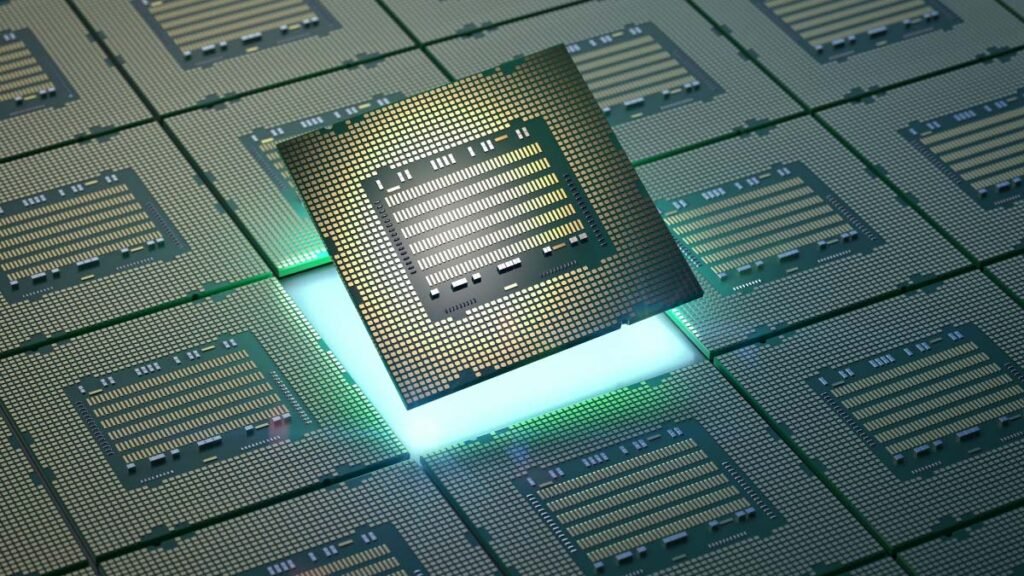
1. Faulty Fan Operations
The fans are to reduce temperature. So check the fans on your GPU and computer casing. These fans should be working properly. These fans can’t be damaged or make noises. If notice that, there is any physical damage to the fans, then you must have to replace them.
Sometimes the dirt and Dust will reduce the cooling ability of the fans. If you have no habit to clean your PC regularly, then there is a high possibility that your GPU and computer fans might be clogged with dust.
Which make the reason for GPU overheating. So in this way, you can easily solve this issue by cleaning the video card and your PC properly. You can use an air blower to clean the dust and also air filters.
2. Reset GPU Clock Speeds
As it is a fact that Overclocking increases GPU performance, it can also overheat your GPU. So, if you are running an overclocked GPU, then you must need to revert back to the original clock speeds or you can also reduce the clock speeds of the GPU. But the important thing to keep in your mind is that reducing clock speeds will surely reduce the performance of the GPU.
3. Replace Thermal Paste
The dried-out thermal paste in a video card is also a common cause of GPU overheating. Because the Lack of the thermal paste may lead to poor contact between the processor and the heat sink, which means the GPU is unable to get the full advantage of the cooling system of GPU.
In this case, you just have to replace the thermal paste on your card. You are replacing the thermal paste carefully because this is much enclosure of your GPU. Try to purchase high-quality thermal paste for proper working.
4. Improper Airflow
Sometimes the fans are working correctly, but the video card will not get enough airflow. It is occurred due to when the fans are not placed properly. Fans must be installed like that their airflow complements do not create hindrances. So you have to Check the position of your fans. And there must be much space inside your pc case for air to flow freely between fans to keep the air pressure fully maintained.
5. Check for Driver Issues
the faulty driver may also be the reason for overheating of the GPU. If you don’t check your video card’s driver for a long time, then you need to upgrade those drivers. but if you have recently upgraded the drivers and you are still facing the GPU overheating, then you need to roll back the GPU driver upgrade.
Conclusion
In this article, we have tried to mention some reasons for GPU overheating and also some different ways to go about this particular overheating problem. So after reading this helpful post, if you have come across the solution that we have mentioned above, then you will easily resolve the issue. If you are not confident to do so, or none of them work then you can get the help of some expert. We hope so, you found this helpful guide helped you out. Happy fixing!




