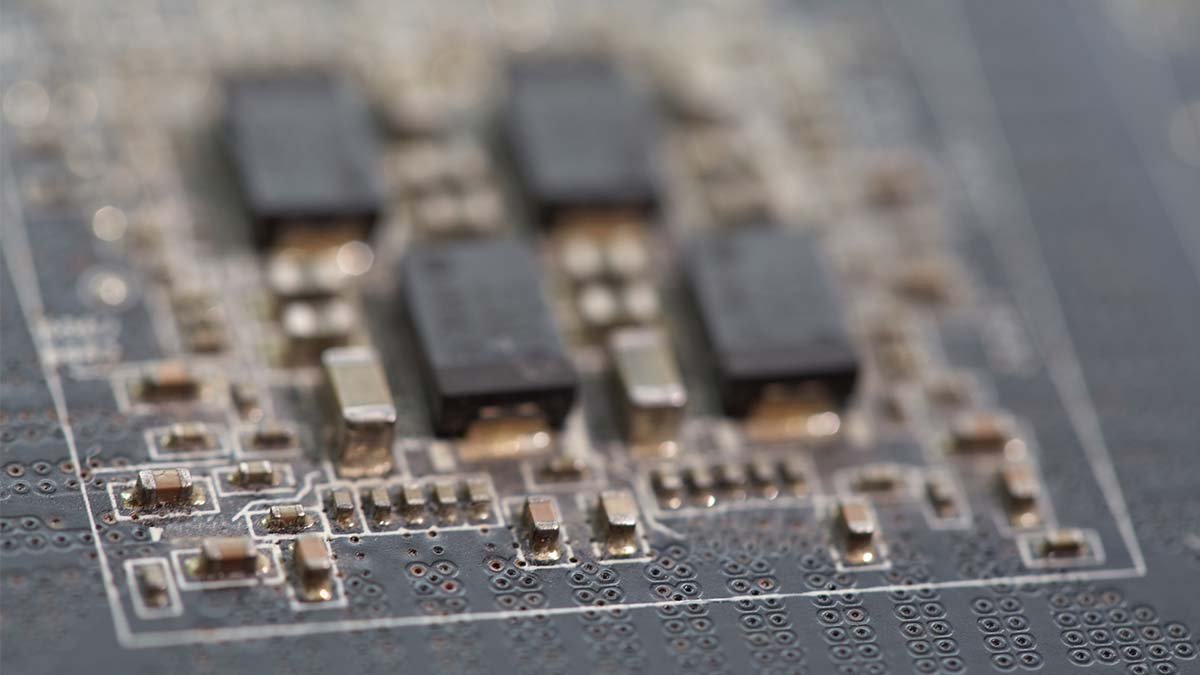As we all know the motherboard is one of the most important parts of your PC. The motherboard supplies power to all other components and the components are connected through the motherboard. But can a motherboard bottleneck the GPU? So, the answer is yes. The motherboard can bottleneck the GPU and even other components such as CPU, RAM, ROM, and system of the PC. But what are the reasons behind it and how does the motherboard bottleneck a GPU? We have covered all these aspects in our guide. So that you can easily understand how can a motherboard bottleneck your GPU?
What is GPU?
In computers, the graphics card is one of the essential computing technology types for both types of computers personal and business. GPU means GRAPHIC PROCESSING UNIT, a specialized processor basically designed to accelerate graphic rendering. GPU speed up the rendering of the visuals in 3D. GPU is designed for parallel processing. Infect, GPU is used in many ways such as content creation, video editing, gaming, and machine learning.
What is the bottleneck?
The bottleneck is a point of congestion in a production system. A bottleneck is a process in a chain of processes, it has limitations capacity which reduced the capacity of the entire chain. The bottlenecks may be causing stall production, overstocking the power supply, and degrading the performance of your computer or laptop.
We can also explain the bottleneck in this way that the neck of the bottle is very thin when you pour the drink from the bottle at the point of this thin area the speed of pouring the drink becomes slow. Even though there is much quantity of drink in the bottle, this will not affect the bottle or the drink it just affects the performance of pouring the drink same as the bottleneck doesn’t affect one component, this will affect the performance of the components of your PC.
Motherboard bottlenecking a GPU
A motherboard can bottleneck a GPU, as we all know that but what about the motherboard. The motherboard will not directly bottleneck your GPU. The basic reason for the bottleneck is not the whole motherboard, but the specific interface is PCIe and the corresponding PCIe slots. When we feel a bottleneck, its means that one of the components in your pc is performing much better than another component such as the GPU. This results in the slowdown of the performance of your PC.
And your system can not keep the proper balance after getting a bottleneck. Basically, the bottleneck would not damage the component, this will affect the performance of the components. Yes, it is true, if you ignore the bottleneck issue then it can damage the component. So, you need to be careful about the bottleneck and try to resolve the issue.
Reasons for bottleneck the CPU
We can say that there are some basic reasons why the motherboard can bottleneck your GPU. Sometimes we plug the newer generation into older generation PCIe slots, then the GPU gets bottlenecked by Motherboard. And sometimes we install a GPU on the slot with fewer than ideal lanes, then it makes the reason bottlenecked.
Remember the motherboard itself can not affect the GPU’s performance, it is caused by the PCIe interface. Probably we have seen that people spent a lot of money on the PC, they purchase high-quality GPUs but they sometimes do not focus on high-quality motherboards.
Then connect the high-quality GPU to the cheap quality motherboard. In this case, the motherboard degrades the performance of your CP. Then motherboard can slow down the GPU. It is also a big reason for bottlenecked a GPU.
The motherboard will not affect the performance of the GPU if you use the compatible GPU. However, a cheap cost motherboard has lack the thermal headroom which is required for over-locking. That’s why GPU gets bottlenecked and makes the reason of major problems. If you want that you will not have to face these issues, you just need to use a compatible GPU with a compatible motherboard.
How can we stop the bottleneck?
There is no big method to stop the bottleneck issue. No doubt, the best and the most simple way is that you should build your pc with highly compatible components. One cheap and poor component can undermine your entire system. If you want to escape from this bottlenecking issue so you should have the CPU at around 20 percent less cost than your GPU. This makes them compatible with each other.
It works for a long time and then the motherboard dos not bottleneck your PC, GPU, ram, ROM, and other components of the computer. And you can also upgrade your laptop or computer according to your needs if it gets bottlenecked. And another way to avoid the bottlenecks entirely is that your computer should be designed as a custom computer because custom computers have already completely upgraded components.
conclusion
When we sound the word bottleneck, so we thought it is a huge issue and also have negative impacts on our mind, but the bottleneck is a normal thing. You don’t need to worry about it. Finally, we resolve the issue. You have all the answers to your questions after reading this article, can a mother bottleneck the GPU, what is GPU, bottleneck and how can we avoid the issue of the bottleneck.
In short, we have to put our attention on the compatible components so that we will not face the problem of bottleneck but if badly we face this bottleneck issue so have also mentioned the solution to the problems. We come to the end that high-end parts are very necessary but the more important thing is the compatibility of components. Hope so, this article will help you a lot in this case.