You might wonder to know about what is an onboard NIC on the motherboard. Almost all modern motherboards come with the in-built Network Interface Card or controller (NIC). So, the NIC is an expansion card or a controller in your pc that helps to connect the network.
So we can say that it is an amazing feature that helps you to connect the system to the internet without installing any additional card. Our article is all about the onboard NIC on your motherboard and how this NIC works. If you want to know about this so you just need to read the article carefully till the end so that you will be able to know about each and everything about onboard NIC on the motherboard of your Computer.
What does mean by NIC?
Onboard NIC means Network Interface Card which is built into your PC. A network interface card is the keep component of the computer because it helps to connect to a network on your PC. We can say that it is a piece of hardware that connects the PC to a network.
NIC provides a physical connection between the pc and the network, after connecting the data flow between the computer and network. But it is a separate card that can be found fixed into your motherboard and NIC can also be integrated into your motherboard itself.
There are two basic types of NICs:
- Wireless Network interface card
- The wired Network interface card
If we talk about Wired NIC, so we need to connect the network through the cable or wire, but in wireless NICs, we just need to use a wireless antenna to connect the network to the Pc. Wireless NICs becomes popular day by day because wireless NICs provide greater convince and flexibility as compared to Wired NICs.
The speed of NIC is a very important thing to consider when you go to choose a NIC for your PC. A fast speed and the good performance of your PC totally depend on the network. A high speed can be got at a high price, so need to choose the network you need under your budget. Network interface cards can handle the low-level connection of the network. The NIC can be found in different types depending on the type of network they are going to connect to.
Use of Interface onboard port
Usually, the port of the network interface card or controller on the motherboard is always used to connect the pc to a network. The network interface card on the motherboard basically consists of slots and connectors, they help the devices to connect to your motherboard. The most common type is the Ethernet network port, which is used to connect the network to a home or office.
Many motherboards have a wireless network interface card built-in that allows your PC to connect through a wireless network. And some high-level motherboards have multiple options of NICs, in these motherboards, you can connect the network of different kinds whether it is wired NIC, wireless NIC, and Ethernet NIC.
How does NIC onboard work?
As we have already mentioned above NIC helps to connect the network to your PC. NIC can be used to connect to any local network, internet, and also wireless network. This network interface card is located on the back of your motherboard, just close to the expansion slots. There is a series of pins that help to connect this port on the back of your PC.
Upgrade the onboard interface
When you start to face the issue of the connecting network or you can’t transfer data at a high speed on your pc, then you may need to upgrade your onboard NIC. In this case, you need to purchase a new NIC and you can also upgrade NIC onboard by installing a driver.
One thing to be noted is that if you are a PC gamer then you need to remember that you’re onboard is up to snuff. NIC is responsible for the connection of the network in pc so a good NIC will provide a fast and flexible connection. So you have to check the network speed and also ping time.
Because gaming and streaming in it require high ping time. And also you need to take a look at the drivers. If these drivers are out of date there will occur connection problems. So don’t forget to up to date the drivers for higher performance.
So if you are experiencing this kind of issue, then it’s time to upgrade your onboard NIC because a good NIC can make difference in the gaming experience on your pc.
What does mean by Dual NIC?
As we all know that dual means double, so dual NIC means two network interface controllers. Dual NIC in PC means that your pc has two network interface controllers or double networking cards. This is so useful because you can connect two different kinds of networks at the same time. You can also bond the two NICs together will create a single NIC and amazingly this single virtual NIC will increase data redundancy.
conclusion
Hopefully, our article provided clarity now you have to learn about onboard NIC and its purpose. No doubt, the network connection and the speed of the network depend on the quality of onboard NIC because higher-level onboard NIC will provide higher speed and lower-level onboard NIC will provide lower-level speed. So be careful when you plan to choose an onboard NIC for your PC. Surely, this useful article helps you a lot.

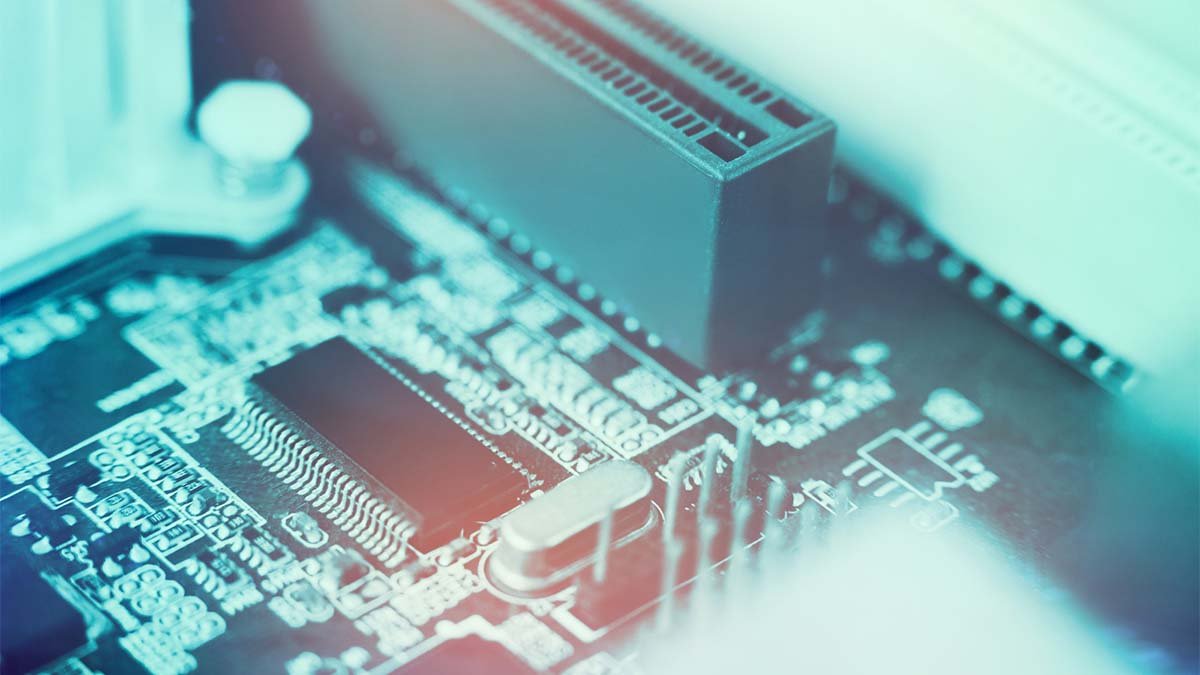


![Read more about the article [2023 Tips] How To Clean A Dirty Motherboard?](https://wuschools.com/wp-content/uploads/2022/06/Clean-a-Dirty-Motherboard-1-300x169.jpg)