Do motherboard standoffs come with the motherboard? Shortly we can say that not at all. The detailed guide is given below. You will defiantly understand all the important facts about motherboard standoffs. After the reading is the article.
However, when you build your computer, one of the most important components you need to install your motherboard, is motherboard standoffs. Motherboard Standoffs are the basic component to fix your PC. These are smallholders, and with the help of Standoffs the motherboard properly stays fixed to the case of the computer.
So, we can say those motherboard standoffs are a metal spacer that helps to place in-between your motherboard and the case of the computer. Because the PC case is made of metals and there must be space between your motherboard and the case of the computer to prevent both of them from fixing to each other.
The motherboard cannot be stable for a long time without these motherboard standoffs. But nowadays motherboard standoffs come in the case of the computer. For more information, you need to read the article.
So, let’s get started with this useful guide.
What are motherboard Standoffs?
The Standoffs are basic small pieces of metal that are similar to screws and work as spencers. These are used for creating the space between the motherboard and the case of your PC. The only difference is that motherboard, instead of the head, standoffs have an anchor at the top where another screw can be inserted. Standoffs are found in different sizes and shapes. Standoffs can be made of plastic, metal, and another type of material.
If we talk about the plastic standoffs, so they are not secure whereas the metal standoffs are secure for the motherboard. You can also face the experience of electric shorts without these standoffs because the motherboard will send the power that receives to other parts of the metal. Just because of its shape like screw standoff fits into the mounting holes which you can see on your motherboard.
How are the motherboard standoffs used?
The motherboard is overgrown circuits so it has many isolated places through which it sends and receives the signals of electricity so that it works properly. When your motherboard is powered on then these isolated points are connected to each other. For safety, you need to fix or cover these isolated points with standoffs.
We hope so, now you are able to understand why you need to secure these delicate points with the motherboard standoffs. Being metallic they are a grounded point between the case and the motherboard. You just need to fix the motherboard with the metallic chassis with the help of motherboard standoffs.
Types of motherboard standoffs
Motherboard standoffs come in different types, they are different from plastic ones, metallic ones, color ones, and also length ones, etc. so we can say that there are a variety of motherboard standoffs.
Do the motherboard standoffs come with the motherboard?
If we say the motherboard standoffs do not come with the motherboard so it will never be wrong. It is fact that the motherboard standoffs do not come with the motherboard properly, they can be found in the case of your computer. But if you want a fresh batch of it then you can purchase them from any local hardware store.
You can also purchase them online and from computer shops. No doubt, Motherboard standoffs are crucial components you need to be very careful when you plan to buy these motherboard standoffs because they must be compatible to fix them to the motherboard.
So it’s better to check and consult the user manual before you go to buy motherboard standoffs. And you must read the product description if it matches the requirement for your PC or not.
What happens when you do not use motherboard standoffs?
Motherboard standoffs have a lot of importance in installing the motherboard standoffs but what happens if you do not use these motherboard standoffs? The first risk the motherboard may face is called a short circuit. And this short circuit may damage the motherboard and other components.
This can also ruin your computer. The other risk is fire hazards. However, the short circuit may result in many parts getting fired or catching fire. If you install the motherboard without these motherboard standoffs, you will face difficulties. You need to install all the screws and standoffs to support your motherboard so that you won’t face any problems shorting the motherboard.
How do install motherboard standoffs?
First of all, lay the computer case down flat and seat the motherboard in the pc case to figure out where you need standoffs. Now take the standoff, fix it with the hole, and then use the fingers to screw it in a straight position. It is a simple way to install the motherboard standoffs.
How to remove motherboard standoffs?
Sometimes motherboard standoffs can be held tight due to over-heat. When you need to remove these motherboard standoffs, you just need to unscrew these standoffs with your hand at that point.
How many standoffs do you need?
Actually, if we talk about that how many motherboard standoffs you need so, there is no fixed quantity of standoffs to install the motherboard with the case of your computer. It depends on the configuration followed to make the specific motherboard and the case of your PC. If we talk about the ATX motherboards and the cases then we can say that you must need nine motherboard standoffs to fix the motherboard with the case of your PC.
Wrapping up
At the end of this useful guide, we can say that the motherboard standoffs are used the best to fix every part of the motherboard to the case of the computer. Otherwise, your motherboard may be fired then you need to buy another motherboard. However, the Motherboard standoffs are a very vital component that avoids short circuits and fire hazards. Being the necessary part you cannot ignore them.
However, the motherboard standoffs also create the margin of space between the motherboard and the case of your PC. So, the motherboard standoffs assist with the cooling fans and also decrease the noise that makes by fan vibration. We hope so, now you have learned much about the standoffs.

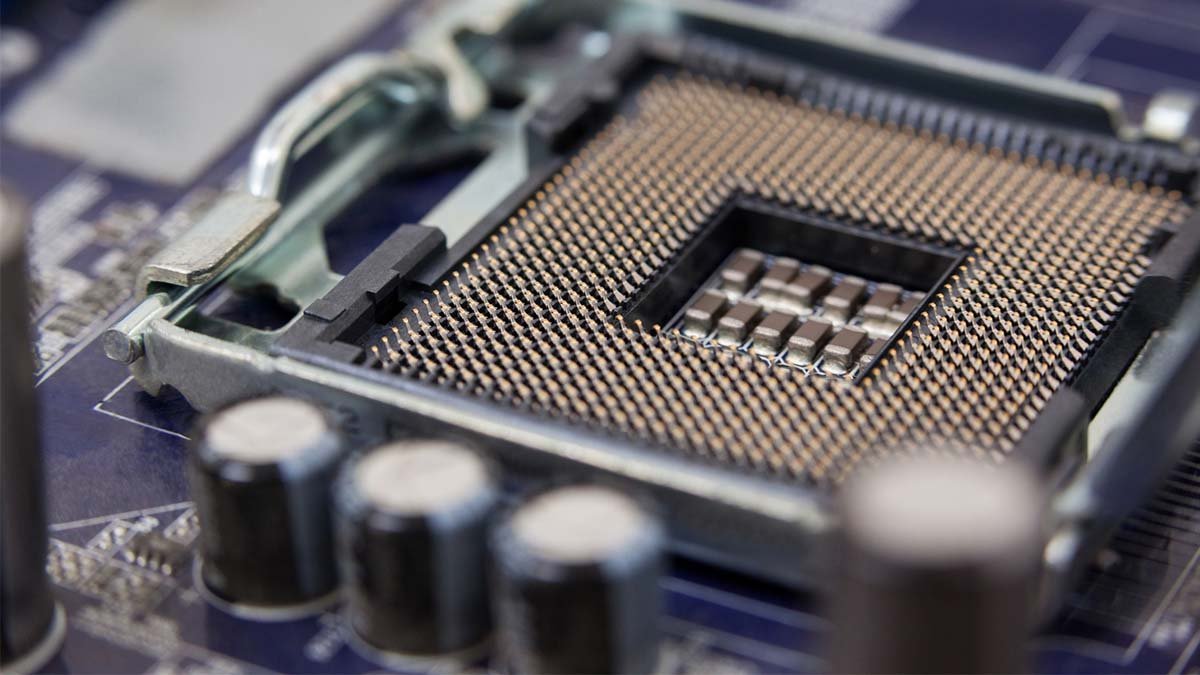


![Read more about the article [ Tips 2023 ] How To Fix Scratched Motherboard?](https://wuschools.com/wp-content/uploads/2022/07/fix-Scratched-Motherboard-300x169.jpg)