We’ll explore some of the Best Streaming Software For Low-end PC and provide answers to some of the most frequently asked questions about using streaming software on a low-end PC.
Basically, there are many streaming software for low-end PC that can be used for streaming. But make sure the chosen screaming software should be best. So here is the best streaming software for low-end pc. So without any ado, let’s come to the list of best streaming software for low-end pc!
1. OneStream Live
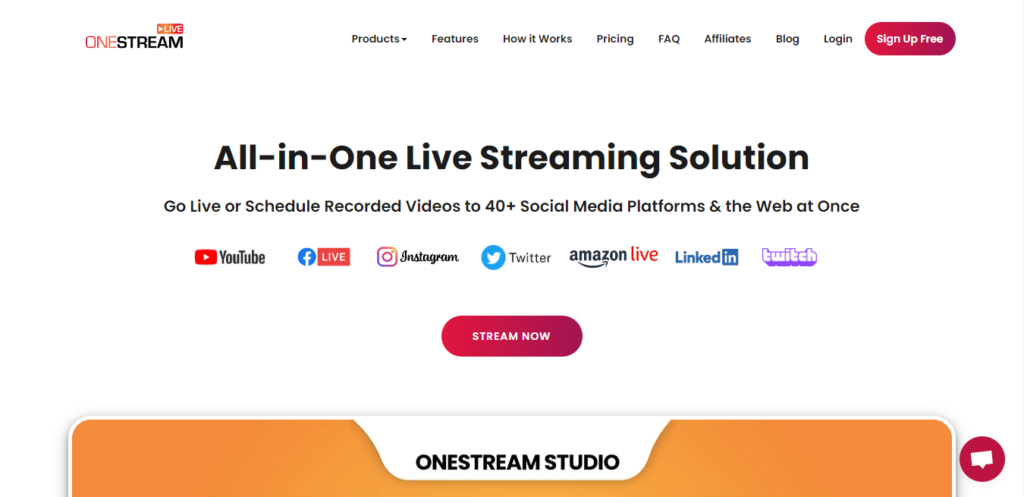
OneStream Live is the best streaming software for low-end pc. Well, this cloud-based platform allows you to stream, record, and pre-recorded streaming and you can share your streaming videos on different social media platforms such as Instagram, Facebook, YouTube, etc.
Basically, this modern service comes with a simple interface that is very easy to use. If you want to use OneStream live for a stream then you have to pay for it. It has 4 cost plans.
The first plan can be used without any cost but this version has some limitations. The other three are paid plans, $10 per month for basic, $39 per month for Standard, and $79 per month for Professional. Well it has many features such as:
Key features:
- It allows you to Multicast 40+ streaming networks such as Facebook Live, YouTube, Instagram, Twitter, etc.
- You can Schedule the pre-recorded videos for live streaming.
- It allows you to use any streaming tool like OBS, Zoom, Ecamm, Webex, Wirecast, XSplit, etc. for multistreaming at a time.
- You can easily Import videos directly from cloud storage and save them in your internet bandwidth such as Google Drive, Dropbox, OneDrive, etc.
- This software provides Embed live streams on your own website to catch the attention of a wider audience easily.
2. OBS streaming software

OBS is another one of the best streaming software for low-end pc. This open-source software allows you live streaming. This software is highly compatible with all operating systems such as Mac, Windows, Linux, etc.
It provides links for downloading to get the version. Well, when it comes to the setup, then must keep in mind that it is tricky so you should be careful about that.
However, you can select the right OBS settings such as 720p resolution, adequate bitrate, preset, and open broadcaster software. Well, this amazing streaming software comes with many amazing features, such as:
Key features:
- It allows you to connect multiple capture modes and external devices.
- Some popular features such as Alerts or Chatbox and Chatbot cannot be incorporated into this streaming software for low-end PC. But the good thing is that it provides multiple plugins to add these features.
- Its dashboard is intimidating.
- This software is highly compatible with Windows, Mac, and Linux.
- It can easily use by beginners and professionals also.
3. XSplit
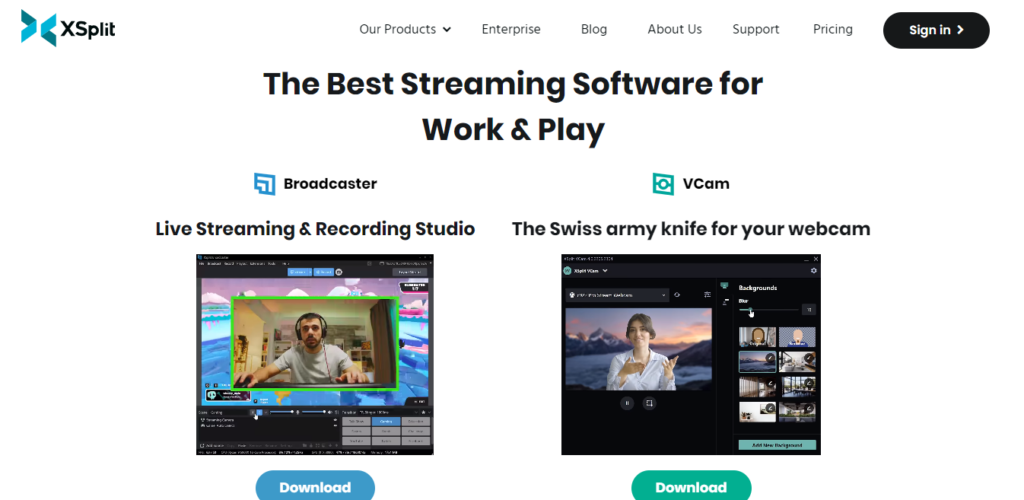
Well, XSplit is one of the best streaming software for low-end pc but it is not easy to use for beginners because of its many advanced settings. But still, it works very well on low-end PC.
Well, that is true, this streaming software for low-end computers isn’t free to use but you can download it without any cost. If you paid to use the feature then you can stick with the free version, otherwise, you won’t be full access.
Another fact is that a watermark will be shown on all of your streams. But don’t so worry you can remove it by setting the resolution to 720p and deleting 30 FPS. There is another way to finish this watermark is to subscribe by paying $5 per month and you can go with a one-time purchase plan which costs $200. Well, XSplit has so many features such as:
Key feature:
- This streaming software has the option of a local stream and live stream delay.
- It allows you to stream simultaneously on different platforms.
- It allows using advanced features like virtual and Skype cameras.
- Well, the format of the recorded videos, MP4, and FLV video files are enabled.
4. Wirecast
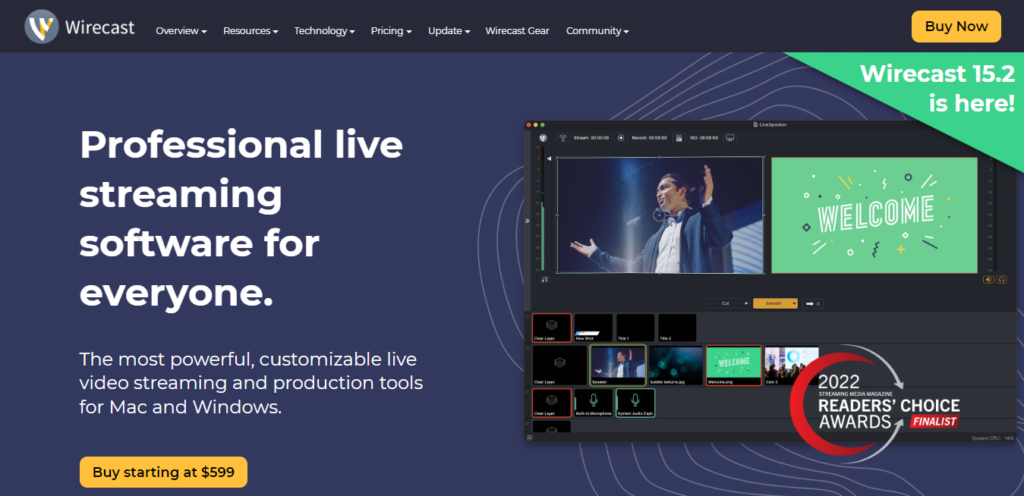
Wirecast is one of the most popular streaming software for low-end pc. This software comes with many pro features. This advanced streaming program is used for live streaming, pre-streaming, broadcasting, and much more.
It allows using many advance and unique editing tools. Moreover, streamers can bring their live streams to a professional level with Wirecast streaming software. Basically, it has multi-camera features that can be able to show different points of view and angles of streaming.
You can also add a scoreboard, to keep track of your progress during the stream. It also allows you to pre-record a video, and then you can later add it. So if you want to use this software then you have to pay and its starting price is $249. Well, it has many amazing features such as:
Key features:
- It provides unlimited inputs to use.
- It also provides 2 remote guests via Wirecast Rendezvous.
- It has an amazing Built-in, animated lower thirds title library.
- You can use an advanced audio mixer during streaming.
- It has a Stock Media Library.
- You can also use Unlimited Destination Outputs to make your streaming high-level.
- It also allows to us 1-4 slot Multi-viewer output.
5. 1AVStreamer
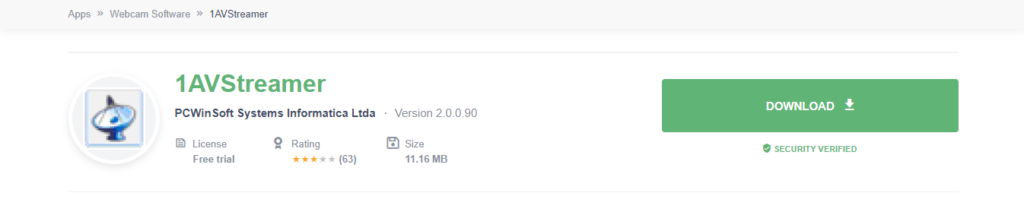
If we talk about 1AVStreamer, it is the best game streaming software that can be used for low-end. Well, it is the best for beginners. The design is not esthetical but it is very easy to use. It has many features to use. You can also use the RTMP protocol.
However, you must more about streaming, settings, and widgets. It is an uncomplicated way to live-stream video and audio on different social media platforms. It is supported by Windows Media Player and Internet Explorer’s latest version. But it cannot be opened by browsers such as Firefox or Chrome.
You can also listen to your radio on Windows Media Player and VLC Media Player for both the desktop and mobiles. Well, it can be used to broadcast content on multiple PCs over the Internet. It has many amazing features such as:
Key features:
- It allows you live video streaming server software while streaming.
- It provides RTMP encoder software to publish your live streaming,
- Basically, it is streaming audio server software,
- It is basically Internet radio broadcasting software for low-end PC which allows you audio streaming also.
- This software allows you to make a Backup and Restores your streaming videos.
FAQs Of Best Streaming Software For Low-end PC
What is streaming software, and how does it work?
Streaming software is a tool that allows you to broadcast audio and video content live over the internet. To use it, you need to have a stable internet connection, a computer or a mobile device with a webcam, and a microphone. The software captures the audio and video data and compresses it into a stream that can be sent to a streaming service such as Twitch, YouTube, or Facebook.
Can I use streaming software on a low-end PC?
Yes, you can use streaming software on a low-end PC, but you may experience some performance issues. Low-end PCs may struggle to encode the video stream while running other software simultaneously. However, there are some streaming software options that are optimized for low-end PCs, such as OBS Studio, Streamlabs OBS, and XSplit.
What is the best streaming software for low-end PCs?
The best streaming software for low-end PCs depends on your specific needs and preferences. OBS Studio is a popular choice for many streamers as it is free, open-source, and offers a range of customization options. Streamlabs OBS is another option that is easy to use and comes with a range of pre-made overlays and widgets. XSplit is another paid option that is user-friendly and offers advanced features.
What should I consider when choosing streaming software for a low-end PC?
When choosing streaming software for a low-end PC, you should consider the software’s resource usage, compatibility with your PC’s hardware, ease of use, and features. Look for software that is optimized for low-end hardware, offers hardware acceleration, and has low CPU and RAM usage. Additionally, consider the software’s user interface and features such as scene switching, audio mixing, and custom overlays.
How can I optimize my low-end PC for streaming software?
To optimize your low-end PC for streaming software, you should close any unnecessary applications, disable any unnecessary background processes, and reduce your screen resolution. Additionally, you can adjust the encoding settings of your streaming software to reduce the strain on your CPU. Consider investing in a hardware encoder such as an external capture card to offload the encoding work from your PC’s CPU. Finally, ensure that your internet connection is stable and has sufficient upload bandwidth to handle the streaming data.
Conclusion
However, streaming has been becoming so popular among people but choosing the best streaming software might be difficult. Well, we have explained the top 5 best streaming software for low-end pc in detail. Now you can choose one of them according to your requirements. Moreover, if you are a beginner and you cannot invest money in new streaming equipment then these top 5 soft wares can be the best choice for you. So that’s all you need to know about the best streaming software for low-end pc. We hope so, this guide helped you a lot in this case!




