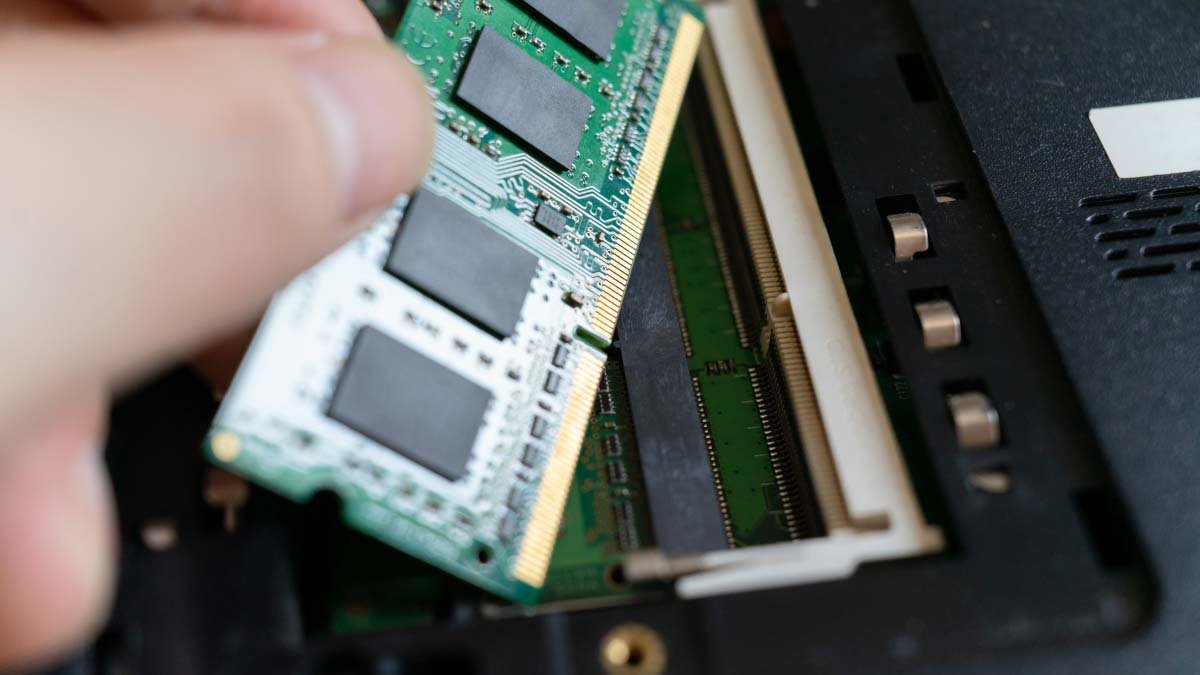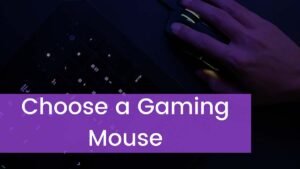If the RAM slot not working on your motherboard, it can be caused by a few different factors. One possible cause is a damaged or defective RAM module. To fix this, try swapping out the RAM module with a known working one to see if the problem persists. Another possible cause is a loose or improperly seated RAM module.
Make sure that the module is securely seated in the slot and that all clips are properly engaged. If the RAM slot itself is damaged or defective, it may need to be replaced. In this case, you will need to consult the motherboard’s manual or reach out to the manufacturer for further guidance.
RAM slot also known as the memory slot on the motherboard is where your RAM card goes that is commonly called temporary memory. No doubt it is so important. If your PC is unable to read the memory, the slot is probably faulty. If it does happen then how to fix the RAM slot not working issue?
The RAM slot can be faulty or broken just like everything in the motherboard. But thankfully you can easily fix this issue by yourself. But to learn how you can fix the RAM slot not working issue you need to read this guide carefully. First thing you have to identify the particular cause and then move on to attempt the fixes to resolve the issue.
So let’s get started for more detail!
Why is my RAM slot not working?
There are some possible reasons behind the issue of Your RAM slot not working issue:
- Incompatible RAM
- Broken RAM slots
- Bent pins in the slot
- Faulty motherboard
- Bad RAM card
- Dusty RAM slot
But first, you have to find out whether the RAM card is faulty or the RAM slot is bad. You can also insert new RAM and if the new RAM card works then this means your RAM slot is bad.
How do I know if my RAM slot is bad?
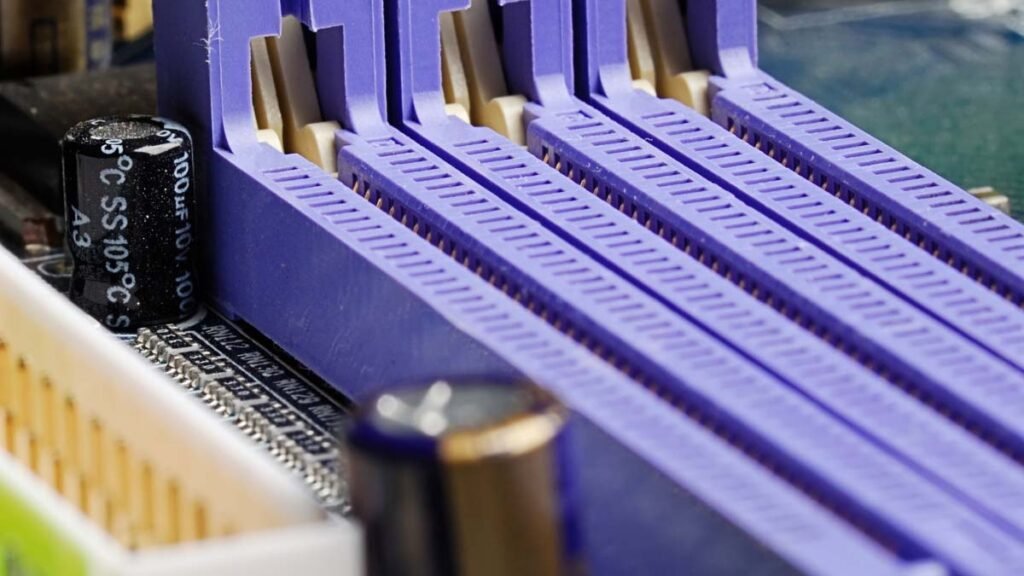
Your RAM slot is bad, you may know it by some symptoms such as the PC failing to boot, RAM stick not working or recognized in the slot, issue during the boot process, visible damage of slots like bent pins or too much dust in slots. Here is how you can test the RAM slot,
- You need to unplug your computer,
- Then open the computer
- Check each of the RAM slots.
- Then you need to remove all the RAM sticks from all slots.
- Now you have to Insert a working RAM in one slot first to check that your computer starts without problems or failure.
- Now, the computer starts without any errors, which means the RAM is good.
- Now, remove this RAM stick
- Now, insert it into the second slot, and so on.
- Then you need Boot your computer every time you test a new slot.
- If the computer boots properly without any problems or failure, that means the RAM slot is good.
But if it does not work then its means bad slot RAM, so if you found it bad then you need to do something like the thing to resolve the issue.
How to know a bad RAM slot on the motherboard?
Before going to repair, you need to be sure that the issue is really with the slot. Sometimes the card is at fault and people don’t notice it until much later. Don’t do this! So after that, all you have to do is to follow the steps below.
- First of all, you need to turn your system off
- Next, you have to unplug everything.
- Now, you should open the casing of the computer. If you have never done it before, then it’s better to use the manual card so that you can do it right. There are some specific instructions that you have to follow.
- Next, you need to find the RAM slot
- Next, you need to remove the card very carefully. You can use both your hands to unlock your card and pull it away carefully.
- Now, you have to check the card for damage, and don’t forget to remove all the dust. Clean the slot also.
- Now, replace everything
- Finally, switch the computer on.
This simple process will fix your problem. If the will not boot yet, follow the same steps above mentioned again and then place the card in another memory slot. And now check that if it works, the slot needs to be changed.
How to fix a RAM slot that is not working?
Dust accumulating inside the slots can be the reason for this RAM slot not working issue, this dust can clog the chambers that can fit the RAM sticks in them that’s why this stops the RAM slot from working.
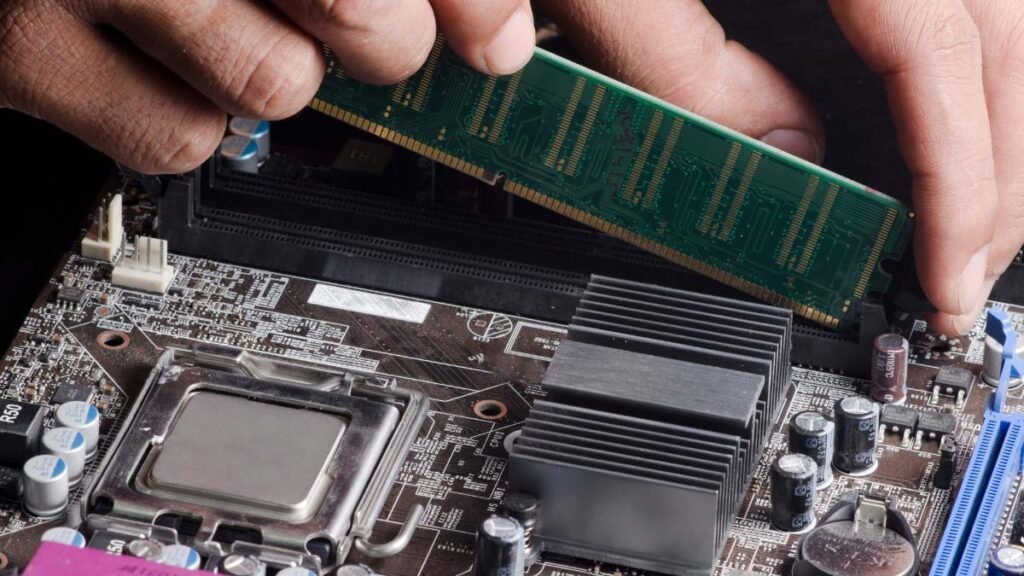
In this case, you need to clean the slot carefully. If it doesn’t fix your problem, then your RAM slot is damaged and needs replacement. So you need to follow the steps given below to replace the bad motherboard with a new one.
- First of all, Shut down your PC and remove all the cables attached to the system.
- Now, open the side of your computer case to expose the motherboard.
- Next, you have to click a picture of the setting so that you don’t encounter confusion while assembling everything back.
- Now, you have to remove the various cards like graphics cards, Wi-Fi cards, and so on.
- Make sure to remove the cables that connect the SSD, hard drive, and other media drives to your motherboard.
- Here you should disconnect the power cables and connectors like the 8-pin CPU power connector and 24-pin ATX power connector from the motherboard.
- Now, you need to unscrew the screws holding the motherboard in place using a screwdriver. Don’t forget to Store the screws in a safe place.
- You should gently remove the motherboard from the casing.
- Next, you have to Remove the CPU cooler, CPU, and RAM from the motherboard.
- Now, you need to take the components out carefully as rough handling may lead to severe damage.
- You should install the above parts in the new motherboard. And be careful when putting the input-output shield of the motherboard in the back part of the casing.
- Next, you need to gently place the new motherboard in the empty casing. So you can use the standoff screws of the motherboard to avoid any frying when you power on your PC.
- Now you can fasten the screws to firmly hold the motherboard in place.
- And also reconnect the power connectors and cables.
- Next, you have to insert the wires of the drivers of your PC.
- Properly, put the different cards back in these slots. You can also use the photo you took at the beginning for reference.
- Finally, you can reconnect the external cables and power ON your computer.
- Now Your PC may restart itself two or three times so, don’t worry, it happens because the motherboard tries to adjust to working.
Can the RAM slot be replaced?
Yes, you can easily do it. You have to buy another RAM slot and replace the damaged one but is a time-consuming task that involves soldering. If anything you did wrong or improperly, then many parts of it can get damaged. Only those who have replacement knowledge can replace the RAM slot. If you aren’t confident about it then it’s better to get the RAM slot replaced by a service center.
You can buy best RAM for your motherboard From amazon.
There is one thing to remember you cannot fix a broken RAM slot. You just replace it with a working RAM slot but can’t fix a broken RAM slot just because the RAM slot is located in the motherboard of your PC which has a delicate wiring network and soldering. They may get damaged when you try to replace the broken RAM slot.
conclusion
So that’s all, you can do to fix the RAM slot not working issue. Just replace the bad or broken RAM Slot if you are confident to do so, otherwise, you can get the help of a professional. We hope so, this article will help you a lot.