In the quickly changing world of digital products, UI UX services are essential. For seamless user experiences, these gifted individuals mix creativity with usability. To excel at what they do, UI/UX designers rely on a number of specialized tools that streamline their workflow, increase productivity, and foster creativity.
In this article, we’ll look at the fundamental principles of UI/UX design, analyze how they apply to the development of mobile applications, discuss the factors that influence UI/UX design, and highlight the essential tools that designers can use to create amazing user experiences.
Understanding UI UX Design
The art of creating intuitive and interesting user interfaces and user experiences for digital goods is known as UI/UX design. User Interface (UI) design and User Experience (UX) design are two interrelated fields that make up this field.
While UX design is concerned with the entire user experience, including usability, accessibility, and emotional involvement, UI design is concentrated on producing aesthetically pleasing and practical interfaces.
The Importance of UI UX Design in Mobile App Development
It is impossible to emphasize the importance of UI UX services in the mobile-centric society we live in today when smartphones are a necessary component of our everyday activities. Developers of mobile apps work hard to provide products that fascinate people and meet their demands.
The success of a mobile app depends on having a user interface that is both attractive and easy to use. The UI/UX design makes sure that the program not only has a pleasing aesthetic appearance but also offers simple navigation, quick job completion, and an enjoyable user experience.
Factors Influencing UI/UX Design
The direction and execution of UI/UX design are influenced by a number of things. These consist of:
- User research is crucial to fully comprehending the target market’s habits, interests, and pain concerns. This information aids designers in producing user-centered experiences catered to their target audience.
- Information Architecture: It is essential to provide a logical and clear framework for the information to be arranged in the interface. Users may discover the information they need with ease and speed because of an intuitive information architecture.
- Visual Design: An interface’s visual appeal is crucial in grabbing users’ attention and evoking feelings. Colors, typography, symbols, and other visual components all play a part in the product’s overall appeal and brand identity.
- Interaction Design: A crucial factor is how people engage with the UI. To guarantee slick and understandable interactions, interaction design entails specifying the behavior of interactive components like buttons, menus, and gesturesю
Essential Tools for UI UX Designers
Let’s now investigate the crucial resources that enable UI UX services to materialize their imaginative visions:
- Sketch: Sketch is a powerful vector-based design tool that enables designers to produce interfaces that are aesthetically attractive. Artboards, symbols, and plugins are just a few of the capabilities it provides to speed up the creative process and encourage teamwork.
- Adobe XD: Using Adobe XD, designers can build interactive prototypes and wireframes. Adobe XD is a complete design and prototyping tool. It streamlines the design iteration process and makes efficient contact with stakeholders possible thanks to its user-friendly interface and robust features.
- InVision: InVision is a platform for collaborative design that encourages open dialogue and client feedback between design teams, stakeholders, and clients. Because it provides tools for prototyping, user testing, and design handoff, UI UX services cannot live without it.
- Figma: Figma is a design tool that is cloud-based and promotes real-time collaboration by doing away with the requirement for file synchronization. It enables effective cooperation and minimizes version control problems by allowing several designers to work together on a project.
- Axure RP: Axure RP is a tool for prototyping that gives designers the ability to make extremely interactive and dynamic prototypes. Designers can mimic complicated user flows and interactions because of its sophisticated capabilities, including conditional logic and data-driven interactions.
- Marvel: Marvel is an intuitive prototyping tool that makes it easier to create interactive prototypes. Designers can easily convert their concepts into interactive experiences because of its user-friendly interface and easy connection with well-known design tools.
- Zeplin: Zeplin is a platform for facilitating communication between designers and developers. By creating style guidelines, asset exports, and code snippets from design files, it streamlines the handoff procedure and ensures a seamless transfer from design to development.
- UsabilityHub: Using the UsabilityHub user testing platform, designers may get opinions and insights from actual users. Its collection of tools, which includes preference testing, click tests, and navigation tests, aids designers in validating their design choices and pinpointing potential areas for development.
Simplifying the Design Process
These tools simplify UI UX services’ job in a number of ways, including:
- Shortening the time to market by streamlining the design process and enabling rapid iterations.
- Strengthening stakeholder and design team cooperation and communication.
- Making interactive prototypes and wireframes more easily, allowing for user testing and validation.
- Improving efficiency by automating routine operations like creating style guidelines and exporting materials.
The Value of These Instruments
The following are some reasons why the key tools listed above are so important for UI/UX designers:
- Efficiency: By offering features and functionalities especially suited to UI/UX design, these tools improve the efficiency of designers. They promote cooperation, automate routine processes, do away with manual handoffs, and automate repetitive chores, allowing designers to concentrate more on innovation and problem-solving.
- Collaboration is essential in the linked design landscape of today. These technologies make it possible for designers, developers, and stakeholders to work together seamlessly, resulting in a quick and effective design workflow.
- Validation: The UI/UX design process includes prototyping and user testing as essential components. These technologies make it easier to create interactive prototypes and offer venues for gathering input and verifying design choices.
Tips for UI/UX Design
Aspiring UX/UX designers can benefit from the following tips to enhance their design skills:
- User-Centric Approach: Give the end-users’ requirements and desires first priority. To build designs that appeal to the target audience, conduct user research, collect feedback, and iterate depending on user insights.
- Embrace Simplicity: Make an effort to keep your designs simple. The finest user experiences often involve simple interfaces that have clear visual hierarchy and straightforward navigation. Maintain uniformity throughout the design.
- Uniformity is Key. The user experience is more intuitive when colors, typography, and interaction patterns are used consistently.
- Test and Iterate: Don’t be afraid to test designs on actual users and make adjustments in response to their comments. User testing reveals usability problems and directs design enhancements.
Conclusion
In order to create engaging and user-friendly digital experiences, UI UX services are essential. Designers may advance their craft and provide excellent user experiences by grasping the core ideas of UI/UX design, realizing its importance in mobile app development, utilizing crucial tools, and adhering to industry best practices.
The aforementioned technologies facilitate cooperation, facilitate prototype and validation, and eventually help designers to materialize their imaginative thoughts. UI/UX designers may influence the digital world and have a long-lasting effect on how we engage with technology if they have the necessary tools and use a user-centric approach.

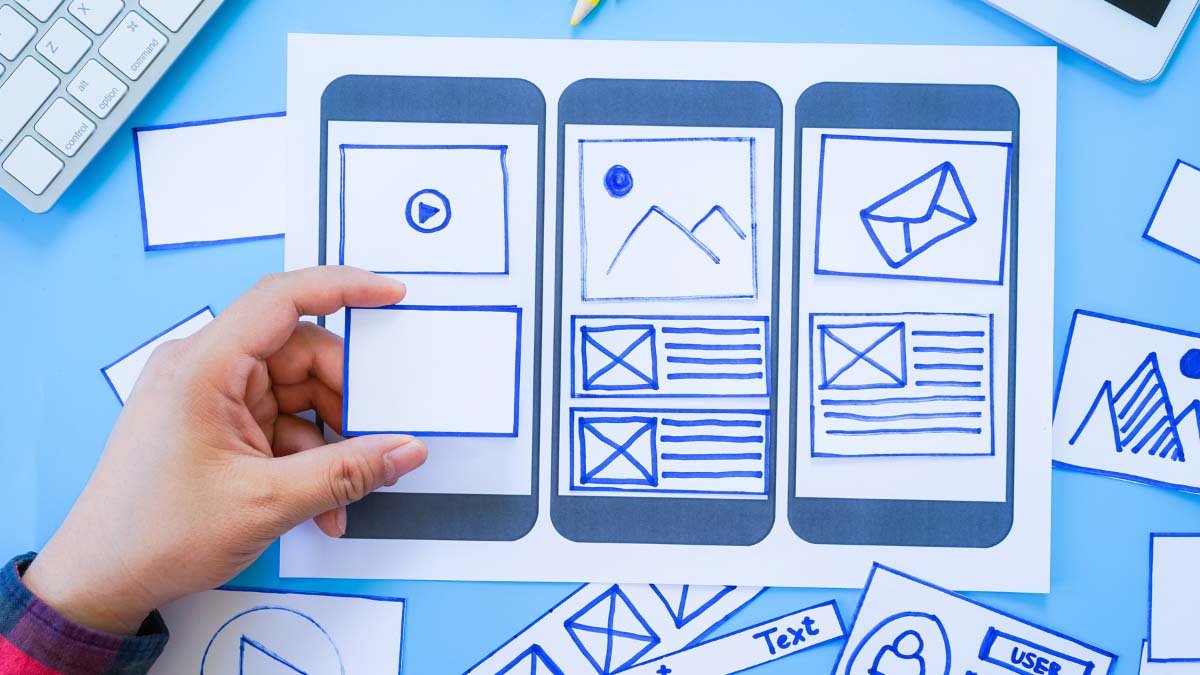

![Read more about the article Best Online Video Editor [Invideo Review 2023]](https://wuschools.com/wp-content/uploads/2021/07/Best-Online-Video-Editor.jpg)
