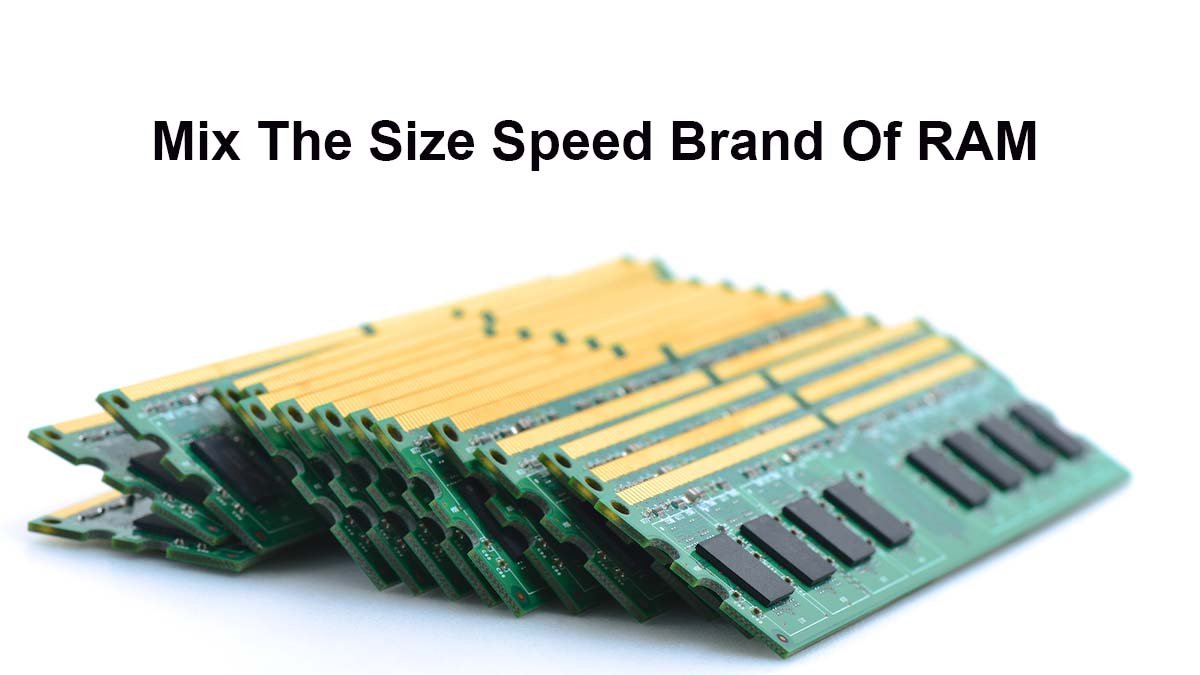Do you want to know that can I mix the size speed brand of RAM? Basically, RAM stands for Random Access Memory which is a delicate component of your PC or smartphone. Are you going to purchase new RAM and the RAM modules that you have already in your device and these are not available for purchase anymore?
In this situation, you must think that “can I mix speed brand of RAM”? In most cases, both RAMs of the same generation, like DDR3 or DDR4 will work, but it also the fact that it will create some potential drawbacks.
So, we can say that it is possible to mix different RAM brands in your system, but motherboard manufacturers need to use RAM that matches the model type, size, frequency, latency, and manufacturer for reliable stability and performance.
So in This article, we are going to mention the various factors you need to understand when selecting RAM. So let’s get started for more detail!
Why is mixing RAM brands a problem?
Basically, every manufacturer of RAM is designed to use different memory controllers, materials, PCBs, and circuits. That is why, when you Mix the brands, sometimes this mixing will lead to conflicts where a system fails to boot.
As usual, the manufacturer has also tested RAM kits of the same brand to check that they can work harmoniously. So, when you mix RAM kits from different brands, then you use more Dual-in-line Memory Module slots, which can be creating more opportunities for conflicts after mixing.
So it would not be wrong to say, it is possible to mix different RAM brands but you may experience some problems. If the specs are not the same, you can still be able to utilize the RAM together and if the frequency and latency of the RAM modules are different, the device will default to the RAM settings of the lowest or bad performing module.
On the positive side of mixing the RAM is that you can still enjoy an increase in speed, even multitasking between different tasks and some memory-intensive programs. The apps open faster, and the speed of your device will be increased. So we must recommend that to buy RAM modules in kits and avoided to mix with existing older RAM sticks.
Is it OK to Mix RAM Speeds?
Are you looking to buy a new RAM kit or do you want to upgrade you’re existing one can you mix RAM modules? So yes, it is possible to operate two or more RAM modules at different speeds. But you will get the result as same as you just mix brands, and you will default to the lowest-performing RAM modules.
In general, it is not recommended to mix different sizes, speeds, or brands of RAM in the same computer. Mixing RAM can cause compatibility issues, and the computer may not be able to properly recognize or use the RAM. It’s also possible that the computer may not be able to use all of the RAM if the different modules have different speed or timing specifications.
In order To get both memory compatibility and synchronicity, you need to be sure things about your system, that it will operate using the best possible memory performance.
The speed of two different RAM kits will impact the effectiveness of the memory but when you configure RAM to run at the speed of the slowest RAM module, then you may encounter some issues.
Basically, the Frequency and latency can affect your memory speed. And it’s also important to know that different frequency RAM sticks should operate together and in this way, they require the same latency.
In simple words, you can be able to use memory modules of different speeds as long as they are faster than those specified for the device. We must say, you need to use modules of the same speed as those already installed on your device.
If you do mix speeds, the modules will all run at the speed of the slowest modules and the speed would be low. So, you have to calculate the latency of your RAM stick by using a RAM Latency calculator. For example, one set of RAM modules is 16GB CORSAIR DDR4 3200 MHz with a 16 CAS latency.
The other RAM module set has a 16GB TEAMGROUP T-Create Classic DDR4 2666 MHz with a 19 CAS latency. So, if you installed it on the same PC, then both modules can reduce to the lowest denominator.
And is it okay to mix RAM brands with different sizes? Basically, there are a lot Most laptops or computers have at least two slots for RAM sticks, if not more while Most modern motherboards come with four RAM slots.
There will make a prevailing misconception, that’s why you cannot use different RAM sizes together or that you cannot mix RAM brands. Basically, you can just technically mix speeds, there is one important thing to keep in mind: your DRAM run at the speed of the slowest module.
For example, if your system is about to DDR3 1333MHz system and you have to install a second module at 1600MHz, after the mixing both will run at the 1333MHz speed.
Conclusion
Basically, you can mix the RAM speed brands but you might have some issues of their own. Generally speaking, No matter the brand, speed, and size of the RAM, you can mix and match RAM in your device, but that’s true it may prove to be problematic. So, this is also ill-advised to attempt to build such a setup but yes it is possible. That is why we recommend buying matching kits and replacing old memory altogether. We hope so this article on “Can I mix size speed brand of RAM” will help you a lot in this case!