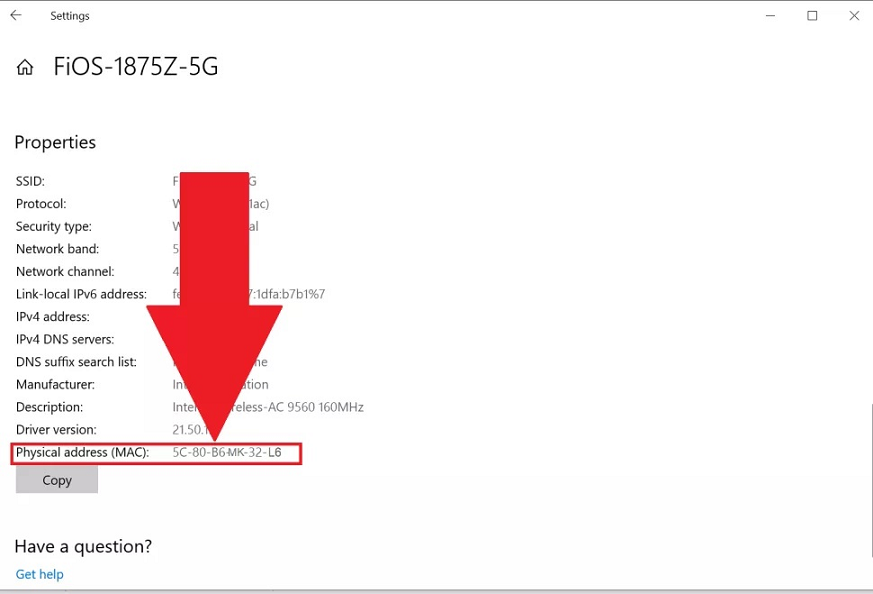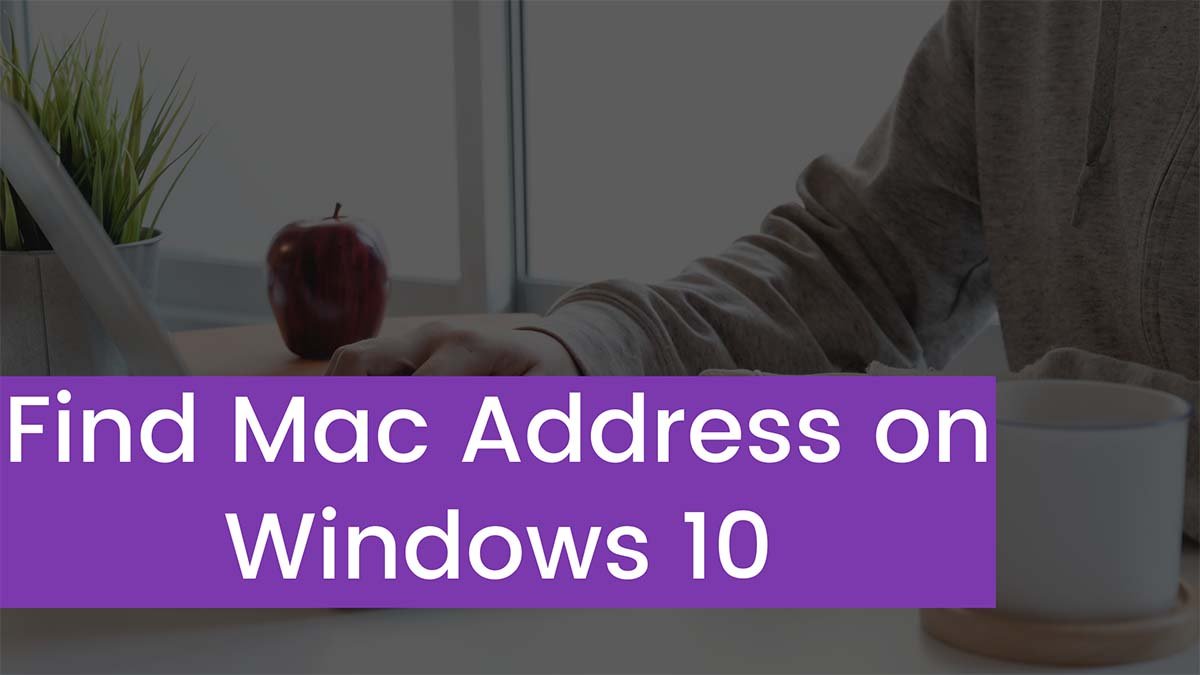There are some reasons why you had like to know how to find the Mac address on windows 10.
Maybe you are setting up your router and you had like to filter out some devices from your network for security. Maybe your router is connected to the device by their Mac address and you want to figure out that which devices are they. There is also a chance that you want to know the Mac address to diagnose or resolve some computer network issue.
We can help you how to find the Mac address on windows 10 by using few different methods.
Method 1: How to Find Mac Address on Windows 10 with Command Prompt.
Find Mac Address with command prompt is the quickest way.
- Open the command prompt. Search the command prompt in the taskbar, or if you have an old version of windows then you can right-click on the start button and select the command prompt from there.

2. Type in ipconfig/all and then press enter. This will show your network configuration.
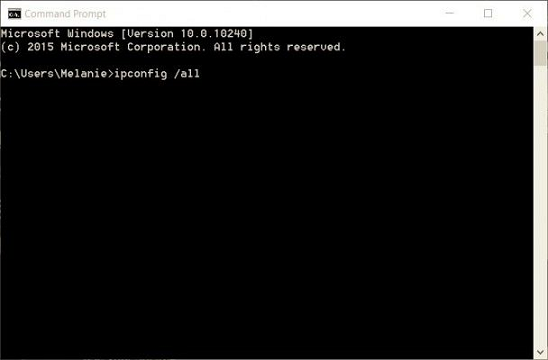
3. Find your adapter’s physical address. Scroll down to your network adapter and you will find value next to a physical address and this is your Mac address.
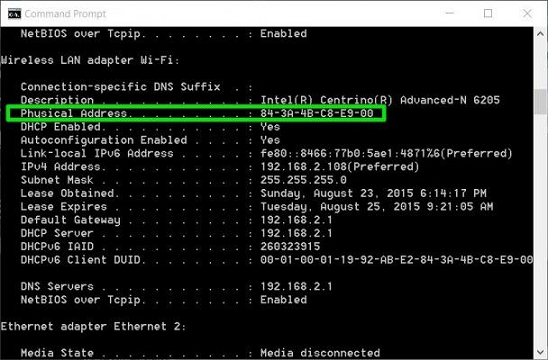
Method 2: How to Find Mac Address on Windows in the Network Connection Setting.
You can also find Mac Address in the details of network adapter in the windows.
- Search “view network status and tasks” in the taskbar. Or go to Control Panel > Network and Internet > Network and Sharing Center.

2. Click on network connection.

3. Clicks on details button.
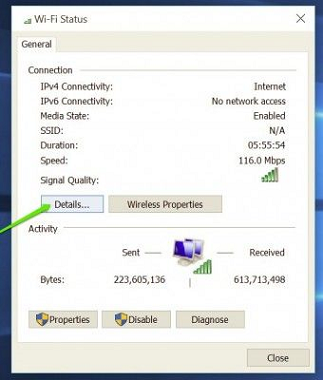
4. Find the physical address. The value of physical address is your Mac address.
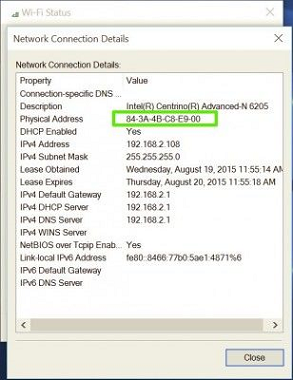
Method 3: How to Find Mac Address on Windows through Your Taskbar.
You can also find your Mac address by clicking icon on the taskbar which quickly navigate to your computer hardware identifier.
- Click on network icon on the taskbar of the windows 10.
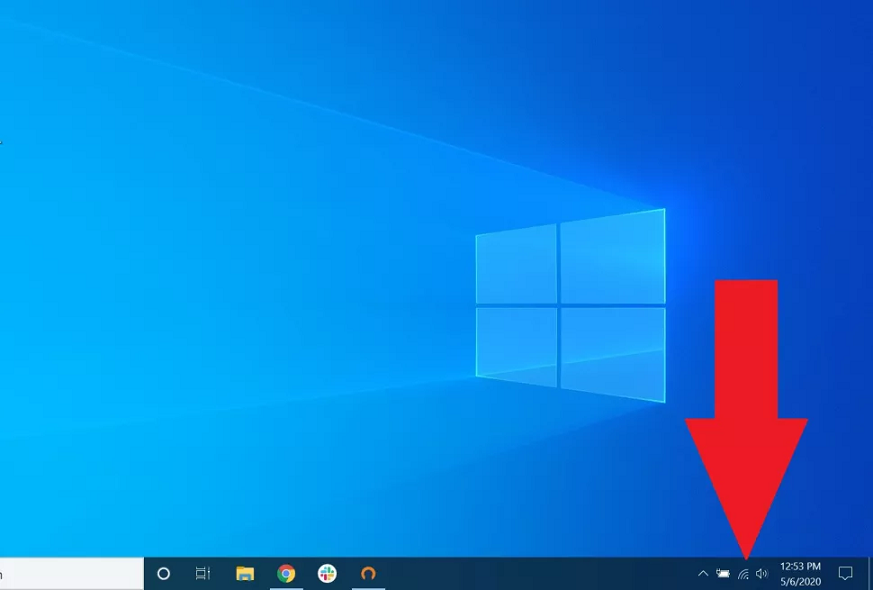
2. Click on the “Properties” on your connection. This will open network setting window.
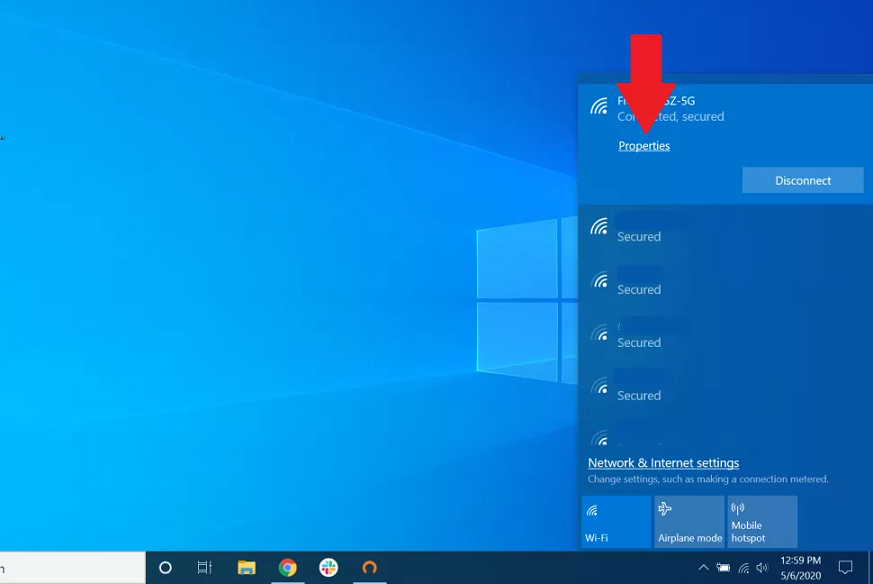
3. Scroll down to the properties section. There will be value next to your physical address and this value is your Mac Address.