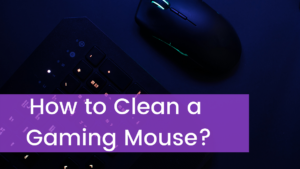There are so many iOS users, who want to know Use 3utools To Change My iPhone Location in easy steps. They want to change the location for many different purposes such as accessing restricted websites, playing banned games, and so on. So in this way, you will find many ways to fake your location on your iPhone.
However, you can change your location by using 3utools. So, if you want to make your device by customizing 3utools, then you can do it with 3utools an easy way. You just have to use this virtual location tool to change your i-device location.
There are many tools to change the real location of your iPhone but 3utools is an amazing and free-to-use tool that offers all these options with safety. We will take a look at the simple ways to change the location on your iPhone in this article.
What is 3uTool?
3uTools is a free tool for Windows that lets the user manage his iOS device perfectly and effectively. you can do everything you want with your iPhone from changing the wallpaper to unlocking it.
Why do you need to change your current location?
Changing the real location on your iPhone might be beneficial. You can avoid so many bad things that can happen due to your real location. Below, you will talk about some common reasons among iOS users to change their location.
- If you want to access geo-restricted content, then you need to change your real location on your iPhone. There are so many platforms like Netflix that use geolocation to limit what users can watch.
- There are so many users searching for how to change their iPhone location for privacy protection. People do it By hiding the location, so people can’t see his real IP. So that no one can track your online activities.
- If you are a gamer then you must have an idea that many location-based services are in different countries. So, By faking location on your iPhone, you can easily access games that are restricted to specific areas.
- Some people Securely connect to corporate networks by changing the current location on their iPhones from people who have kept an eye on their online activities.
Is It Risky to Change Location on iPhone?
No doubt changing your location on your iPhone has some risks but it depends on the method used to remove your real location. Here are some basic risks you should know:
- Your iPhone can no longer support tracking like navigation.
- Apps can use the wrong location.
- Location-sensing apps can also block you from fake locations.
- GPS spoofing apps might have basic details about your identity.
Use 3utools To Change my iPhone Location
Use 3utools To Change My iPhone Location by following the mentioned below steps.
Method 1:
- First of all, you have to install the 3uTools tool
- Next, you have to connect your device to the computer.
- After connecting your iPhone, you must choose Virtual Location from the menu.
- After that, You need to enter the GPS coordinates to search for a virtual location.
- Next, you have to Verify the Settings to see if they are turned off for the program you want to use.
- Now, you have to tap on the “Modify Virtual Location” option to change your location.
- Finally, your location has changed.
Method 2:
You can also apply virtual location for the latest iOS versions With the latest version of 3utools. But first, you have to download 3utools for Window latest version here. after downloading, you have to follow all the steps carefully!
- First of all, Update your 3utools software to the latest version on your computer.
- After that, you need to Connect your iPhone with a USB cable to your computer
- Now, you have to Open the tools section and open the virtual location
Here you can easily use 3ways to input your desired location to the device, such as:
- You can Input your preferred longitude and latitude
- Next, you can also search for known locations on the Search bar
- You can also Click and drag on the pin on the map using the mouse.
- After selecting the location, the real location will be enabled on your device.
- Then a message will appear that you have Successfully modified the virtual location.
Benefits of changing virtual location
There are so many benefits of changing location, some of which are given below:
- You can get access to streaming services that are not available in the area.
- you can also remove regional restrictions.
- you can also connect different versions.
- You can also use all the location-based apps by using the fake location.
- You can also play location base games such as Pokémon Go, Tinder, and Snapchat.
- By changing your location, You can keep your location secure and hide your real location from others.
- You can also do online work remotely.
Conclusion
Use 3utools To Change My iPhone Location is possible in many different ways. However, Use 3utools To Change My iPhone Location still, it can still lead to several risks. Well, we have mentioned two different ways to change your real location. You just have to follow all the steps very carefully without skipping any step. So that’s all you need to know about Use 3utools To Change My iPhone Location. We hope this article will help you a lot!