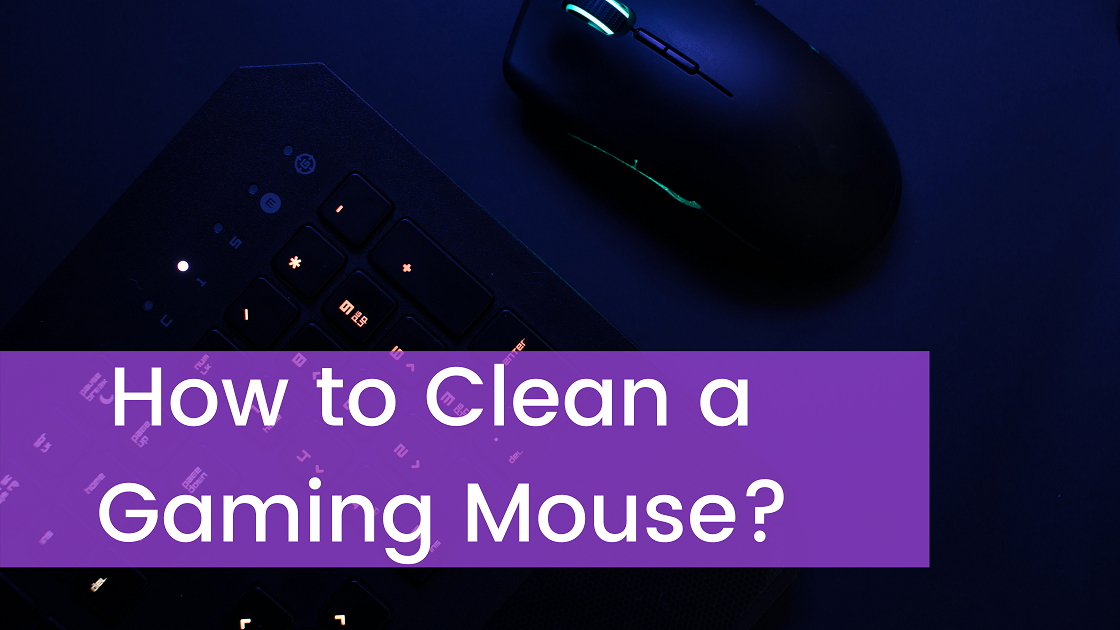So, you’re playing your favorite FPS game and your headshots aren’t as precise as they used to be. Your moments feel sloppy and all just doesn’t feel right. Well, it’s probably due to all the dust and Cheetos you’ve been eating during your gaming sessions. Good quality gaming mice are really expensive and an investment for improving a gamer’s skills. So it’s really important to maintain your gaming equipment so it lasts a long time.
Items Required:
- Isopropyl Alcohol
- Some Clean Dry Rags better if Non-static are used
- A Screwdriver
- Toothbrush
- Toothpicks
- Dust Blower
- Ear swabs and
- Tweezers
- Cleaning
Exterior
First things first. Unplug your mouse and make sure to use a worktop for the process. This allows you to keep all your tools and cleaning supplies organized. Take a good look at the exterior of the mouse and the condition of its cable and connector. Take a dry rag, spray some Isopropyl Alcohol on it and try to rub off all the dirt and grime on the surface of the mouse, and use the same method to clean the cord and the connector.
This is also the time to check the inside of the connector for any dirt, dust, or rust. If there is some dust remove it with a toothpick and use an alcohol-soaked ear swap to clean the inner contacts of the connector. To clean the lens, use the dust blower off the lens to avoid any micro-scratches from the dust. After blowing use an alcohol-soaked swab to gently clean the lens of any oils and grime accumulated over time.
Interior
Cleaning the exterior and the lens is good and all but if you want the feel of a true band new mouse again you need a deep clean. That means you need to disassemble the mouse to its individual components and service it from the inside out. To be safe so you don’t damage your mouse always do your research on how to disassemble your particular model and if there are any hidden tabs and screws or if there are any gaskets or seals that need to be replaced once the mouse has been disassembled. We recommend using reliable forums and iFixit guides. They can also guide you to the best tools to use on your project. After you’ve studied the guidelines for your particular model disassemble the device and make sure to organize all of your screws.
Now that you’ve removed the top of the mouse using a toothpick to run through all the cracks and crevasses and blow off any dirt you can see. Then soak another swab with alcohol and run through the cracks and crevasses again to completely clean and disinfect the piece, If the top piece doesn’t contain any electronics like RGB you can also straight-up wash the piece under running water with soap.
But make sure it’s completely dry before reassembly. After the top is removed you can unclip the wheel from its socket and blow and swab the wheel socket. Again, use some alcohol-soaked swabs to clean the wheel as well. If the wheel is too dirty just to be cleaned with the swabs try dipping a toothbrush in alcohol and scrubbing gently. Remove the dust membrane and clean it with an alcohol rag.
Blow the dust from the board and use the alcohol and the toothbrush to gently clean the board. Do the same with the bottom piece of the mouse as you did with the top. Run a toothpick along the cracks and crevasses, blow the dust use alcohol and a swab to further clean and disinfect the piece or simply wash it under running water if it doesn’t contain any embedded electronics. Make sure to let all the parts dry before reassembly.
Reassembly
Before reassembly make sure you have all the parts and if there are any rubber seals that need replacement, make sure to replace them. This is the best time to do so since everything is now clean and fresh. Place the board back in the bottom piece reassemble all the parts, make sure to properly tighten all the screws but not so much that they may strip or crack the casing itself.
Use a little WD-40 on the mouse wheel bearings to keep it smooth and healthy but make sure not to splash any on the board or any other electronics. If you do spill some just use a swab to absorb the oil and use a little alcohol and to remove any leftovers from the board and wait till all the alcohol evaporates. Place the membrane back on the buttons and the board and screw the top back in place.
Maintenance after service
After you’re done servicing your mouse perform an after-service test to make sure all steps were performed correctly and nothing has been left out and or damaged. To make sure that your servicing job lasts a long time make sure to follow these steps:
- Always wash your hands before using your mouse and if you forget clean the mouse with alcohol,
- Clean your mouse pad because that is its resting place its maintenance also affects the mouse’s performance. Since most mousepads are made of cloth materials they can be washed with your clothes, but if the pad is made of rubber or some other material alcoholic does the job too.
- Clean up the desk space you use for your PC.