Do you want to build a new desktop? So, how much should you spend on a motherboard? This article will help you to take the correct option to select the right motherboard for yourself. Building a custom gaming PC is an engaging experience.
Most PC builders thought about that which processors they should use but they never think about the best motherboard. They usually ignore the purchase decisions while building a PC. Many PC builders focus on the other components instead to think about the best motherboard and its use.
As we all know, the motherboard is one of the most important parts of a computer, and also the most critical component of your build. The motherboard is a basic part that plays an important role to support your processor’s connection, graphic card, ram, etc. The motherboard also takes the power from the main power supply unit and then paly a main role to deliver the power to all other components which are attached to the board.
Purchase a motherboard can be easy if you want it to be simple but sometimes buying a motherboard becomes more complicated if you are a true enthusiast looking for the best for your build.
Some Motherboards like B450 are very common among PC users, and others like Z590 Motherboards have recently entered the market, and also very expensive being a new model. Don’t worry we are here to guide you, you just need to keep reading this useful instruction so that you can make a beneficial decision to purchase the best motherboard for your build.
How to choose a motherboard?
Buying the best motherboard is one of the most complex decisions when you wish to build your PC.
First of all, we must say that when you go to buy a motherboard you will need to ignore the most expensive motherboard because an expensive motherboard looks slim, unique, stylish, and eye-catchy item and also has some out of the box features which are not useful because you will never use these features.
You also should try to ignore the cheapest motherboard because this kind of motherboard is made of low quality. The type of motherboard has limitations that’s why you will not be able to upgrade features.
If we talk about the power delivery system, so it is poor, and this poor power delivery system can damage the other components of your motherboard. So, you should prefer the best quality motherboard that can also fit your budget.
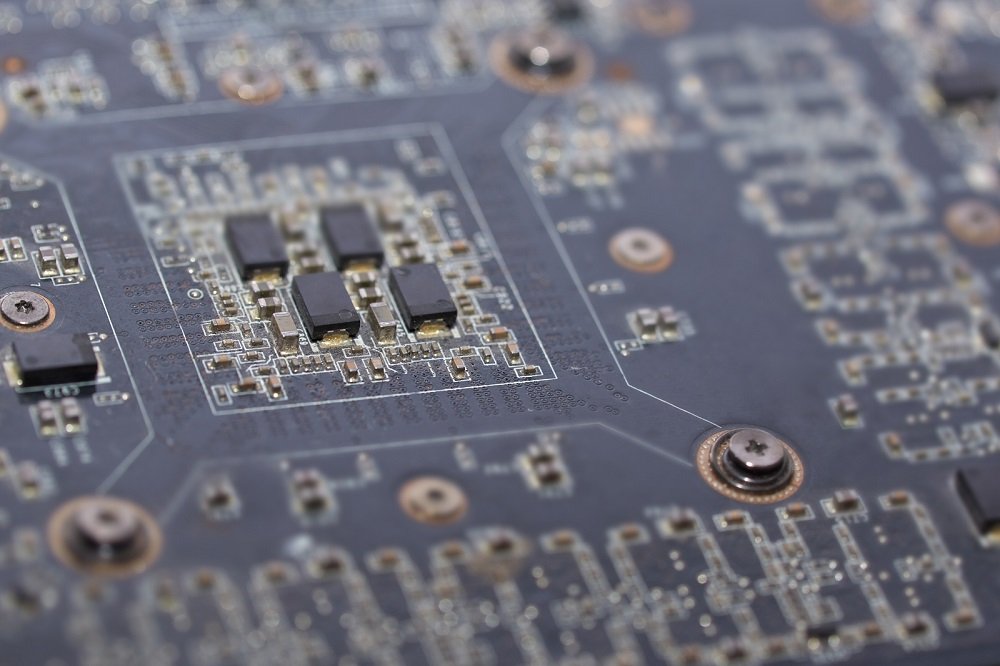
The best motherboard has a VRM heatsink and CPU socket heatsink with more than one M.2 slot and also other PCIe slot upgradability. So you should prefer this type of motherboard.
How much should spend on a motherboard?
The first and the most important thing is your budget while building a PC. It becomes complicated to understand the difference between a motherboard that costs $600 and the other one that costs $100 when both the motherboards support the same processor and CPUs and have the same number of dual-channel DIMM slots.
If you spend a lot of money on your motherboard then you cannot be able to buy the best CPU, graphics card, and RAM. If you buy Ryzen 9 3900X, so you must have a budget from 100 dollars to 999 dollars.
We suggest that you should spend your money only on these features that you need and that you will use. So don’t forget to research beforehand about the features that you need.
features of a good motherboard before Purchase
Keep in mind, that you should read the review blogs to choose the best motherboard and also should notice some highlighted and useful features. You should decide which features are useful to you.
Remember, if you will upgrade the PC in the future, then you need one M.2 slot, a newer 4.0 PCIe X16 slot, etc. so it’s an important thing to keep in your mind when you purchase a motherboard.
There are also many important features that you should look out for before purchasing a motherboard. Some important features are listed below.
Memory Slots of the motherboard:
The number of RAM slots is a major thing to understand. Generally, in most desktop motherboards, we find the standard number of RAM slots is four, but we will also find the motherboard that includes only two RAM slots. If you have a tight budget, it is best to buy two RAM slots motherboard. You will not be able to upgrade the RAM in the future.
Basic Connectivity:
You should consider the basic connectivity while buying a motherboard. This includes the USB ports, the fan connectors, M.2 slots, SATA ports, and all that you need in the motherboard. If you will not find the dual-port connectivity option then it is useless. It’s very easy to find dual-band wifi along with Bluetooth. These are very useful features you must need.
Upgrade Path:
The most important consideration in the purchase decision of a motherboard is the upgrade path. Technology is changing and developing very fastly, so it’s very important to buy a motherboard that will last you some time.
Many chipsets can only support one or two generations of CPUs, but you need to put a next-generation CPU in the same motherboard without changing it. So you need to choose the motherboard that offers more flexibility in terms of upgrades and compatibility and also can provide a better upgrade path.
Power Delivery and VRMs:
The VRMs or Voltage Regulating Modules are also known as processer power Modules which are made by MOSFETs the power delivery components which provide the regulated, clean, and stable power phases to your CPU.
VRMs utilize the power coming through the power supply and help to increase the life of the CPU then. VRM components in a motherboard are the most important electrical components, and extremely important when overclocking.
So, how should you judge the quality of a motherboard’s VRM or power delivery? It is the suggestion that if you have technical knowledge then you must watch YouTube videos and should read tech blog websites also.,
Aesthetics
No doubt, your motherboard will have a fancy PCB if you are a fancy guy then you will buy a good-looking motherboard. This kind of motherboard has RGB LEDs and a smaller board size. If your budget is high you can also get extra RGB headers.
Now the motherboard manufacturers have made impressive improvements lately in the aesthetics of motherboards and the trend of green PCBs. We will not suggest you pay more for it.
Wrapping up
If you read our article carefully then you can better understand how much you should spend your money on a motherboard? Buying a motherboard can be a fairly simple process, and it can also be a difficult process. You need to do your complete research beforehand when you are going to buy a new motherboard you don’t need to spend money on both the cheapest and the most expensive motherboard.
You just need to spend on this type of motherboard which has the features you need and you can also upgrade features in the future. To purchase a motherboard is essentially a balancing act, and you can make it as simple or complicated as you want. We hope so this guide will help you to choose the best motherboard and hopefully, now you have an idea of how much to spend on a motherboard.



![Read more about the article [Tips 2023] How To Test A Motherboard Without A CPU?](https://wuschools.com/wp-content/uploads/2022/07/Test-A-Motherboard-Without-A-CPU-300x169.jpg)
![Read more about the article [2023 Tips] How To Clean A Dirty Motherboard?](https://wuschools.com/wp-content/uploads/2022/06/Clean-a-Dirty-Motherboard-1-300x169.jpg)