It’s a very common question how can we clean a dirty motherboard? No doubt, dust will build up inside the motherboard. Infect, the intake fans suck all the dust in and this dust collects near the vents and also on the motherboard. When this dust collects on the motherboard then it will cause to damage the motherboard. That’s the reason your computer will overheat and malfunction.
So we can say that it’s very important to remove this dust time you time. Remove dust and clean the dirt of the motherboard should be regularly. Otherwise, it can short circuit and also can destroy the motherboard.
Removing the sticky substances from the motherboard can be tricky. But you just need to follow our useful step-by-step guidelines so that you can clean the dirt safely.
Required Equipment for Cleaning Motherboard
There are some equipments which can be used, in order to clean your motherboard by yourself. The required equipment to clean a dirty motherboard are given below:
- Compressed air
- Vacuum cleaner
- Soft Brush
- Cotton swabs
- Rubbing alcohol
- Thinner
- Computer cleaning spray
Easy Steps to Clean A Dirty Motherboard
Motherboards are delicate, and the wrong move could damage the equipment and make it unusable in the future. So, follow these steps carefully so that you can be done everything easily, and correctly without spending much time on this.
There are two basic ways to clean a dirty motherboard:
- Routine cleaning
- Deep cleaning.

Routine cleaning
This is something you should make a schedule for regular computer maintenance. It doesn’t need any equipment to remove the dust on your motherboard from your computer. The computer user needs to do this kind of motherboard cleaning.
Deep cleaning
This is something in which you need alcohol and other caution. When something has spilled on the motherboard, or the motherboard is in a filthy environment, then computer users need to do this type of cleaning. If the computer user cannot do it properly, so there is a chance the brick of the motherboard.
Some Steps on How to Clean a Dirty Motherboard
There is a useful step-by-step guide on how we can clean a dirty motherboard. So, let’s have a look at these instructions which are mentioned below:
- Shut down the computer.
- Disconnect the plug and cables. For general cleaning, remove the covering over the motherboard So that you will safe from any danger.
- Disassemble components on the PC and remove the motherboard.
- Use an air blower to blow away the dirt.
- After compressing the air, use isopropyl alcohol and thoroughly clean the motherboard. You can also use a cotton swab or cotton cloth to clean the motherboard with isopropyl alcohol.
- Examine the motherboard carefully to see whether there is still dust on it.
- Now just Close your computer and set it back up as usual.
Best Ways to Clean a Dirty Motherboard
There are many ways to clean the dirt on the motherboard but some may ask if the motherboard can be vacuumed or cloth cleaned, these methods are dangerous: Vacuum cleaners can be the reason for static electricity and damage the motherboard, and cloth can leave lint. So we don’t recommend these methods. So, here are some best ways to clean your motherboard.
1. Clean the Motherboard with Compressed Air
The safe method to clean the motherboard is to use compressed air. You can buy a can of compressed air or “blower” that compresses the air without heating your motherboard.
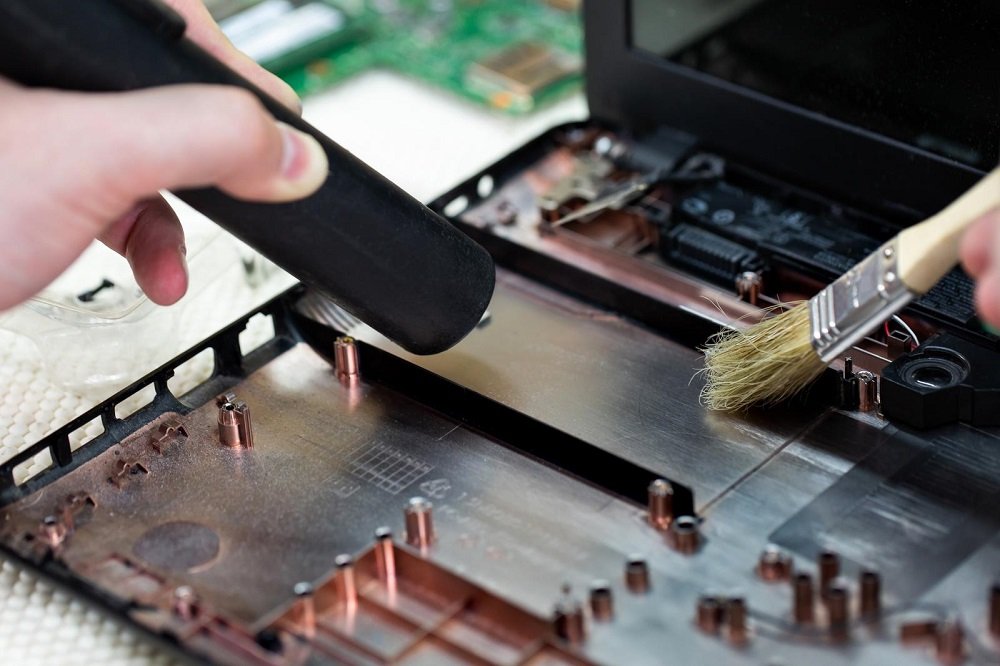
Firstly turn off the computer and disassemble it, blow away the dust on the motherboard with compressed air. You can also use a soft brush to wash away the dust particles, and then use compressed air again, the dirt will completely.
2. Clean a Motherboard with Alcohol Isopropyl
If there are sticky spots and compressed air will not work. Then you can wipe your motherboard with rubbing alcohol to remove these stubborn stains. Make sure that the isopropyl alcohol should be above 90% pure.
3. Clean Motherboard with Thinner
You can also use thinner to clean the motherboard as with alcohol.
- First of all, remove the processor cover of your PC and remove the motherboard.
- Use a piece of cloth to remove dirt from the surface of the motherboard. The cloth will remove dirt, but there will stain underneath.
- Thinner is an excellent solvent that can easily remove stubborn stains.
- If your motherboard is so dirty, you will need to soak the motherboard in the solvent for about 5 minutes to dissolve the stain.
- Then wipe off excess thinner with a cloth, and let the place dry.
- After completely dry, you can reinstall the motherboard on your computer.
4. Clean the Motherboard with a Cleaning Spray
- Shut down the computer and remove the side cover of the CPU.
- Then remove the motherboard from the PC with the help of a screwdriver.
- After that, you need to use compressed air to blow the dust off the surface of the motherboard.
- After removing the dirt from the surface, now you can use a cleaning spray to brush the dirty areas of the motherboard lightly.
- After spry, use a swab to remove the stain from the surface of the motherboard.
- Then wipe the motherboard with a clean cloth to remove any remaining cleaning spray,
- Let the motherboard dry completely and then you just reinstall the motherboard on your process.
Additional Tips and Ideas
When you are going to use any liquid cleaners, make sure that all of the power has been turned off to the computer. This is important for your safety as well as to prevent damage to the motherboard.
If you are not satisfied with your ability to clean your motherboard, so do not waste your time hesitate and contact a professional or the manufacturer for more instructions.
Keep in your mind that using any type of liquids to clean the motherboard will likely void any warranty on the item. So, you need to be very careful about this.
Wrapping up
It is a fact that keeping your computer’s motherboard clean is a vital part of being a responsible computer user. The motherboard has a lot of ports and modules and performs a plethora of operations, that’s all that can be impeded if your motherboard is so dirty.
So, every computer user should make a routine of cleaning the motherboard and other computer components. We hope so, you will be able to do this task of deep cleaning the motherboard safely, and correctly after reading this article.

![You are currently viewing [2023 Tips] How To Clean A Dirty Motherboard?](https://wuschools.com/wp-content/uploads/2022/06/Clean-a-Dirty-Motherboard-1.jpg)


