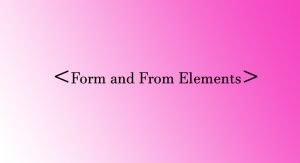Quick Tips to Improve Web Design Best Practices Today. In this article, we have shared 9 best practices for web design and usability. Compared to redesigning or designing a web page, it is simple to keep a look at the beauty. Does that logo look amazing? Is there a good face on the display screen? Or even how it will look if we keep a large animated GIF in the middle of the page?
In the ever-evolving Internet landscape, there’s one constant: the importance of excellent web design. No matter the year or trends, a well-designed website stands out like a beacon, inviting users to engage, explore, and even convert. Yet, crafting such a site can be challenging. It’s not just about pretty pictures and fancy fonts. It’s about creating a seamless and enjoyable experience for every visitor.
Here are 9 best practices for web design and usability that includes:
1. Navigability
To plan intuitive navigation for your website is necessary to help guests explore what they need. Ideally, a client will come to your site and never should extensively click on the subsequent place. Switching from level A to B must be frictionless.
But there’s more to navigability than simplicity. Good website navigation guides users, making them feel in control while leading them down the path you want them to follow. Whether that’s toward a product page, a contact form, or a blog post—it’s about balancing user needs and business objectives.
So, when planning your website navigation, keep both in mind. It can make all the difference between a fleeting visit and a loyal customer.
2. Conventional
There are different web design conventions that internet viewers are aware of. These design conventions are:
- Having links to transform appearance or color when you use them
- To have a clickable logo, so it brings viewers back to the web page. Are you still waiting for a logo? Try using an AI logo generator to create a unique, recognizable brand symbol.
- To have a logo at the top center or left of a web page.
- To have the primary navigation be at the left or top corner of a web page.
Maintaining these conventions is crucial as they ensure a seamless, intuitive experience for users navigating your website.
3. Simplicity
While the look of your site is undoubtedly essential, most individuals will not visit your website to figure out how slick the design is. They wish to find some of the details or finish some action. So, unnecessary design elements that do not serve any operational purpose will make it more complex and overwhelming for viewers to achieve what they are trying to get.
That’s where the beauty of simplicity comes into play. A clean, streamlined design can enhance user engagement. Think about it as decluttering your website—removing distractions that don’t directly contribute to your user’s journey.
By focusing on simplicity, you can help your visitors navigate smoothly, find what they need quickly, and ultimately have a more satisfying experience on your site. And, anyway, who doesn’t appreciate simplicity in this complex digital world?
4. Consistency
Along with gaining your continuous navigation, your site’s general look and appeal must be related to all the pages of your site. Typefaces, coloration schemes, backgrounds, and even the tone of your writing are all the parts where consistency positively affects UX and usability. Most of the top web design agencies follow the rule of consistency
5. Credibility
Also, using the right web design elements or strategies as web design conventions that viewers are already aware of. You can aid in allowing your website to offer more credibility. And if you are working hard to create a website that offers the best customer experience, then credibility is the most important thing that works for the long term.
6. Visual Hierarchy
Closely tied to the practices of simplicity, visual hierarchy leads to organizing and arranging of site elements so that viewers naturally move toward the essential elements first. When it comes to UX and usability optimization, the aim is to help viewers take the desired action but in a certain way that feels enjoyable and natural. You can adjust the color, position, or size of elements and structure your website so that viewers will grab attention to those elements.
7. Responsibility
As per statistics, more than 48 percent of page international visitors have been from smartphones, laptops, or tablets. You can provide good customer satisfaction with the different usage of electronic devices that your guests are utilizing. Within the tech era, it is also named responsive design.
8. User-Centricity
User experience and usability depend on the behavior of viewers. After all, web designers design the website for the viewers. Here are some of the testing tools for users that you can use that includes:
- Loop11: use this method to build usability tests quickly and especially if you don’t have any HTML experience
- Crazy Egg: use this tool to discover insights about your website and track different domains under one account. You can also check your site’s performance using these different tools such as overlay, scroll map, confetti, and heat map.
9. Accessibility
Accessibility is like responsiveness applied to your complete website that includes visuals, structure, page format, visual content, and written one. In the broader range, these rules say that site should be:
- Operable: The operations of your site must be possible in several ways
- Perceivable: Viewers must be aware of the content on your website.
Those are the 9 guidelines and best practices for exceptional web design. We hope this article is helpful to you. Do share this content on social media if you find it useful for you in any manner.