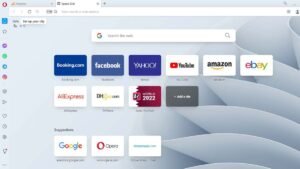No doubt Bluetooth has improved the quality of our lives in different ways, and most of us would like to use Bluetooth headphones, but sometimes you think, why do my Bluetooth headphones keep cutting out on PC, if your Bluetooth headphones keep cutting out your music at the high inconvenient times, then you need to seriously think about that something should be done.
Bluetooth is a popular inconsistence connective technology and also a revolution for our progressively digital world.
But there are times when you feel frustrated, such as when you’ve got your PC or laptop, smartphone, or tablet connected via your Bluetooth headphones or Bluetooth to wireless speakers and then the audio playback makes a little of a stutter. In this situation this question arises in your mind, why do my Bluetooth headphones keep cutting out on PC, or other devices?
So, it’s depending on the device, that you used, as this Bluetooth shutter can be created by some different issues. Mostly it’s because of the cause of a partial disconnection or an interruption of the signal that’s going between both of the wireless points.
If you have to face this issue and you think, why do my Bluetooth headphones keep cutting out on PC, then let’s come to know its reasons and solutions.
Why Do My Bluetooth Headphones Keep Cutting Out?
Your Bluetooth headphones are the best way for you to listen to your favorite music and also keep you connected while you are doing something others, so you love your Bluetooth headphones. But when these same Bluetooth headphones keep cutting out and disconnecting, it becomes a frustration for you. So, you need to try to figure out what’s going on with your headphones. Following are some causes and their fixes for your issue, why do my Bluetooth headphones keep cutting out on my PC?
A Low Battery
Your headphones’ battery can be caused more disconnections when it is not fully charged. If you carefully keep your Bluetooth headphones’ battery fully charged then it will prevent many of these problems with cutting out and disconnecting. You must keep an eye on your headphones to see how long it takes to run out or low down the battery.
When you have a low battery indicator on your headphones, see if you observe the issue occurring when the indicator is on. Simply then you just need to charge your headphones’ battery.
Something Is Interfering
Another big reason of occurring this issue is that another device is interfering, as some Bluetooth headphones can connect with more than one device at a time. If there is another who is trying to get access to the same device that you are using, then the Bluetooth will go rightly with the primary or firstly access connection.
The Higher-quality devices have indicators that will give you a sign or clue into which connection the Bluetooth has paired up with.
In its ranges, some will easily and automatically get a connection or pair to any Bluetooth headphones. To avoid this situation from happening, you have to check out the pairing procedures of the manufacturers that you can get in your product manual. While more than one devices try to use the same spectrum, then it becomes the cause of disconnections. So, it is recommended to you, choose higher-quality Bluetooth headphones, it will be a better option for you to avoid such issues.
It is Not Compatible
When your Bluetooth headphones aren’t rightly compatible with a device and you are trying to connect it to the device then the problem of cutting audio and disconnection can occur. So, you have to avoid doing this, you must read the product specifications before buying and make sure, it will compatible with your device.
You’ve Got Too Many Apps Going On
A common and easy fix is that too many apps are running in your background. As Bluetooth tries to pair with them, then it directly causes interference with the connection. More, few devices are rather limited in the app’s number that it can run perfectly at a time.
Too Great a Range
If there is too much distance between the device and your Bluetooth headphones, the device you’ve connected it with, then this too much distance can easily drop your connection.
Most headphones have a max range of 32 feet. So, if you want to solve the issue then you have to move closer to the device you’re using. You can check the range limits in the specifications on your headphones, for the sake of an effective connection.
Duplication of Contacts
It can often cause duplications to pop up when your contacts list syncs to your Bluetooth headphones. When you’re trying to start a call, then the device will attempt to highlight and figure out these numbers and because of this, your calls might be dropped.
So, you have to go through your contacts and if you find here duplicates then you have to delete them to resolve this issue.
Quality of Your Bluetooth Headphones
The quality of your Bluetooth headphones matters. If you got a pair of Bluetooth headphones free with purchase or got it super-cheap, then you need must to realize and observe the quality is likely not up to par.
You see your budget and try to choose one with the best quality. And don’t worry many Bluetooth headphones offer you pristine sound quality, impeccable comfort, better connectivity, and premium features to fulfill your needs, and these headsets cost less than you might think about them. So, search for a higher-quality headset for you.
What to Do to Stop Headphones from Cutting in and Out
As this thought come to your mind, why do my Bluetooth headphones keep cutting out, then to get rid of this issue you can follow some useful tricks that will help you to resolve your problems facing with the audio cutting in and out.
These tricks are as follows:
- Try to move headphones and device closer
- If you see your inline remote is on the right side, then you have to move your device to your right
- Giving a reset to your Bluetooth will be a simple solution
- You have to reset your audio device too by turning it off and then on it again.
Conclusion
It can be said that Bluetooth is an amazing bit of technology, but on the other hand, there are a few ways things can go wrong and frustration. So, you must know, how to work with Bluetooth headphones and the devices which you’re planning to use them with. Must keep the quality in mind when you go to buy a Bluetooth headphones pair for you. Hopefully, you have to get the answer for, why my Bluetooth headphones keep cutting out on PC and also have to know its fixes!