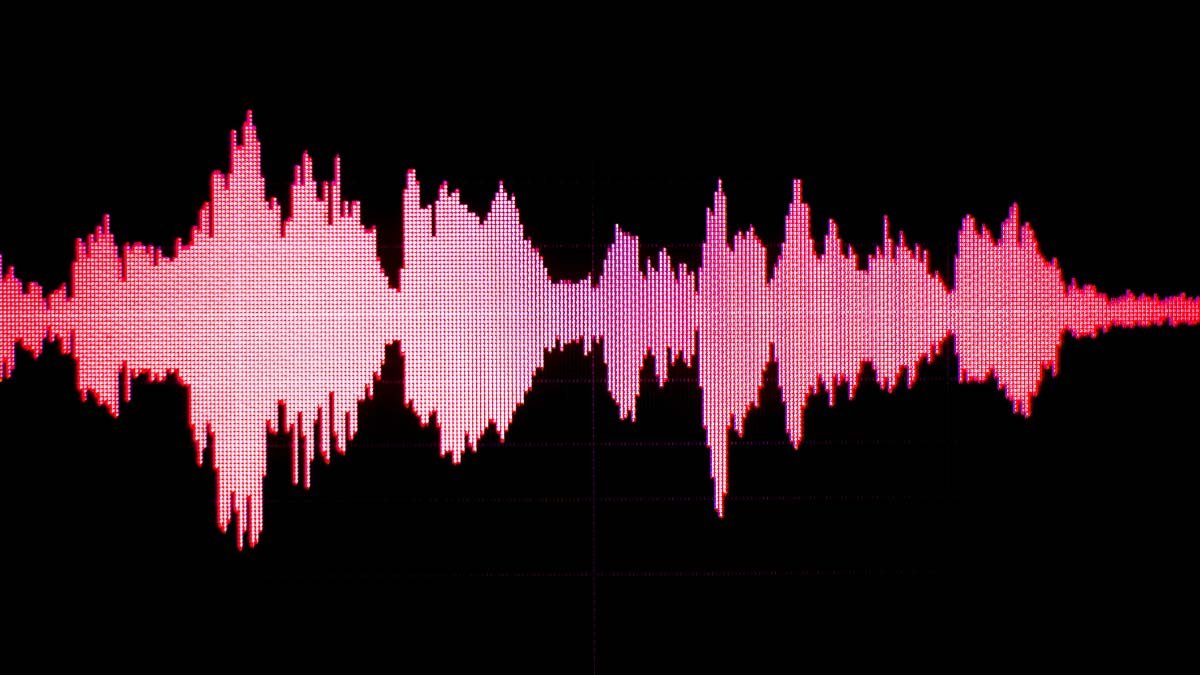Basically, the sound bar is a kind of loudspeaker that provides audio from a wide enclosure. The sound bar is also called a media bar. The multiple speakers are placed in a cabinet in the sound bar that makes a stereo sound. But sometimes most people face the issue of the sound bar keeps turning off.
We can understand what you feel when you spend a busy day outside, no you want to watch your favorite program, but the sound bar keeps turning off. This is so a frustrating situation. Then a question comes to your mind “why the sound bar keeps turning off”?
You have no need to worry about that we are going to cover this topic in this helpful guide. Do you just need to keep reading this useful post to know the exact reason behind the issue of the sound bar keeps turning off.
Why does the sound bar keep turning off?
So here is the main reason behind this sound bar keeps turning off issue. In many cases, the soundbar keeps turning off issue appears when it is connected to the display device kept idle for some time.
You may face this irritating situation when your Sound bar stops transferring the audio. Simply it happens after connecting the sound bar to your display device. As it is a fact that, every sound bar has the feature of Stand-by mode that auto-powers off after a certain period of no signal from the input source.
fix the issue of sound bar keeps turning off
Here are some easy fixes that you can try to resolve this sound bar turning off issue:
1. Check the Auto Standby function
As we have already mentioned above if your Sound Bar keeps turning off automatically after some time, that means the Auto Standby function could be activated. Basically, it is a feature of every sound bar that when this function is activated, your Sound Bar comes into standby mode automatically when you will not operate the Sound Bar while there is no signal of input for about 15 to 20 minutes. Then it will cut down the power consumption of your sound bar. The other reason this issue may happen is when the sound level is too low.
So must check the volume level first. So you need to check the auto standby function to resolve this issue. You just need to turn the function off. Basically, it depends on the models of different sound bars, so you have to read the product manual to check if your Sound Bar has the Auto Standby function, or you can also see how to turn the function off in the specific model of your sound bar.
This is a bad fact that the Auto Standby function will never be turned off on the HT-CT80 model, and the following problem will occur that depends on your connected device.
- If the Set-top Box is connected to your display device then you should Set the volume level of the Set-top box or adjust the volume on the soundbar.
- If your TV is connected then you need to adjust the audio output to external from the setting of your TV sound. If your TV has not had this sound function then you can increase the volume to the maximum level of your TV.
2. Check the HDD CEC settings
If your Sound Bar keeps turning off automatically when your connected TV turns off, then there is another reason that the HDMI CEC feature is activated. Here is how to resolve this issue:
- First of all, you need to check the Control for HDMI function for your Sound Bar settings.
- If the TV is a BRAVIA, then you have to check the BRAVIA sync function.
- If the TV is other than BRAVIA, then you must check similar settings related to the HDMI CEC function. We must recommend here, you can, refer to the TV manual. For further detail.
3. The issue is not resolved
After doing so, if this issue is not resolved that means The Sound Bar is temporarily malfunctioning. Then you can reset the Sound Bar. If the issue still exists after resetting, then your sound bar needs service or you can also get help from a professional.
Tips to wake up the sound bar
- If your sound bar went into standby mode because of inactivity for some time, then you have to press the power button to activate your speaker back online.
- If the sound bar went into standby mode because of some power surge or any power cut, then you need to press the power button to activate your speaker back online.
- If you see a red light that does not blink on sound and the orange or white optical light appears solid, you have to increase the volume of the soundbar.
- If this method doesn’t work, and the same issue still exists then you have to try switching the source and returning to the original source. This will fix the issue.
- If you do not understand how to do this, then you can get the help of an expert.
conclusion
That’s all you should know about the issue of “sound bar keeps turning off”. We have mentioned above all the possible reasons behind this issue and also some easy fixes to resolve this issue. hopefully no you are able to find the exact reason and resolve this issue after reading this useful guide, we hope so, this article will help you a lot in this case of ” why the soundbar keeps turning off”?