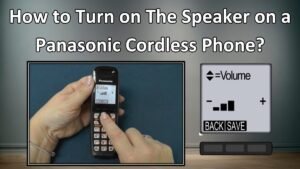How to Reset AfterShokz headphones? It’s a common question asked by the users of AfterShokz headphones. So, you are in the right place to get the solution. Nowadays Shokz is considered the leading Bone Conduction Headphone Company in the world. AfterShokz headphones are high-quality headphones that give their users the best audio experience. If you have a pair of AfterShokz headphones and they malfunction then the first thing that comes to your mind is, how to reset AfterShokz headphones.
Here is a quick reset, you have to press and then hold the button of multifunction, volume+ button, and volume- button at the same time just for 3-5 seconds. As you do it you will hear beeps and/or you will feel vibrations. Now you have to Turn your headphones off. Now your headphones are reset and can be easily repaired to your appliance.
So, let’s go into details, how do reset Aftershokz headphones? The following guide will help you a lot to know about the Hard reset AfterShokz commands for the various Aftershokz Bone Conduction headphones. But before you need to know when you should reset your headphones.
When Do You need to Reset Your AfterShokz headphones?
If you want to use another device to pair your AfterShokz headphones then firstly you need to reset them. Also, in case you face trouble reconnecting your AfterShokz headphones then you should reset them. And if during the playback of music, you hear disturbing noises then again we say you need to reset your headphones.
Your headphones face some issues that require resetting to solve the problems. A few of those problems are given below:
- You have to reset your AfterShokz headphones when you have to face difficulty pairing your headphones to your phone.
- There is a problem with your AfterShokz headphones if you just hear a mono sound.
- In a short time, there is an impulsive interruption in your AfterShikz headphones.
- If the mic of your headphones picks up a lot of ambient noise, then it needs resetting.
- If your AfterShokz headphone’ multifunction button not working properly, then you have to try resetting it.
- Reset your headphones if their mic is not picking up your voice perfectly.
- When your AfterShokz won’t charge or turn on, then you can reset it.
- If the mic of your headphone produces a garbled voice, here resetting is a good idea.
How to reset AfterShokz headphones? Method
Following are the steps that you have to use to reset AfterShokz headphones:
- First of all, before starting the resetting of your headphones, you have to Turn off your AfterShokz head, phones.
- After that, you have to hold down the power or volume+ button for 5-7 seconds to come into pairing mode. You will see a blue and red LED light flashing as a sign of your headphones turning on.
- Now you have to hold these three buttons as the volume-down button, the power or volume-up button, and the multifunction button, you have to hold all three buttons, at the same time, for 3- 5 seconds. Now you will hear the beep two times, or you feel the headphones’ vibration.
- So, now you have to turn off your AfteShokz headphones.
You will see now your headphones have been reset, and now you can easily pair your headphones with the device that you want. We recommend that before starting the pairing method, you should turn your phone off and turn it on again.
Reset Different AfterShokz Bone Conduction Headphones
Reset AfterShokz Air
Follow ng are some necessary steps to Reset Aftershokz Trekz Air:
- First of all, you have to power off your Aftershokz Trekz Air headphones.
- After that, you have to Press and hold the power button
- Here you will unpair the headphones from there.
- Now, to enter it in pairing mode you have to hold down the volume+ button –hold down until the LED flashes.
- After that, you have to press and hold all three buttons, including volume+, volume-, and multifunction buttons.
- Remember you will keep holding until you hear 2 beeps.
- Now you have to Power off your headphones and after that press the volume+ button.
- Now you have reset your AfterShokz Air perfectly.
Reset AfterShokz Aeropex
You have to follow the following process to reset your AfterShokz Aeropex:
- First of all, you have to press power button 8 for about 3 seconds to turn off your Aeropex.
- After that, you have to turn on your headphones by entering the pairing mode.
- Now you have to hold for 3 – 5 or 5 – 7 seconds, the volume + (up) and multifunction button.
- Now you will Turn it off and then turn it on again. You will see, you have just successfully reset your Aeropex.
Reset AfterShokz OpenMove
You can reset your AfterShokz OpenMove with the same process, that has been used to reset Aetopes because the process of resetting the OpneMove Bone conduction headphones is the same as the resetting process of Aeropex. When you have to turn your device off and then back it on.
You have to hold the volume + (up) and multifunction buttons for some seconds (5 to 7 seconds). Now you will see your Aeropex has now been reset perfectly. You just need to turn it off and then back on again.
Reset AfterShokz AS600
Both AfterShokz Titanium AS600 and AfterShokz OPEN COMM require the same way to reset them. This process is just that, firstly you have to Add these headphones in pairing mode and after that, you have to press and hold all 3 buttons just for 3 seconds until the time you have to hear 2 beeps. And it’s done.
Can Your Bone Conduction Headphones Improve Your Hearing?
Would the Bone Conduction headphones work for a person who’s fully deaf because they’re missing the bones of the inner ear from the surgery of the brain? Unfortunately, these headphones bring sound to your inner ear by shaking the bones extra from your surgery, so we can say it’s unlikely these headphones will work for you.
Conclusion
So, if you have AfterShokz Headphones and face problems with your headphones then there is a quick way to solve these issue that is resetting AfterShokz headphones. Hopefully, you have learned about the process for, how to reset AfterShokz headphones. Through this article. Just follow the mentioned steps and you be done it perfectly.