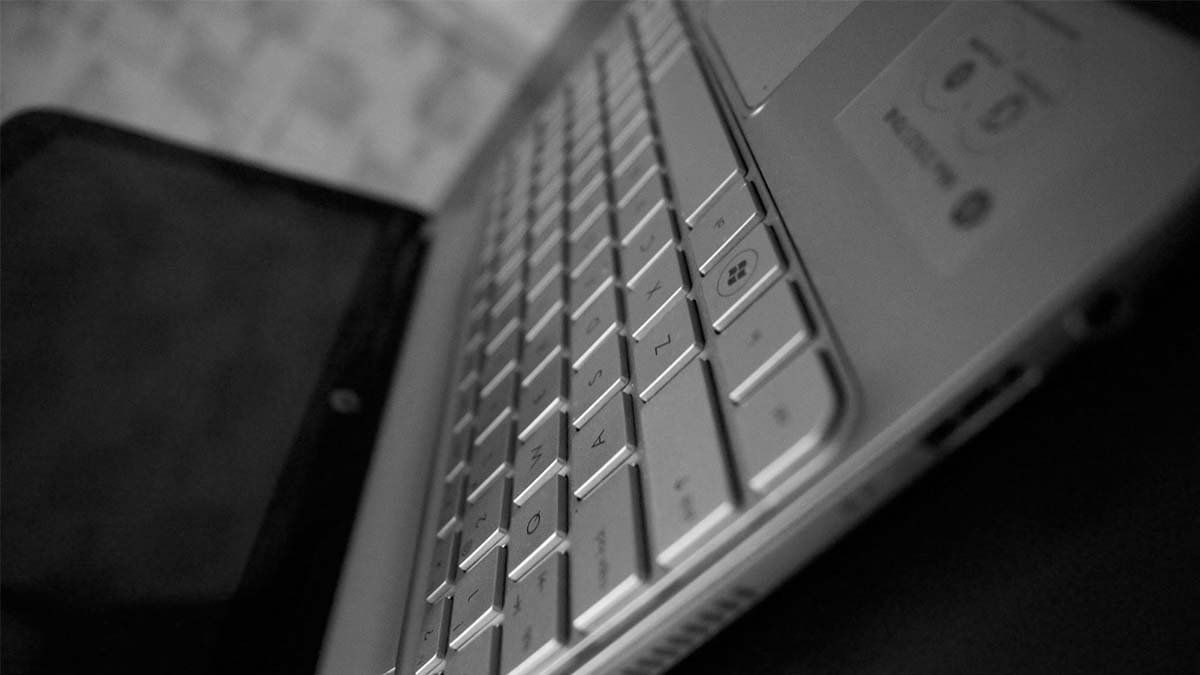This situation is so irritating when you’re doing something important on your HP laptop and suddenly The HP Laptop Keep Turning Off. Honestly speaking it’s so annoying when it happens and you have no idea “why my hp laptop keeps turning off”? There are some possible reasons behind this laptop turning off issue But don’t worry this is a temporary issue that can be easily fixed. The laptop is the most usable technology among people for different purposes. But after all, it is technology! It also has some problems.
So, We are going to tell you some basic reasons and also their fixes, so that, you can easily resolve this issue yourself in no time. And make your hp laptop for proper working without any disturbance. You just need to Try these troubleshooting tips mentioned below and get rid of this laptop that keeps turning off issue.
reasons of hP laptop keep turning off
Hp laptop is a great choice for that person who is looking for a new laptop. Hp offer offers a wide variety of features and options that will help to make it easy to find the amazing laptop for your needs. Hp laptops are also known for their durability. But it has some issues. it could keep turning off. There are several reasons behind this issue. some of the possible reasons are given below:
- Faulty charger or Power supply
- The faulty battery of your laptop
- Hardware problem
- Software conflict
- Overheating
- RAM issue
- Computer virus
- No laptop service
How to Fix HP Laptop keeps turning off Issue?
your HP laptop keeps turning off suddenly without any warning. we have mentioned above for possible reasons why the hp laptop keeps shutting down, but here are their fixes you just need to identify the exact reason and then find its solution in this helpful guide.
1. Faulty charger or power supply of your laptop
One of the most common causes for your hp laptop keeps turning off randomly is the faulty charger or power supply. It is also a dangerous problem as it leads to many problems for your hp laptop, for example, your hp laptop can go dead of this faulty power supply and it can also affect the battery of your hp laptop. As it is fact that the value of current decreases and also increases, so it might be harmful to the battery and laptop itself.
So if you notice that your power supply is faulty, first of all, you have to check this. You can use another laptop charger to see whether the turning-off issue still exists or not. If you see that the other charger is doing well then it’s time to change your power supply as soon as possible. So we must recommend that you have to find an alternative charger from the same company as your laptop and plug it into your laptop and test it if it is working now.
2. faulty battery of your laptop
As we all know that with the spending time the battery timing starts to decrease and when it becomes too older then it might be faulty. So Battery problem is another major reason for your hp laptop randomly turning off. This is a very common reason and This issue usually occurs when a long use age of laptops, or also excessive charging. If your hp laptop keeps turning off randomly, then you need to test the battery of your laptop if it’s working well or not.
If you find out that the battery is faulty then, you really need to replace it. Make sure the new battery is compatible with your hp laptop, otherwise your laptop might have an issue while working. So you can change the battery or also get it checked with any laptop repair center and get rid of this hp laptop that keeps turning off issue.
3. Hardware issue
Basically, hardware issue isn’t a common problem, and it is a bad fact that when it occurs, you cannot resolve this problem by yourself. If you notice that all the components of your laptop are working properly, but your laptop just turned off, then you need to go and have your hp laptop checked by the service centers. Because hardware issue needs the proper repairing that an expert can do only.
4. Software conflict
Software issue is also a common reason, the outdated software can also be the reason. So you just need to update it to resolve the issue. Running Windows built-in troubleshooting software will resolve the issues. Here is how to do this:
- Click on Win+ I to open Settings
- Now go to Update & Security.
- Click on Hardware and Devices
- Choose to run the troubleshooter.
- Now, Windows will start to scan for software changes. Now Finish the operation by following the on-screen instructions.
5. Overheating
Mostly laptops and pc randomly shut down by overheating. As it is a fact that every PC or laptop generates heat. But when we use them for more time. It will start to overheat. Overheating is caused by excessive use of your laptop. Maybe you are using your laptop for a long time or also use it in a place having high temperature. Excessive overheating will lock up the components and they can also get damaged. So when you feel that your hp laptop starts to overheat then you have to turn it off.
Another cause of the overheating problem is cooling hardware or some dust problem. When the laptop becomes hot and the fan throws extremely hot air. If Fan not working properly, this is one of the main reasons for overheating. So you have to Check if your fan is working properly. If the fan is working fine then get a cooling pad for the laptop to overcome heating problems and try to give rest to your laptop after each hour.
6. Ram issue
your hp laptop keeps turning off randomly because of some ram crashing problem. So if you notice that there is something wrong with the ram then you have to unplug your ram, cool and clean the ram and plug it in again. Now see if the problem is solved. If the issue still exists then you need to go to have your laptop checked by the service center.
7. Computer virus
This problem will persist in almost every laptop. A Virus can destroy everything on your laptop. but don’t worry, it’s not a big deal, you can easily resolve this problem by installing antivirus software. If after installation you still have the virus problem in your hp laptop then you need to check it at the service center.
8. No laptop service
the service of the laptop is important because it affects the processing of laptops. if your laptop is With no service of the laptop, then you have to face great problems such as overheating, random shut down, and slow processing. Take your laptop to service centers or a laptop repair shop you can do it by removing the cover and cleaning the dust with a brush or air blower.
Conclusion
Your hp laptop keeps turning off is such a frustrating situation but fortunately, you can easily resolve this issue it some helpful troubleshooting tips and tricks. So, if you are facing the issue of ” hp laptop keeps turning off” then don’t panic and try these easy fixes to resolve the issue that we mentioned above in this helpful guide. After reading this article you will better understand the exact reason and also how to cure your hp monitor that keeps turning off without any warning.