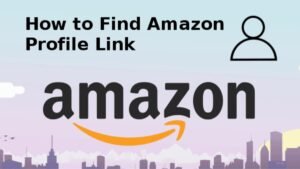Do you want to upgrade a Qlink phone? Qlink phone was the leading provider when it introduced Lifeline plans. This amazing phone provides generous monthly plans fully free and it also offers Lifeline eligible clients a free phone.
But if you are a Qlink phone user, then you have to upgrade a Qlink phone from time to time. Now the question arises how to upgrade a Qlink phone? don’t fret, we will discuss in detail to upgrade a Qlink phone.
We will mention the options that many users explore. You just have to follow all the steps carefully. So, let’s get started for more detail!
What is the Meaning of Qlink Wireless Phone Upgrade?

First of all, we discuss what is exactly the upgrade a Qlink phone. Basically, as a client eligible for the Lifeline Assistance, you have a free monthly plan on your Qlink phone. Plus, you also get a free device.
Well, these free devices are normally basic phones, chosen by Qlink according to current availability. So, you have no option as to what type of free device will you get. You may be okay with your free phone but if you are not satisfied with your free device then you will be glad to know that the Qlink Wireless phone also provides a solid selection of different levels of smartphones in their official online store.
You can select any of them according to your desire. Well, that represents Qlink Phone Upgrade.
When You Should Upgrade Your Qlink Phone?
Well, when you should do it, we will mention it below in detail
- you must have to upgrade your phone immediately after getting the FREE government phone if you are not happy with it.
- Another time to upgrade your phone is, if the phone breaks down, you lose your phone, or your Qlink phone gets stolen. In these situations, you don’t need to wait till entitled to another free phone, you can order a phone that you want at a highly affordable price.
- Qlink phone also offers a Bring Your Phone option. Well, if you are satisfied with your current phone and don’t want to use it with Qlink’s free Lifeline plan. This can also be done if your phone is compatible with Qlink‘snetwork. But if you selected the BYOP option and your phone broke down after some time. Then it’s time to upgrade your Qlink Wireless phone.
- When you can afford a phone then it is a good time to explore the Qlink Wireless phone upgrade option.
Why Should You Upgrade to The Qlink Wireless Phone?
There are some basic reasons to upgrade your Qlink Phone. Some of them are given below
- Well, you are not satisfied with your existing phone or you are not happy with your free government phone that Qlink provides you. Then you can upgrade it.
- Basically, Qlink always makes the upgrade option very appealing that’s why they offer highly discounted prices. Well, its most affordable upgrade plan is available for $25.so at this affordable replacement option you can get this opportunity to upgrade your phone.
- well, when your Qlink phone stops working, or you lose or your phone is stolen, or heavily damaged. Then you think about upgrading your phone.
Note: Qlink Wireless lets every client upgrade their existing phone at any time.
How To upgrade a Qlink phone?

If you want to upgrade a Qlink phone then you have to follow all the steps carefully. Well, here is how to do so
- First of all, you have to Simply visit the Qlinks online phone official store.
- After that, you have to choose a phone according to your desire.
- now, you would like to upgrade your phone by tapping on the option Buy Now button below the desired phone.
- Next, you have to enter your Qlink phone twice and log in to your account
- Well, it takes some seconds to simply complete the process by paying for the phone
- After completing the process, the phone will be delivered to you in a couple of days.
Qlink Government Phone Upgrade Policy
There are some basic facts you should know before purchase or upgrade a Qlink phone. Some of them are given below
- Basically, all phones that come for free for Lifeline Assistance, which is always provided by any wireless provider are called free government phones. These phones are selected by the company and Qlink Wireless is no exception here.
- Well, it gives a special ‘REPLACEMENT’ offer. Well, this offer allows their Lifeline clients to upgrade to an entry-level phone for only $25.
- One of the most important facts is that Qlink Wireless’s replacement phone offer doesn’t allow you to select the exact phone model. It gives you only an entry-level smartphone or a ‘QLink Wireless Standard Smartphone’ to choose from. That means, your exact model is again not up for you to select but it can be selected by the Qlink based on their inventory.
Conclusion
Well, if you are a Qlink mobile user, then you must upgrade your phone for a basic reason. Maybe your phone does not work, broke, stolen, etc. So. you can upgrade your phone easily.
We have mentioned the whole process of upgrading your device in detail. You have to follow all the steps carefully without skipping any step. If you skip any step then you could not succeed in upgrade a Qlink phone.
So that is all you need to know about how to upgrade a Qlink phone. We hope this article will help you a lot!