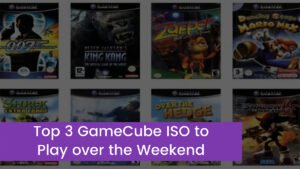One of the perks of owning an Android is that you have unlimited customization opportunities. You can improve the performance of your old phone, make your battery last longer, and do wonders with your operating system. But it all comes at a cost. Rooting is a major security risk. Are the benefits really worth the risks? Read on to find out.
What Is Rooting?
Rooting makes you a superuser of your phone. It allows access to the operating system and lets you gain control over subsystems. By default, manufacturers forbid this feature. It’s often called jailbreaking because it gives the user all privileges and all access.
This feature exists for development purposes. It helps during the debugging and testing before a new phone hits the market. Remember that rooting isn’t the same as unlocking a phone. Many telecom carriers sell phones for use on certain networks and enforce contract terms. Unlocking doesn’t make you a superuser.
Why Do People Root Their Phones?
There are many motivations behind rooting. When it was first discovered, people wanted to try stripping the manufactured user interface and customizing it to their liking. Conveniently, they could remove preloaded apps and install APK files that aren’t available in the Play Store. Another reason to root is that many people don’t like being told what they can do with their smartphones.
What Are The Disadvantages of Rooting?
Jailbreaking a phone gives you complete freedom. You break the security chains and gain the ability to manipulate the operating system. But that freedom isn’t limited to you only. Hackers and malware will instantly have the same permissions, which puts your device at risk.
Here are five reasons not to root your phone:
1. You can turn your phone into a brick
Sometimes, the rooting process can go wrong, especially if you don’t know what you’re doing. Every model has a different approach, and they often get patched up. Unless you really want to do the research, your device can become a useless brick of electronics.
2. You lose access to security apps
Android Pay checks whether hackers have tinkered with your device before you open it. The same is true about other high-security apps. Unless you never want to pay with your phone again, it’s best not to tinker with rooting.
3. Rooting apps have malware
Who else knows about rooting and what it does to your phone? Hackers. That’s why they create apps to “help” you root a phone instead of doing the research. It’s a convenient way to get complete access from a user’s standpoint. From a cybercriminal’s standpoint, it’s an easy way to hack a target. Not all apps get tested, so don’t download anything that messes with your security settings.
4. You become a target for hackers and malware
If you’re not selective with what you download, hackers will steal your payment details, passwords, and login details through malware. You might think you’re safe because you use an antivirus and a VPN. However, some apps may start to malfunction after rooting. For example, DNS leaks can happen even though you’re connected to a VPN. If you still decide to root, make sure you do a DNS leak test to ensure you aren’t revealing your IP address to bad actors.
5. You lose the warranty
Rooting isn’t illegal. But manufacturers don’t like you doing it. The moment you become a superuser is the moment your warranty becomes invalid. No matter what kind of problem you experience from there on, they won’t fix it.
Are There Any Benefits?
With all these cons waiting for you, the benefits can be overshadowed. Still, there are perks to becoming a superuser. Here are some of them:
- More space. Pre-installed apps can be a nuisance. Rooting allows you to delete them and free up memory.
- Take control of your device. You will have the power to alter graphics and themes and tweak everything to look as you imagine. However, be wary of damaging the software infrastructure.
- Download any app. The Play Store doesn’t have all the apps. Sometimes, it restricts and censors publishers. With a rooted device, you can bypass the restrictions and download and install anything you want.
How Can You Tell if a Phone Is Rooted?
When buying a used phone, it’s important to check if it’s been rooted. The first way to notice is to check the apps for a Superuser or Kinguser application. These apps allow you full customization privileges, and they get installed during the rooting process. You can also use a terminal client or a root checker app.
Should You Use A Rooted Phone For Work?
Every device that connects to the internet operates in a hostile environment. Cyberattacks, malicious apps, bugs, and user accidents happen constantly. Android has built-in security features to combat data corruption and exposure. Rooting nullifies the security features and brings in more risk.
Now, if you root the phone and keep using it for day-to-day tasks, there won’t be a massive difference. But the phone will stop checking for security patches and software updates. Eventually, it will become a high-risk device with old apps and software.
You should never use rooted phones for work. They are unstable and can expose company data to cybercriminals. Many policies don’t allow such devices and consider them red flags. Even if such a policy doesn’t exist in your workplace, don’t do it.
Should You Root Your Personal Phone?
You can do anything you want with your personal device. As long as you believe the benefits outweigh the risks, nothing stops you (even though it’s not recommended).
Manufacturers patch up root methods relatively quickly, so you need a lot of knowledge and research unless you have a Pixel or a Nexus.