How to Reverse Report Junk on your iPhone? For both, email and message, junk is just a problem. No doubt, this is an issue both for consumers and for businesses like Apple, Google, or the mobile carriers who are trying to serve those consumers.
Well, to report a text message as junk or spam, then, is a simple way for mobile providers to help the users notice that a received message isn’t legitimate. Using this method may delete a message or it can give mobile providers more information to resolve the spam problem.
But the question is, How to Reverse Report Junk on your iPhone if you accidentally junk it, or how to retrieve this message? So, let’s get started to explore deep detail!
What Happens If I Accidentally Report a Text as Junk?
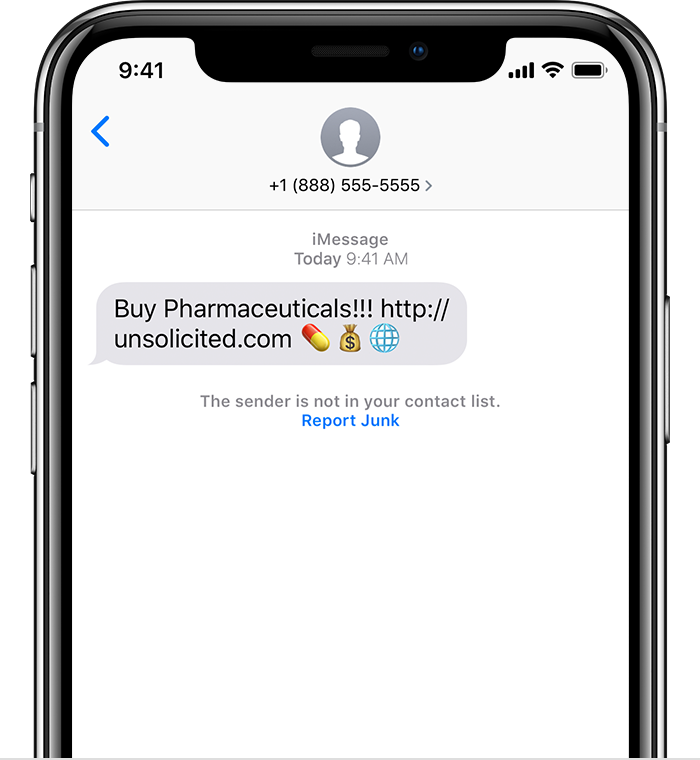
In the modern era, there is nothing impossible. As in the case of accidentally junk text. Well, it won’t block the sender from ever sending you messages again.
It will just like to send some info to Apple or Android and the mobile carriers and it will delete the conversation from your main inbox.
Don’t fret, you can easily recover the conversation from your deleted or blocked messages if you need to keep the conversation on record. Well, here is the How to Undo Junk text
- Unlock your iPhone and Go into the Recently Deleted messages.
- You can view these messages by selecting the Edit button from the main Messages view.
- Now, you can view and restore your deleted message without any issues.
How Reporting a Text Message as Junk Works
When you report a message as junk or spam, at the next moment, this message will be deleted from your inbox and will send information to Apple or the wireless carriers to have more data for combating spam efforts.
Usually, reporting as junk or spam doesn’t mean blocking the sender, so if you accidentally report a text message as junk or spam, you’ll still be able to receive messages from that sender.
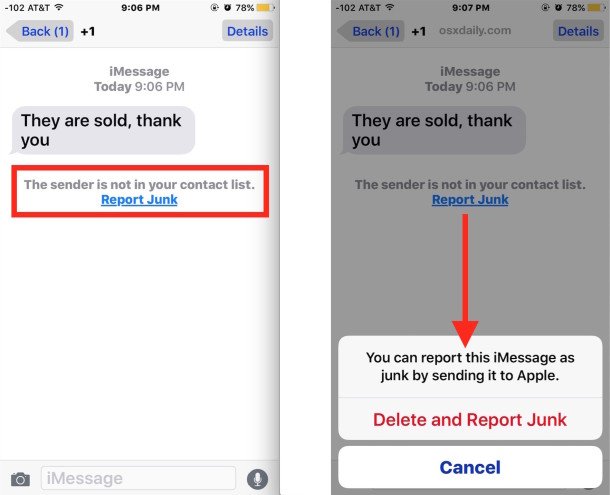
If you need to prevent receiving messages from a particular phone number next time, it is better to block the phone number instead of reporting the message as spam.
Well, if you receive a text message from someone who’s not in your contacts list on your iPhone, you have the option to Report Junk. You can do it in one of two ways:
- You can choose the Report Junk link within the messaging thread.
- You can easily swipe left on the conversation thread without viewing or reading it, just select the trash bin icon, and then choose the option of Delete and Report Junk
Why Accidentally Reporting a Text Message as Junk Happens?
Accidentally reporting a text message as junk can happen due to many reasons. Some of them are given below
- Maybe, you are unaware of what would happen after choosing the option of Report Junk or Report Spam. Because these options are located in prominent locations, sometimes people tap them out of curiosity, without knowing that it would delete your message.
- Sometimes, you accidentally tap the buttons while tapping something else.
- It is also possible that you were in a hurry, sending texts and tapping the wrong button.
- The most common situation may happen when your child takes your phone and selects the junk/spam option.
Tips
If you want to prevent from accidentally reporting a text message as junk, here are a few basic tips that can help you a lot!
- Be aware of where is the option of junk/spam, so that you can make sure not to inadvertently tap them.
- Carefully, tap on the correct conversation.
- You should always keep your phone locked and password-protected so that other people don’t have access to report messages as spam.
- However, accidentally reporting a message as spam is easily undoable.
How to reverse report junk on your iPhone?
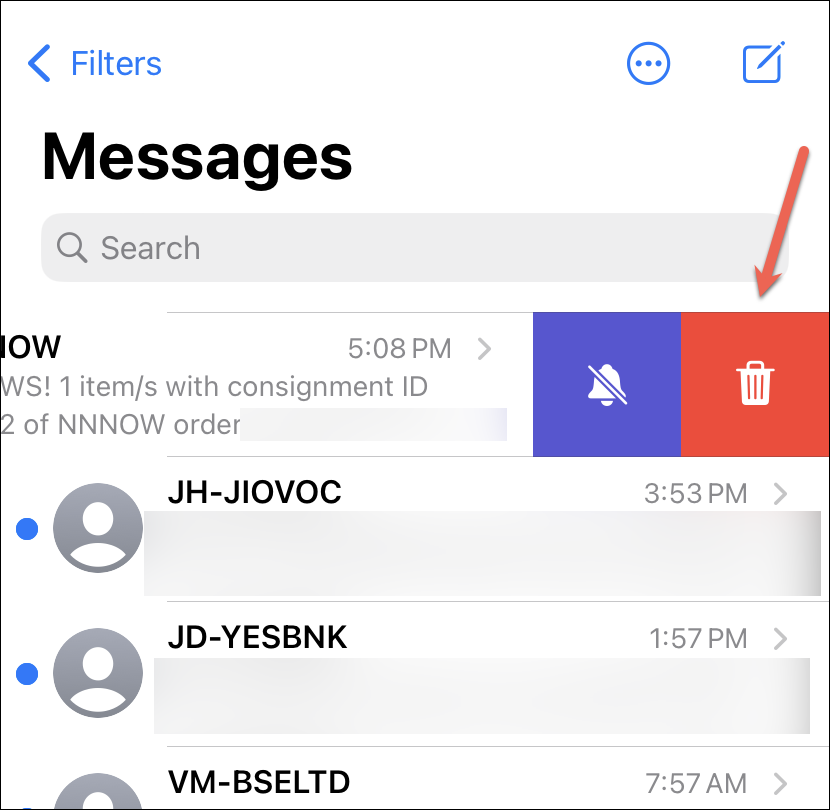
If you’ve accidentally reported a text message as spam, so there is good news for you. You can easily Reverse Report Junk on your iPhone. Well, here is how to do it
- On your iPhone, you can simply tap the Edit button on the main Messages screen.
- After that, you have to select the option of Show Recently Deleted.
- Here, you will see a list of all messages that you’ve already deleted within the past 30 days. So, you can easily tap on the message that you want to restore and choose the Recover option that shows.
Conclusion
well, if you accidentally report a message as junk or spam, don’t sweat it. Because that’s it! Nothing to panic about. Just follow the above-mentioned process to retrieve your accidentally deleted messages.
As you know, it’s pretty easy to do. Just recover your message and keep on texting. So, that’s all you need to know about how to reverse report junk on your iPhone. We hope this article will help you a lot!




