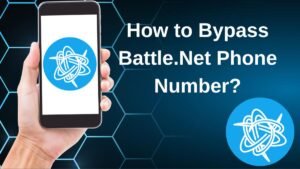It is absolutely fair if the parents want to know how can monitor the child’s text messages on their iPhone. After their children are reached that age when they need mobile phones. Because nowadays the study of the generation totally depends on the technology. So this is one way to protect your child from negativity if you monitor your child’s text messages on your iPhone.
In this article, you will know about the different ways to how monitor a child’s text messages on iPhone. We are going to tell you about some basic ways how to keep an eye on your child’s texting. These simple Apps will help you properly to monitor the activities of your child on his or her iPhone.
Method no 1: iCloud Message Syncing
One easy and simple way to read the messages is by using the cloud massage sync features of the iPhone. iCloud message syncing will work in this way. You must need to know the password of the iCloud account that your child’s iPhone is synced to. How to view text messages on iCloud? You need to follow these steps of how to use iCloud message sync, which are given below:
Step 1: first of all, on the iPhone of your child, go to the setting option, just tap on the name of the device user.
Step 2: Next, you should click on “iCloud” and then move the slider in massages in front of text messages to the right side.
Step 3: wait for the sync to complete.
Step 4: Next, you have to sign in to the same ID of ICloud on the Apple device. Here you can read all the text messages to your child on your iPhone.
Note: if you know about your child’s Apple ID and password then it is applicable otherwise this trick will not work. And never use your Apple ID because your child can easily find out that you are tracking his iPhone and monitoring his text messages.
Method no 2: iPhone text tracker App
If you want that you will not catch when you spy on iPhone text messages then you need to consider the 3rd party iPhone text message monitoring app. So, you can use the Kids Guard Pro for its monitor app to monitor text messages on iPhone. Through this guide, you will get all the necessary info that you want to know as a parent.
The file needs to check by using kids guard pro
First of all, you will easily read sent and receive messages, iMessages, and instant messages on iPhone by using this iPhone text tracker app. You can also track the call logs, contacts, videos, pics, voice notes, bookmarks, etc. by using this social app.
How to use this app
We are going to share the method of using this tracker app in a detailed step-by-step guide, you just need to follow this guide carefully so that you will track it correctly.
Step 1: first of all, you have to press the button below to sign up for a kids Guard Pro account with your valid email address and select the correct operating system, then you should need to purchase a premium plan.
Step 2: the next step is that you should access a computer that the child mostly uses. So you have to download and install the kid’s guard pro app from the provider site. Now you have to login into your account and continue this process.
Step 3: now you have to scan and view all the data. If you find the backup file so you can directly start to scan. Otherwise, you will get the child’s iPhone and connect it then finish the setting. Now you will be able to read all the text messages on your child’s iPhone.
Can I see my child’s deleted text messages?
If the child will connect his iPhone to the computer with this social app kid’s guard pro program before deleting all the text then you can read all the text messages. Because the app is active in the background and it will help to record the target the data of iPhone when it is plugged in.
Method no 3: use text message forwarding
If you want to know “how can I monitor my child’s text messages on iPhone” it is the best way to try the simple and easy method of text message forwarding. All the text messages that are sent and received will be easily accessible by using the setup with this feature.
- Here is a step-by-step guide:
- First of all, go to the setting
- Now find the messages
- Next, under messages, click on send and receive.
- Then you have to go back to the setting
- Find the messages again
- Click on the option on text message forwarding to the enable feature.
- Now select the device to receive a text from the iPhone of your child.
- After that, you will see a verification code
- Now enter this code
- The messages will appear you can easily read them.
That is all, you need to do to monitor the text messages of your child on their iPhone.
Conclusion
It is totally fair to monitor your child’s activities. It is the right of parents to keep away their children from negative activities. We have explained some simple and easy methods. However, by using these apps you will monitor all the text messages on iPhone of your child. There are some easy apps you can use. But you must be sure to download the mobile apps that we have mentioned above. We hope that the step-by-step guide will help you a lot in this case.