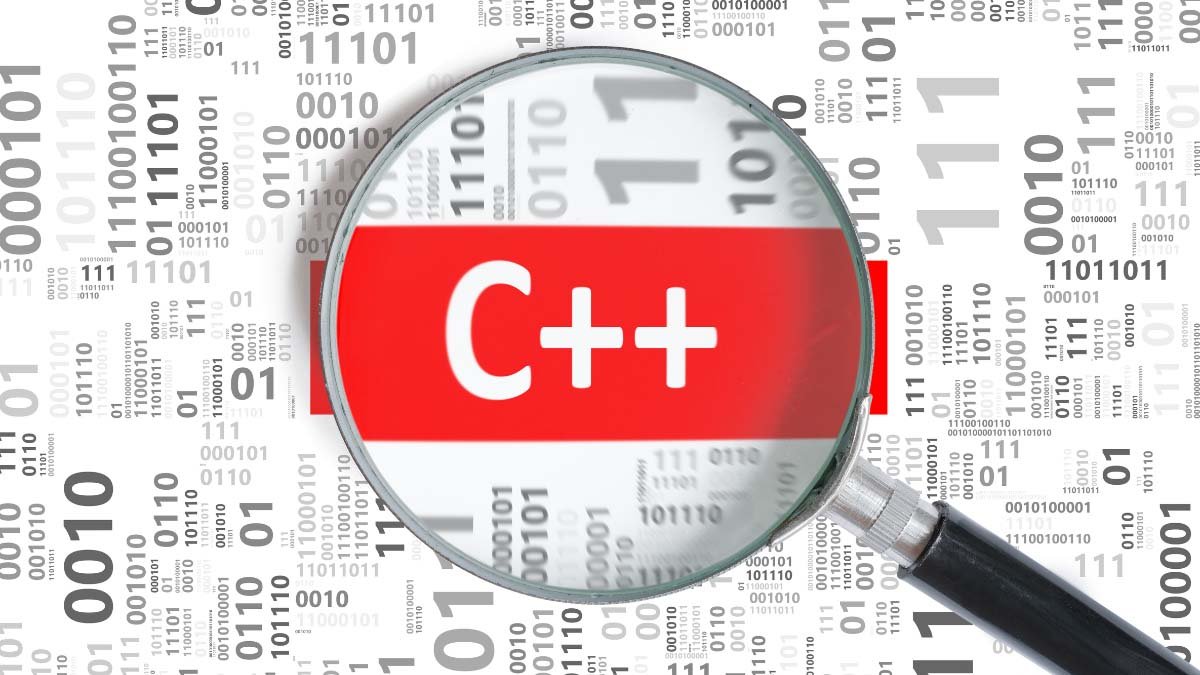If you are a software programmer, one of the earliest problems you would have tackled is the conversion of integers to strings. In fact, this is a fundamental operation in C++ programming. Integer-to-string conversion is a common requirement when dealing with user input, reading data from files, or performing arithmetic operations with string manipulations
. For those who are beginning their programming journey or those who have lost touch with it, it is necessary to learn how to convert data from integer datatype to string in C++. In this article, we will explore various methods for converting integers to strings in C++, providing step-by-step explanations and examples. Whether you are a beginner or an experienced C++ developer, mastering this skill will undoubtedly enhance your ability to work with data effectively.
Section 1: Using the std::to_string() Function
One of the simplest and most straightforward methods to convert integers to strings in C++ is by using the std::to_string() function. Introduced in C++11, this function takes an integer (or any other numeric type) as an argument and returns its string representation.
Here’s a basic example of using std::to_string():
#include <iostream>
#include <string>
int main() {
int num = 42;
std::string str = std::to_string(num);
std::cout << "Integer to String: " << str << std::endl;
return 0;
}
Section 2: Converting with stringstream
Another versatile and widely used method for converting integers to strings in C++ is by employing string streams, specifically std::stringstream. This approach is particularly useful when you need to concatenate multiple data types into a single string.
Here’s a step-by-step guide on how to use std::stringstream:
Step 1: Include the necessary headers:
#include <iostream>
#include <string>
#include <sstream>
Step 2: Create a stringstream object and use the insertion (<<) operator to convert the integer to a string:
int num = 42;
std::stringstream ss;
ss << num;
Step 3: Retrieve the string representation using the str() method:
std::string str = ss.str();Section 3: Using C++11’s to_string() vs. stringstream
Both std::to_string() and std::stringstream are powerful options for converting integers to strings. However, there are a few key differences between the two methods that can influence your choice:
- Simplicity: std::to_string() is comparatively simpler and more concise than std::stringstream, especially when you only need to convert a single integer to a string. On the other hand, std::stringstream offers more flexibility for complex string manipulations.
- Code Readability: As the syntax of std::to_string() is more straightforward, it generally gives you cleaner and more readable code. In contrast, the output generated by std::stringstream can be more verbose and might contain additional lines of code.
- Performance: In terms of performance, the std::to_string() function is often more efficient, as it involves fewer intermediate steps. When you are converting large volumes of integers to strings, this difference in performance can make a significant impact.
Section 4: Handling Exceptional Cases
During integer-to-string conversions, there are certain edge cases that you should handle carefully to avoid unexpected behavior or program crashes. Let’s discuss two common situations and their respective solutions:
- Converting Invalid Numbers: Attempting to convert non-numeric input or values that are out of the range of the integer data type can lead to unpredictable results. To address this, you can use std::stoi() (for int), std::stol() (for long), or std::stoll() (for long long) to convert strings to integers safely. These functions will throw an exception (std::invalid_argument or std::out_of_range) if the conversion fails, allowing you to handle errors gracefully.
- Dealing with Leading and Trailing Spaces: When reading input from users or files, leading or trailing spaces might be inadvertently included. This can result in conversion errors. To mitigate this issue, consider using std::getline() to read the input and then std::stoi() or std::stringstream to convert the extracted value to an integer.
Conclusion
Converting integers to strings is a fundamental operation in C++ programming, and having a good grasp of the various methods available is essential for any developer. In this article, we explored two primary approaches: using std::to_string() and employing std::stringstream. We also compared the strengths and weaknesses of each method and discussed how to handle exceptional cases during conversion.
By mastering these techniques, you can confidently manipulate data and perform complex string operations in your C++ programs. Whether you’re a beginner or an experienced developer, converting integers to strings effectively will undoubtedly enhance your coding skills and enable you to tackle a wide range of programming challenges. Happy coding!