Are you wondering to know that “how to fix the server unreachable on a mobile phone?” When your mobile phone displays a server unreachable message, then its means, your mobile phone is not connected to a network, therefore it cannot able to access the server. We can understand how frustrating it can be. But don’t worry, there are some easy ways to fix this issue. In this blog post, we’ll tell you, what are the basic reasons for this issue and also to Fix “Server Unreachable” on a Phone.
What Is The “Server Unreachable” Error Message?
This specific Google Voice issue causes users to be unable to access their Google Voice account and also phone numbers that have been routed through their Google Voice account. When you are trying to put your username and password, instead of logging in, you have to see the following error message:
“The server encountered an error while trying to process your request. Please try again or contact customer support for additional information.”
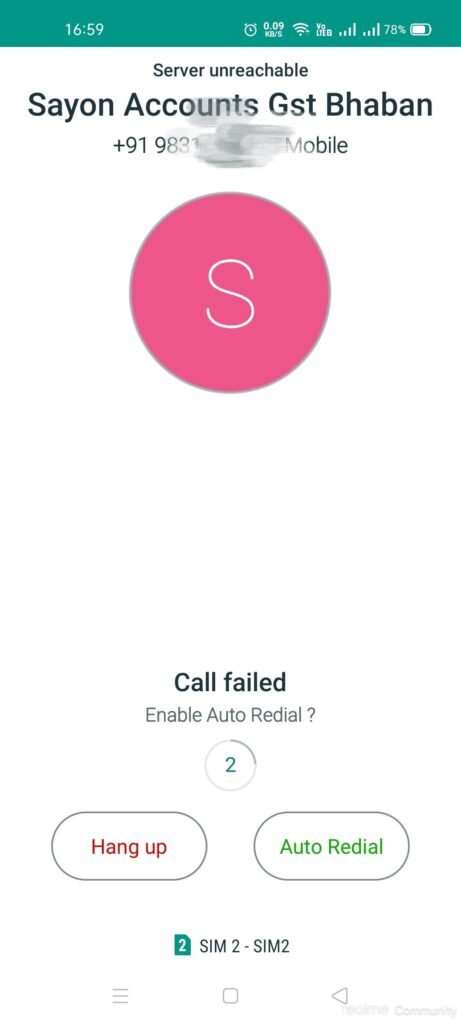
You can also notice the other symptoms of this issue like being unable to place or receive phone calls with your regular cell phone number, you can’t be able to receive text messages, and you might always have a busy signal whenever you try to call the GV main office number.
Causes of a server being unreachable on mobile phones
There are some possible reasons behind the issue. Some of them are given below:
- The most common reason is that the Google Voice forwarding phone number has been suspended or disconnected as inactive by your carrier.
- Your phone might be not connected to the internet.
- There might be a weak signal or no signal at all behind the issue.
- The server could be down just because of some technical difficulties.
- The network provider could be an outage in your area.
- Maybe you are using a VPN that is not working properly with the app you want to use.
- There might be some wrong with your phone,
- Maybe, there are too many apps running in the background.
- When you make a call, your mobile phone always uses the Session Initiation Protocol (SIP) service to connect to that person’s phone. And this SIP is responsible for the initial setup and connectivity of voice-over IP applications like Skype and Google Voice. So if you receive an error message saying “server unavailable”, that means there might be an issue with the SIP servers on your network.
- The SIM card could not be inserted properly
- Outdated software might be the main culprit or you may need to update the software on your mobile phone.
- The number you are trying to dial may have been disconnected or out of range.
- It is also possible that your phone might be in airplane mode
- The SIM card could be damaged.
- Maybe you are out of service range for your carrier.
How to fix the server’s unreachable message on a mobile phone?
If you are facing the issue of the server being unreachable making a call with your mobile phone then there might be some interruption in signal coverage. This can be frustrating so you need to calm down first. This issue will happen if service providers have been experiencing some issues and then suddenly restored.
Then you need to resolve the issue. The following steps may help to fix the server messages problem but First of all, you need to check whether other devices/phones around you are working properly or not. If other phones are working properly that’s mean there is something wrong with your phone. Then you have to try the below steps on the phone that has the server unreachable message:
- First of all, you have to check to see if the mobile data setting is turned on
- Then you should restart your phone
- Then you have to check for a software update on your mobile phone
- You should also check the IP address of your mobile phone
- Must check that you are connected to a Wi-Fi network or cellular data.
- You can also need to try to connect to a different network or restart your device
- Here you have to Contact your service provider of the network
Disadvantages of Server Unreachable
Have you ever faced the situation of, you being on a call and suddenly the voice of another person cuts out, and then you can’t be able to hear anything but a dial tone? So worry, you’re not alone. This irritating situation is called Server Unreachable. There are some disadvantages of Server Unreachable. Such as:
- The other person cannot hear you after a few seconds of silence which can make re-establishing a connection impossible.
- You cannot be able to control whether your request actually reaches the remote server.
- Clients have to wait before reconnecting and starting over from scratch.
- In TCP mode, this issue is important because clients can get dropped from TCP mode after disconnecting.
Conclusion
So,” how to fix the server unreachable on the mobile phone”? In this way, what can you do when your phone says “server unreachable”? First of all, restart your phone. If it doesn’t work, then delete the Google Voice app and reinstall it. If no one can work then contact your service provider for help. Hopefully, this article on “How to Fix “Server Unreachable” on mobile Phone” has detailed info. With the help of this amazing knowledge, you can be able to fix the issue. So, just try out our suggestions.




