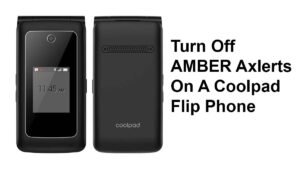Today we are going to discuss the most frequently asked question “DirecTV DVR does Keep Freezing?” basically DVR is a device to record videos and you can record the content for up to 200 hours of recording time in HD. Sometimes your DVR keeps freezing due to unknown reasons and that is so irritating.
And you have no idea about hats the reason behind this freezing issue and how to handle this freezing problem. So don’t worry, we are here to tell you what caught the reason for” why does the DVR keeps freezing?” and how you can easily resolve this issue. You just need to keep reading this helpful article to get rid of this freezing issue.
What is a DVR?
A DVR stands for a digital video recorder. Basically, it is a device that allows you to record videos on local storage devices using any device. Dvr records analog video sources from any kind of digital source.

DVR can be used with a PC, tablet, and even on a smartphone. DVRs might be connected to analog cameras via coaxial cables.
Issues DVR Does Keep Freezing
Your DVR might have come across freezing issues or heating issues. Well, there are many reasons why your DVR keeps, freezing and not working, and just starting to heat up. Sometimes people don’t try to identify the issue which could be small and just brush up on their devices and send them for servicing to maintain them.
Being an owner it is your responsibility to make sure that your device is being maintained properly.
1. Overheating
overheating is one of the most common reasons your DVR keeps freezing. Overheating happens When the DVR is on a soft surface where the cooling fan cannot function properly, the dust starts to settle inside and the heat is trapped, then it will make the reason for overheating issues.
2. Airflow issue
The dirty vents might be the reason for the issue DVR keeps freezing. So you must check that the vents are clear, and there is no obstruction on the way of vents. Infect when you keep the DVR closed space cluttered with other gadgets, it will hamper the airflow which can lead to malfunctioning. Keep away your DVR from other electrical gadgets that produce heat.
3. Failing Hard Drive
the faulty hard drive is also the reason for this issue, if you notice that the hard drive is not working properly, then you must need to back up all your recordings as soon as possible before it is too late and you have lost all your memories or recordings.
4. Poor signal
the Freezing issue might be happening due to poor signal. When the signals are so weak enough for your device then there is a chance of your device getting frozen.
How to fix DVR keeps Freezing Issues?
There are some easy solutions that you can try out if you are facing the DVR issuer keeps freezing issue while using your DIRECTV DVR device.
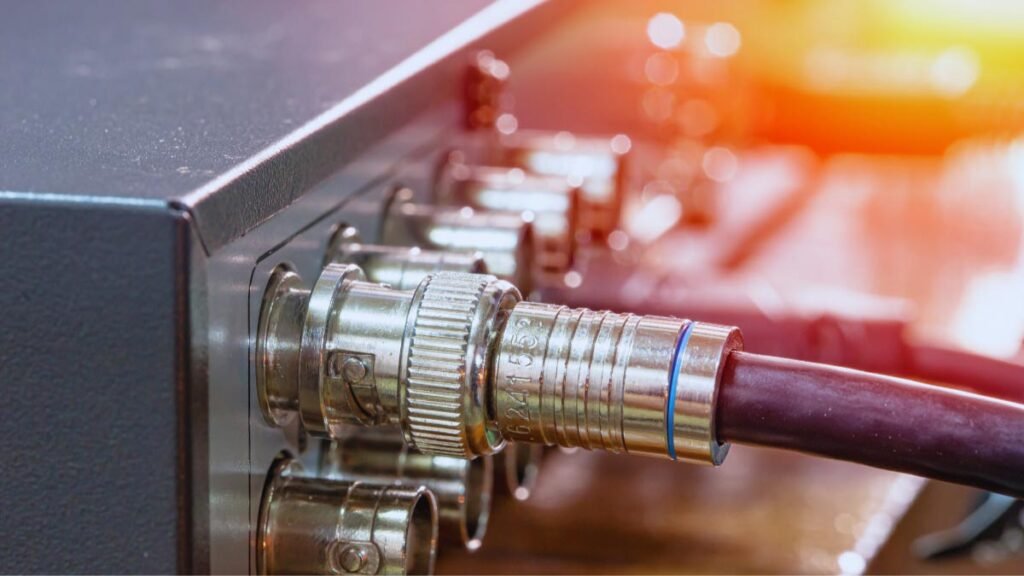
There are some helpful following tips that you can try to resolve the issue if your device is freezing but make sure to wear safety gear before starting the fixing process
1. Unplug your device and restart
This is the most common and easiest way to resolve this DVR keeps freezing issue. Sometimes many DVR freezes and yet the solution for it is so simple. You just need to unplug your DVR and wait for some seconds and then start your device again. Must wait for some time before putting the plug back.
After that, your device will automatically reset the receiver and it will also check for any technical updates. If there is an update issue then you need to update them because the updating will fix the problem of freezing issues.
2. Place your device away from a soft surface
As we have already mentioned above when your device place on any soft surface then it will not working properly. You should not take the device in your arms and carry it to another place because your device needs to be placed in a fixed space. So, keep it in a proper place so that you do have not to face the freezing issue.
Make sure to keep away from direct sunlight and other gadgets that produced heating. When you keep the DVR any place then must make sure not to put a soft surface below this area. Because if there is a soft surface, it will easily absorb heat and your device will get heated up.
3. Cleaning the dirt
Sometimes vents become so dirty that why obstruction comes on their way which leads to the issue of DVR keeps freezing. So you need to make sure that your DVR is cleansed once in a while. Because dust can get stuck in the fan which makes the reason of slow down the cooling process. So cleaning the dirt might also resolve this issue.
4. Check for updates on the software
Outdated software can also be the reason this DVR keeps freezing issue. Sometimes a small solution and an update can fix the issues very easily and quickly that you are facing.
So, you must have to check for software updates and if you see an update then you have to update them. In this way, you can resolve the Software issue that freezes the device. The software must be installed properly so that your DVR can prevent itself from freezing issues.
That is all to fix this issue but If you can’t fix it yourself then you have to go to the store from where you purchased it to get information about the issue. Or you can also get the help of any professional person to resolve the issue.
Conclusion
Being the user of the DVR device you must take care of it. Keep in mind all the thing that are mentioned above if you don’t want to face this DVR keeps freezing issue. We have mentioned some possible reasons behind this issue and also easy fixes. You just need to identify the issue and then try to fix it.
But If you are a new user of that type of device then it is a good idea to let the service center take care of your device hope this article will help you a lot in this case of ” why does my DVR keeps freezing”.