As usual, most graphic cards required that the motherboard support SLI to perform. Don’t waste your money getting another graphic card before checking out if the setup motherboard supports SLI or not. To know about it you just need to check the instruction on the product page online that if your motherboard supports SLI or crossfire.
In this case, you can also check out the extensive list of these motherboards which are SLI-ready on the website of NVIDIA. For more information, you should read the guide till the end so that, you will be able to know if your motherboard support SLI or not.
What do you mean by SLI?
SLI stands for scalable Link Interface. Basically, SLI is the brand name for NVIDA’s multi-GPU technology that is designed to combine two or four graphics cards together for the faster rendering into a single output using a parallel processing algorithm.
Scalable Link Interface is a high-performance technology and that technology allows the users to combine the graphics card for better performance. These cards come with the Scalable Link Interface connector that helps to connect one card to the other card.
How you can know if your Motherboard Support SLI?
Whenever you plan to buy more graphics cards, one thing you should keep in your mind is that your motherboard should Motherboard Support SLI. Some GPU cards do not need to require motherboard support such as dual graphics cards from NVidia.
The question is how you can know whether your motherboard supports the Scalable Link Interface? So, if you have a motherboard, you need to check the box of the motherboard and you can also check the motherboard itself.
You can see the list of logos on the front of the box of the motherboard. You can also see the sticker of the SLI logo on the right side next to the PCIe x 16 slots. You can also check the store pages for SLI support.
What do you need to run SLI?
First, You just need to know that your motherboard is SLI compatible. So be very careful about that because some motherboards support SLI and some motherboards do not support SLI. And if you plan for a two-card setup, then the cards must be configured to work in the mode Scalable Link Interface.
Secondly, you must be identical graphics cards. They must be the same module and the same series.
Thirdly, you can configure them together on the same machine. Infect, you can run Mixed SLI configuration on some cards and these cards have the matching core code name like G70, G73, G80, etc.

Modes of SLI
We have given a detailed guide on five SLI modes below:
- Split Frame Rendering mode (SFR)
- Alternate Frame Rendering mode (AFR)
- SLI antialiasing mode
- SLIAA
- Hybrid SLI
1. Split Frame Rendering Mode
In this mode, Split Frame Rendering (SFR) analyzes the driver split the scene workload into multiple regions, and assigns these regions to different GPUs. The frame is split on a horizontal line, which depends on geometry.
2. Alternate Frame Rendering mode (AFR)
Alternate Frame Rendering mode (AFR) means that each frame is rendered by a different GPU. The frame is executed by one card working on odd frames and the other on even frames. The driver is divided workload by GPUs every frame. AFR has a better frame rate as compared to SFR.
3. SLI antialiasing mode
It is a new standalone SLI rendering mode that allows doubling the antialiasing performance to split the antialiasing workload between two graphics cards. One of these two graphics cards performs an antialiasing pattern that can offset the regular pattern.
4. SLIAA
Undoubtedly, SLIAA helps to increase the visual quality of frame or anti-aliasing performance by splitting the rendering workload for each frame across multiple NVIDIA GPUs. By using more samples for anti-aliasing the performance level can be maintained.
5. Hybrid SLI
The driver works in AFR mode. But there are many differences between the performance of GPU 1 and GPU 2. The driver separates the rendering workout which is based on the capabilities of performance. Actually, it is the name of two technologies, the first is GeForce Boost and the second is Hybrid power.
If we talk about GeForce Boost so, it uses integrated graphics cards and also a discrete GPU combination that helps to increase the performance. And if we talk about Hybrid power so it is not a performance-enhancing mode at all.
What you can do if the motherboard does not support SLI?
If your motherboard does not motherboard support SLI then you can buy another one. You must know about some hacks which are trending on the web but we will not recommend you to test them out. However, If you thought about inserting two GPUs by slapping bridge connectors on the slots so we must say it will not work, unfortunately.
Conclusion
However, finding out if your motherboard support SLI is not tough if you have an idea about that how the PCIs configuration works exactly. This is a piece of good news you can get the motherboard models with SLI compatibility at a very fair price range. We hope so, now you fully understand what does mean by SLI and does your motherboard support SLI or not. Hopefully, this article helped you a lot!

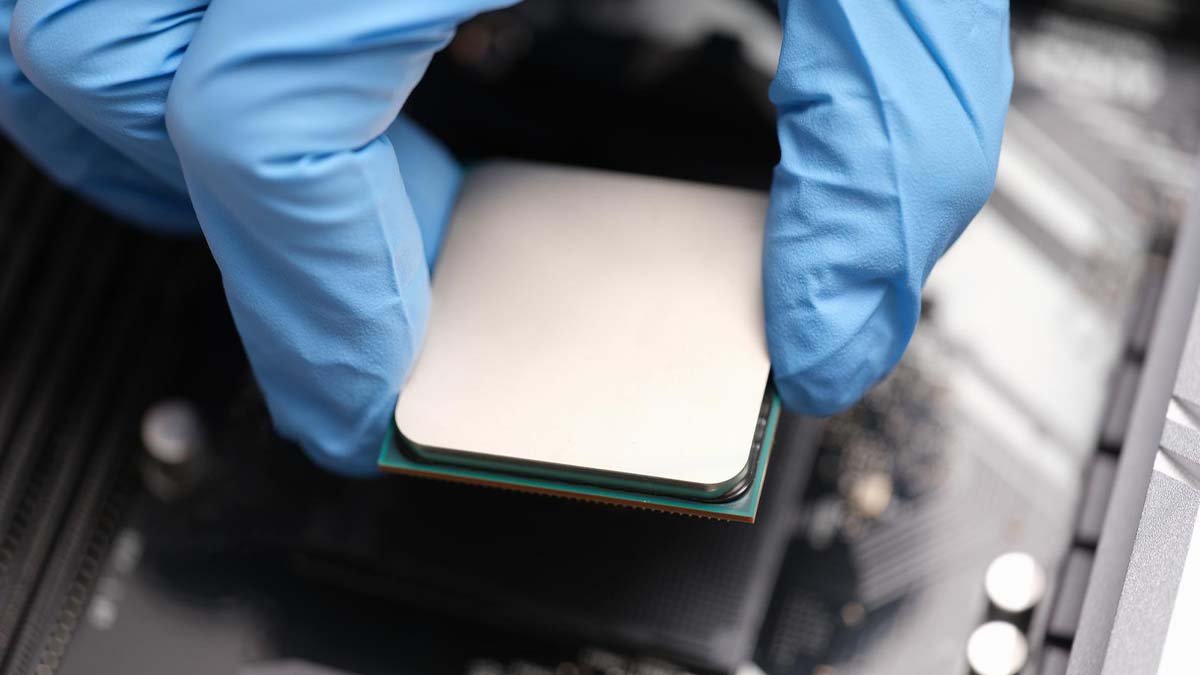
![Read more about the article [Tips 2023] How To Test A Motherboard Without A CPU?](https://wuschools.com/wp-content/uploads/2022/07/Test-A-Motherboard-Without-A-CPU-300x169.jpg)

