In the digital age, Video content becomes so popular and powerful medium for communication, entertainment, and marketing. In order To make the perfect video, the user must need a super user-friendly and feature-rich video recording online tool. One of the amazing tools in the market is Vidnoz Flex, a simple yet powerful video recording tool from Vidnoz, which can help you with video creation, video recording, personalization, sharing, and analytics features in a very simple way.
Through this article, we will let you know the Vidnoz Flex’s important features, user experience, performance, and pons and corns in detail. So let’s get started for further detail!
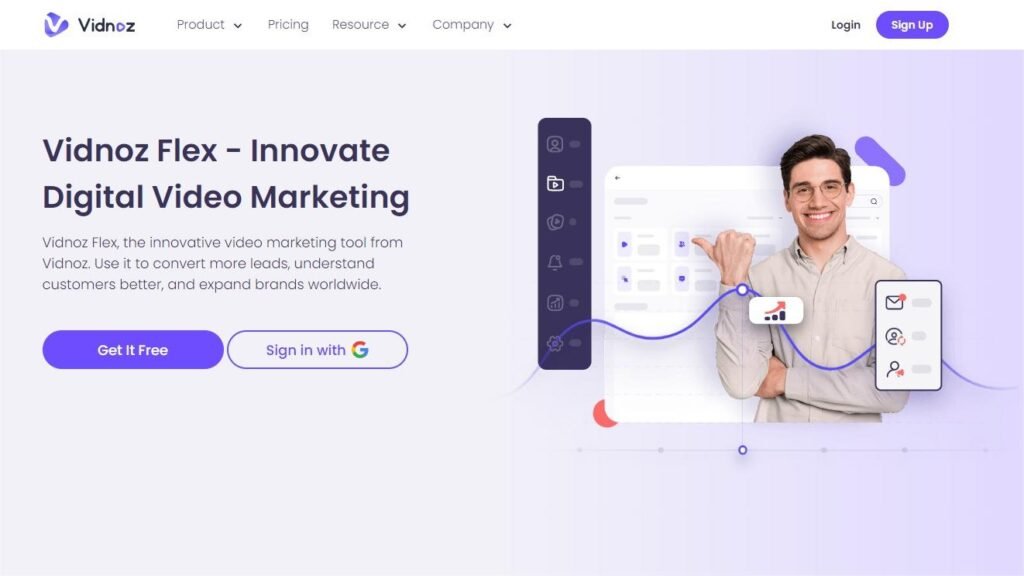
Product Overview
Vidnoz Flex is an amazing video recording online platform which provides many useful tools to create and share videos perfectly.
Useful features
The users can import video clips, photos, and audio into Vidnoz. It gives you various editing tools to cut, crop, merge, and split your video. Plus, the software also allows you to screen record, adjust the speed of your video, add transitions, apply filters and effects, and add text and titles.
This amazing software also gives you a clean and well-organized layout, Drag-and-drop importing and arranging of video clips, graphics, audio, and effects easily. This software gives you various free Templates & Custom Editing which can be added for sale pages, marketing, interactions, email, and practical editing options.
In this way, you can give a professional touch to your video. An amazing feature of Vidnoz Flex is teleprompter functionality which has an auto-scroll feature that might be helpful for practicing speeches or voiceovers, it also provides some helpful templates and speech scripts to assist.
User-friendly interface
Basically, it has a User- friendly and straightforward Interface which makes it very Easy to Use. Simple interface makes it a perfect choice for video recording task. Well, when you run this online tool. It gives you a timeline view to check out the rapid overview of the video projects.
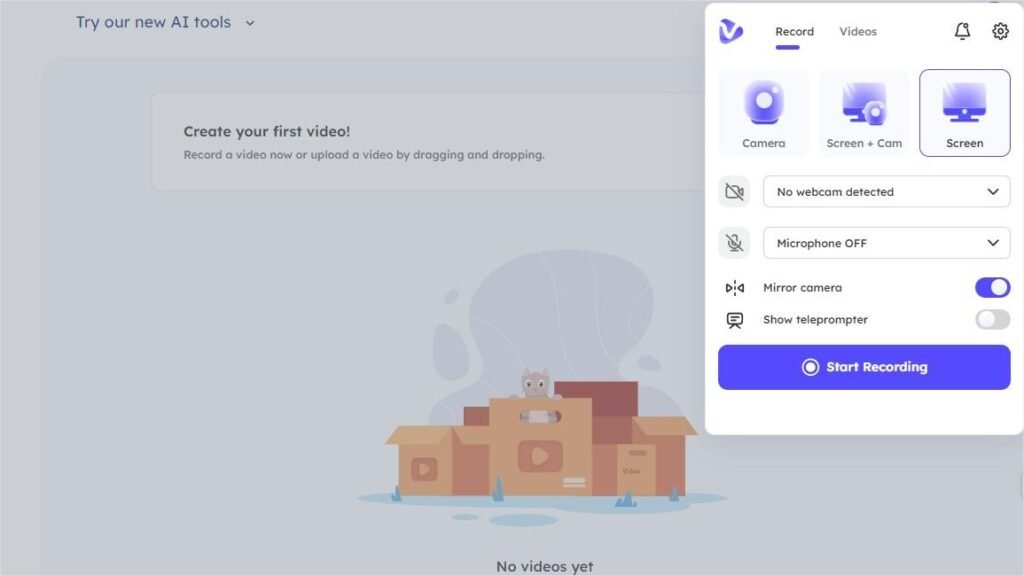
CTAs Design
Moreover, it gives you an amazing Interactive CTAs Design. You can easily add responsive download or buy buttons, polls, and user forms through this software. It also lets you create a video landing page and also allows you to design an interactive layout to drive deep conversion which gives a smooth look to your video clips.
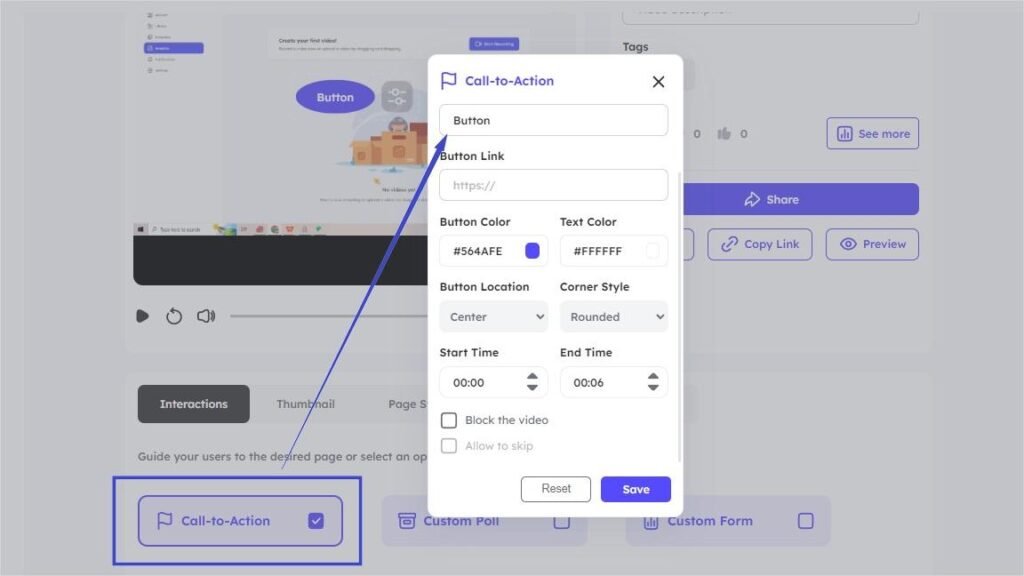
Recording capability
Well, its recording capability offers three options for recording videos in a perfect way. First is the “Camera” option, which let you record yourself using the built-in camera? This option is better for making vlog-style videos. The second option is “Screen + Cam,” which allows you a fantastic user interface for recording both the device screen and yourself simultaneously.
This option is useful to create tutorials or demonstrations. Third is the “Screen” option, which allows you to record your computer screen only. This option is better for capturing software demonstrations and gameplay on your screen.
Free version
This software offers a free version of Vidnoz Flex, which allow you to record video for 30 minutes. As the best free video platform, Vidnoz Flex gives you premium services at minimal costs. The free version also allows you to edit your video projects with the help of advanced video automation, with minor efforts.
Overall, Vidnoz Flex is a valuable tool for video content creators, educators, marketers and sales. Once your video is ready, then you can share a link to your video on different social media platforms.
User experience
If you use this amazing online video recording software then we must say, Vidnoz Flex gives an amazing user experience at an affordable price. Whether you’re a beginner or an experienced video marketer, Vidnoz’s easy-to-use interface makes the recording process simple and pleasant for you.
You can make interactive videos that can powerfully boost involvement. We must say it can change your way of video creation and promotion and gives you much better results and an outstanding user experience.
Performance
Vidnoz Flex gives exceptional performance and stability. This software has the ability to handle high-resolution videos and maintain speed and quality. It gives the real-time preview function which lets you instantly check the adjustments, which gives a more seamless editing experience.
Furthermore, Vidnoz securely preserved your file projects and decreases the risk of data loss. So we can say that it is a more secure platform. This software also allows you to Track your video performance. You can also monitor all key video metrics such as Total Plays, Unique Viewers, Watch Rate, and Reactions. Well, it can give you
In-depth insight into performance to enhance your work. However, you can face a little bit of instability with Vidnoz while uploading large video files. Sometimes you can also encounter errors indicating uploads failed.
Pros and cons
Well, everything is not perfect. If there are so many pros of any product then it must have some cons also. Let’s check out Vidnoz Flex’s pros and cons below:
Pros
- It has a User-friendly interface.
- This software provides Cam Recording features.
- It has a Template library.
- Vidnoz Flex gives Export options.
- It gives Useful Video recording tools.
- It offers a free version for practice too.
- Vidnoz Flex is relatively affordable
Cons
- It has Limited advanced editing features.
- Vidnoz also has Video recording limitations.
- Errors indicating uploads failed can occur due to network reasons.
- Well, it has limited output formats for the video converter.
Conclusion
Vidnoz Flex is an amazing online video recording platform that combines a user-friendly interface, useful functionality, and high performance. Vidnoz Flex gives the flexibility to make your task so professional. This software can be easily used by a beginner content creator, a professional marketer, or a social media influencer.
This also offers to try out Vidnoz Flex for Free. Vidnoz Flex has highly ranked in the competitive video recording software industry. Its straightforward interface and extensive editing capabilities can enhance your work. So that is all you need to know about Vidnoz Flex. We hope this article will help you a lot!


![Read more about the article Free Download Windows 11 ISO file [64 bit] Complete Setup Guide](https://wuschools.com/wp-content/uploads/2021/08/Download-Windows-11-ISO-file-300x169.jpg)

