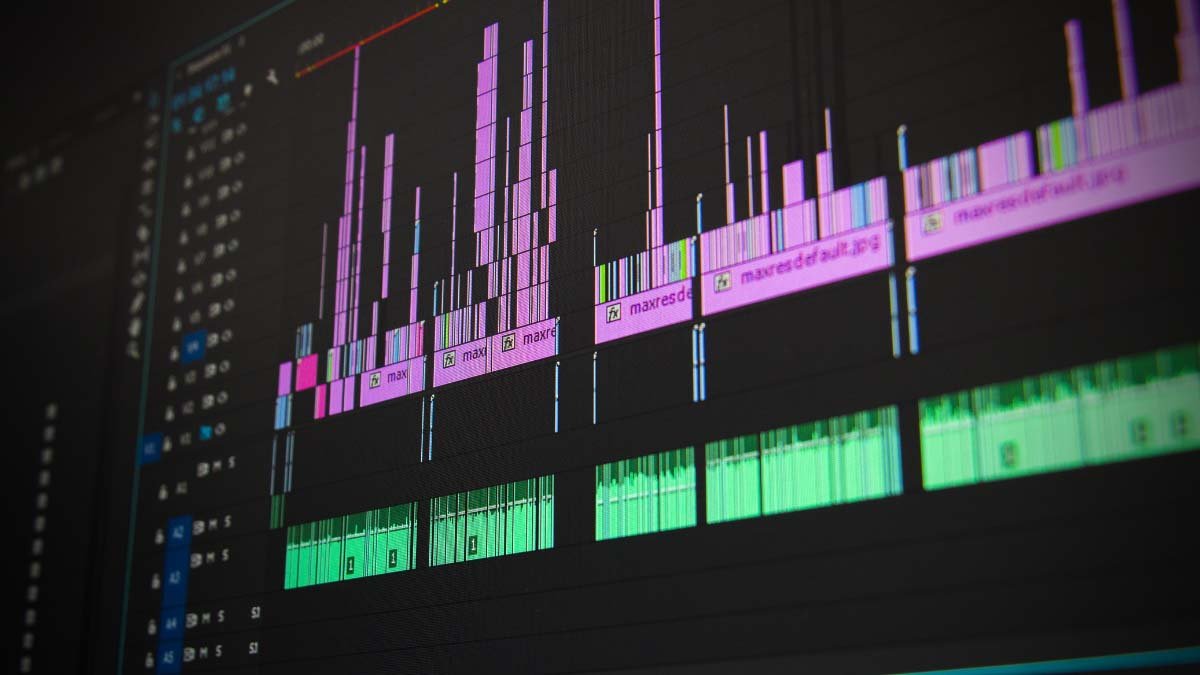As we all know that bad audio can easily ruin your good video. That’s why you need to use the Best Music Editing Software For Mac. Well, In order to make your own music, record a podcast or launch a YouTube channel, you need audio editing software but if you are a Mac user too then you have to find out one of the best music editing software for Mac.
The editing software allows you to edit your audio files to make your sound much better. There are so many apps that can be used to edit audio on your Mac, but which is the best music editing software for your Mac that can fulfill your needs according to your budget?
1. Audacity
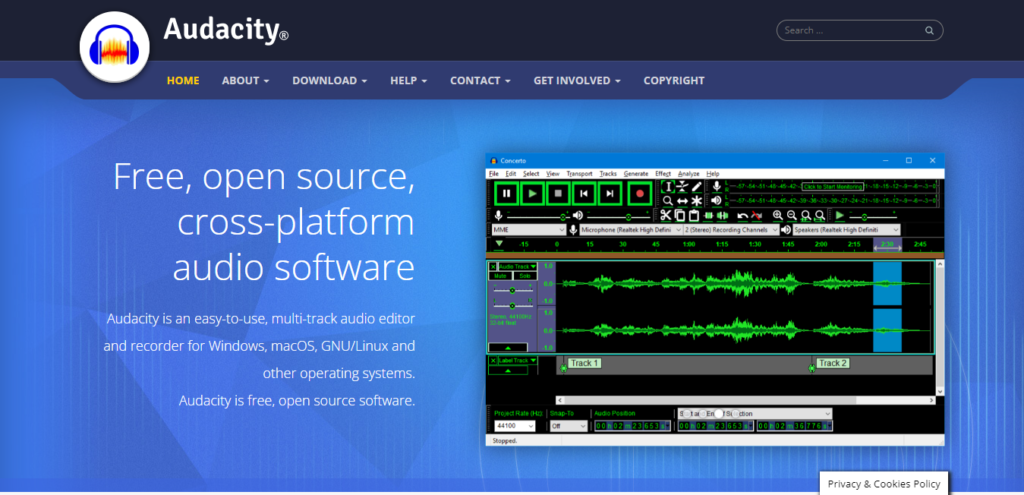
Audacity is the Best Music Editing Software For Mac which is so popular among people. It has an easy interface that can be easily used. Well, this free and open-source service has the ability to support a massive number of file types, such as MP3 and WAV.
You just have to record straightforwardly into the Audacity app and then can easily edit existing files. It provides many audio effects and spectrograms for analyzing frequencies.
Audacity supports high-quality 32-bit audio, which can make your audio clip more powerful without any cost. Audacity is highly recommended for Mac users who want to edit their audio files at a high level without paying even a dollar at all.
Well, the bad news is that it doesn’t support non-destructive editing, that’s why, and you need to make a backup of your original audio file before starting audio editing. Well, it has many amazing features such as:
- You can record live audio through a microphone or mixer by using Audacity
- You can Import, edit, and combine sound files.
- It allows you to Export your recordings in many different file formats.
- Audacity Supports 16-bit, 24-bit, and 32-bit.
- It allows you to do easy editing with Cut, Copy, Paste, and Delete.
2. Adobe Audition
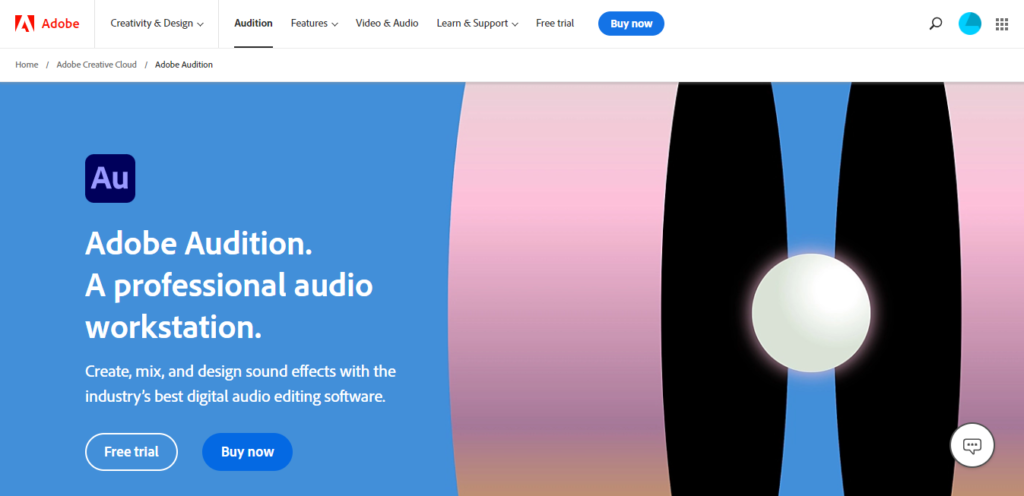
It is another Best Music Editing Software For Mac that can be so useful in recording and editing audio. You can also make a background score for the movie. It can fulfill all your needs because it has all the features which are the best for audio editing tasks.
It offers the best audio clean-up and restoration tools to you. It has a lot of plugins which make this software the best choice for Mac users. You can easily remove noise with precision and you can add audio effects to make your audio clip much better.
The waveform editing environment features can help you to highlight the issues of your real audio clip and then it allows you to apply necessary adjustments. It has also many amazing features such as audio file batch processing, automatic speech alignment, iXML metadata support, and synthesized speech.
If you want to use this service then you have to pay $19.99 per month. It has some other main features like:
- It has a friendly User interface
- It has amazing Editing Tools
- It provides a huge plug-in support
- It gives you a free trial.
3. GarageBand
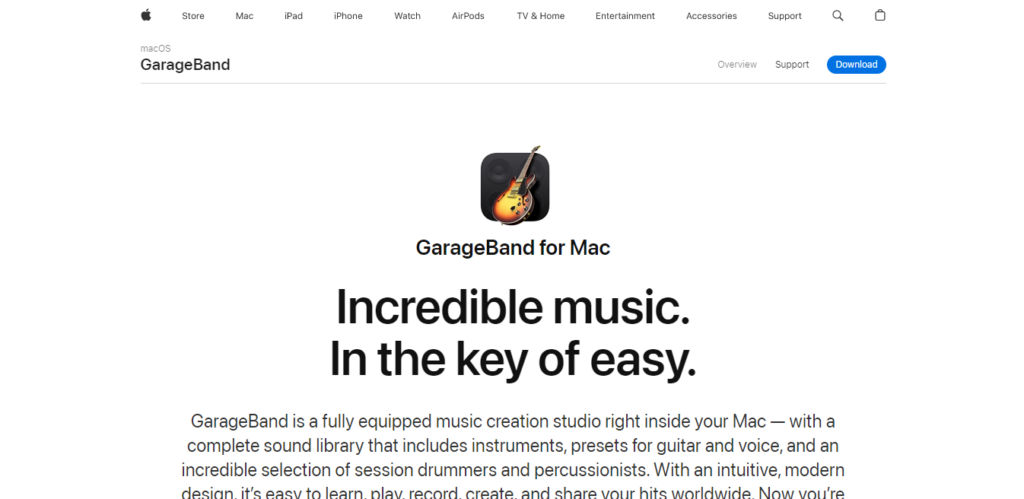
It is also one of the Best Music Editing Software For Mac which is the best for beginners. This app allows you to make your own music projects and offers you many virtual instruments such as synths, drums, flutes, violins, cellos, and guitars, to make your production on a high level.
It allows you to record the instruments and high-quality vocals without any concern. It allows you a huge collection of royalty-free Apple Loops. It also offers a high-level mixing and editing environment whether it is moving, trimming, or changing the velocity, pitch, and duration of MIDI notes.
Well, it has so many amazing features, some of which are given below:
- It can be pre-installed on Mac
- It is free to use
- It is very easy to learn for beginners and non-experienced people.
- It provides Free Apple Loops
- It has a huge collection of virtual instruments
- It can be pre-installed on Mac
- It provides you with Flex and Catches buttons and a zoom slider.
- It Shows time divisions to align regions.
4. Ocenaudio
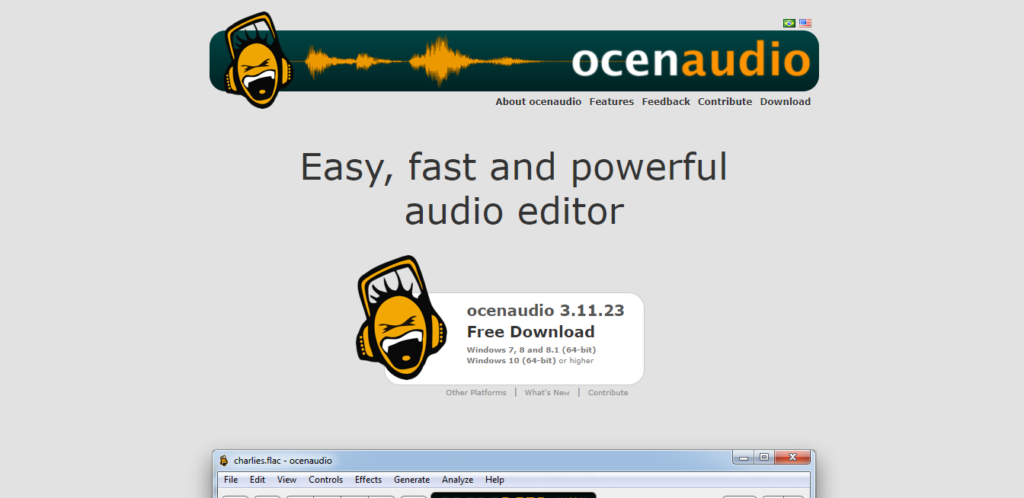
Ocenaudio is an amazing audio program for Mac that is completely free. It provides a huge number of file types such as MP3, FLAC, and WMA. It has also many various video formats like the MKV container.
We can say that Ocenaudio is the best alternative to Audacity for free music editing software for Mac. Because it has many similar feature sets, but its interface is more refined.
It provides VST instruments, many audio effects, and a highly-featured spectrogram. Well, you can download it for free. So if you want to use the best audio editing software without paying any cost then Ocenaudio is the best option for you.
Well, it has come so many amazing features. Some of them are given below:
- This software allows you to record, playback, and edit your audio clips properly.
- You can cut and trim the audio clip.
- It also allows you to remove audio from the start or end, or you can select the best bit.
- It also allows you to remove background noise from your original audio clip.
- It also allows you to remove spikes and dips in volume.
- This amazing software is free to use.
5. Fission

Fission is the best audio editing software for Mac because of its fast audio editing. It has a very simple interface that is really easy to use. It provides a fast audio editing environment to its user. It also provides all the audio editing tools that are needed to edit the audio clip.
It allows to join, cut, trim audio, and, use the batch converter to convert multiple audio files at a time. It supports multiple file formats to edit and convert files in different formats such as MP3, AAC, Apple Lossless, FLAC, AIFF, and WAV.
This software allows using a smart split feature for quick editing that can cut mute audio files. There are also some other amazing features such as gain adjustment, cue sheet support, and volume normalization.
So if you want to learn audio editing without wasting much time and if you want a quick and easy-to-use tool, then Fission is the best choice. If you want to use this service then you have to pay $35 per month. Well, it comes with many useful features such as:
- It allows you a quick editing task.
- It supports lossless editing
- It allows you to convert your file into multiple file formats
- It also gives you a free trial for practice.
FAQs Of Best Music Editing Software For Mac
What is the best music editing software for Mac?
The best music editing software for Mac can depend on personal preference and specific needs. However, some popular options include Logic Pro X, Ableton Live, GarageBand, Pro Tools, and Audacity.
What features should I look for in music editing software for Mac?
When looking for music editing software for Mac, you should consider features such as the ability to record and edit audio, support for multiple audio formats, effects and filters, a user-friendly interface, and compatibility with your computer and other devices.
How much does the best music editing software for Mac cost?
The cost of music editing software for Mac can vary greatly depending on the software and its features. Some software, such as Audacity, is free, while others can cost several hundred dollars, such as Logic Pro X. You should also consider any additional costs such as plugins or upgrades.
Can I use music editing software on a MacBook Air or MacBook Pro?
Yes, music editing software can typically be used on a MacBook Air or MacBook Pro. However, it’s important to make sure your computer meets the software’s minimum system requirements to ensure optimal performance.
What is the learning curve like for music editing software for Mac?
The learning curve for music editing software for Mac can vary depending on the software and your experience level. Some software, like GarageBand, is more user-friendly and easier to learn, while others, like Logic Pro X, may require more time and effort to master. Many software options offer tutorials and online resources to help you learn and improve your skills.
Conclusion
There is no doubt, music editing software for Mac is necessary to edit your audio clips. There is much music editing software for Mac on the market. But finding out the best music editing is more important.
Well, here is a list of some best music editing software for Mac, now you can easily choose one of them according to your desire. So that’s all you need to know about the “best music editing software for Mac”. We have explained everything in detail. We hope so, this article will help you a lot!