If any MAC user needs to scan any documents or images then he must have to use the best scanning software for MAC because through the scanning software when you scan any document or image, then you will see a plethora of options to access which might be the best advantage of scanning documents.
There are so many scanning software with different documents, formats, and functions in the market but which can be the best for MAC users? It is a big confusion among people. Being an MAC user you need that software that allows the user to scan any kind of document easily.
So we are going to mention the best scanning software for MAC which comes with open-source and advanced features of scanning in detail. So let’s get started for more detail!
1. TWAIN SANE
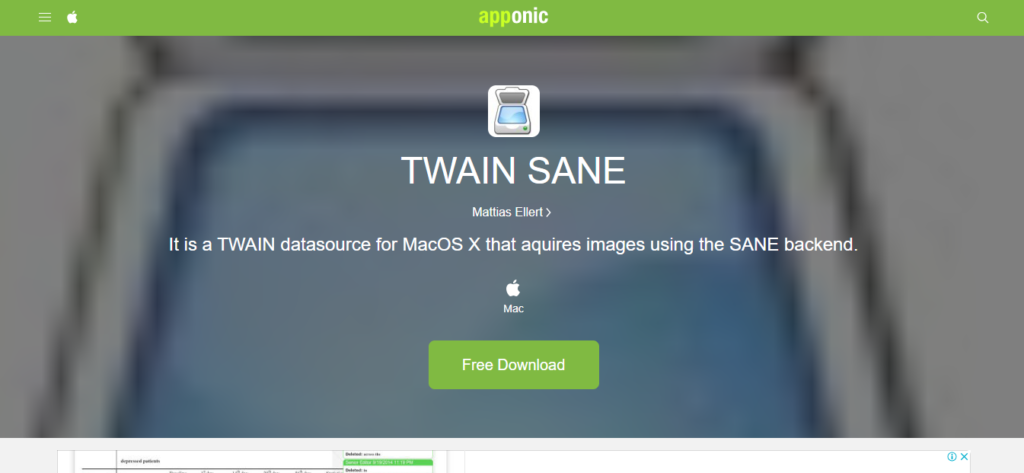
TWAIN SANE is the best scanning software for Mac to scan documents which is totally free to use. TWAIN SANE has easy-to-understand functionality which makes it so easy to use even for a beginner.
This software also lets you use the SANE backend libraries so that you can get a wide range of scanners connected through SCSI or USB. Moreover, it comes with so many amazing and useful features to use, some of which are given below:
Key Features:
- It has a user-friendly interface which makes it so easy to use.
- This software is fully compatible with MS Word, Image Capture, and Graphic Converter.
- It also helps you to scan the documents.
- It has an easy installation.
- Its scanning process needs minimum effort
- This software has a simple dashboard that can be easily understood.
- This software also offers a range of incredible scanners
- It has Compatibility with macOS 10.9.
- It supports an enormous range of scanners.
2. PDF Scanner

PDF Scanner is another best scanner software for Mac to scan your documents perfectly and for free. Basically, this is a PDF Scanner that allows you to scan images and documents easily. It is fully compatible whit macOS Mojave, Catalina, and BigSur.
It helps you to enhance OCR detection for large text and headlines. It provides many apps for simple document scanning for Mac. It also offers a variety of cool features which make it a perfect choice for scanning. It comes with many useful features such as:
Key features:
- It has a user-friendly interface that makes it easy to use and hassle-free.
- You can scan documents and images without any impression.
- It can integrate with OCR, that’s means it has impressive control over the data.
- This software also allows you to edit all the scanned documents.
- It Allows Quick scans.
- You can edit or crop scanned documents according to your desire.
- It allows you to scan photos and documents directly with the camera of your mobile phone.
- This software also offers an amazing feature of Optical Character Recognition which help you to make your documents searchable with the help of search tools.
- It supports many languages.
- You can import your file into PDF documents.
3. ExactScan
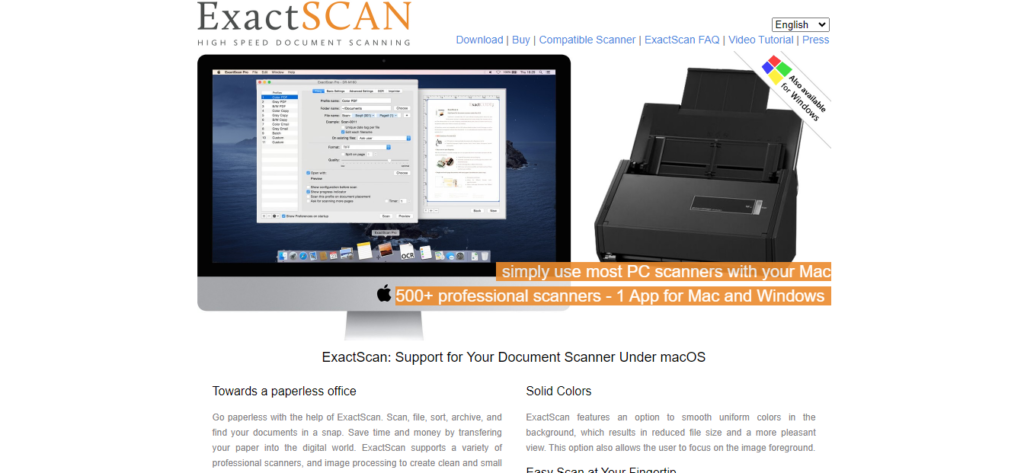
ExactScan is also one of the best scanning software for Mac. This amazing software has the capacity to scan almost 200 documents. One of the amazing facts about ExactScan is that it is compatible with other scanners.
It is free and easy-to-use scanning software. Well, it has a simple interface which makes it so easy even for beginners also. Moreover, it comes with many amazing and useful features, some of which are given below:
Key features:
- This software allows the user to store more than 200 document files.
- It also allows the user to scan over 200 documents.
- This software supports almost every other scanner.
- This software also let the user to scans the documents to make an individual profile.
- This is a free scanning software for Mac which has the features of an easy installation and friendly interface.
- It has the capacity to save multiple profiles for quick scans
- The user does not need a lot of storage space
- This software also let the user align and crop the scanned files.
4. Nitro PDF Pro
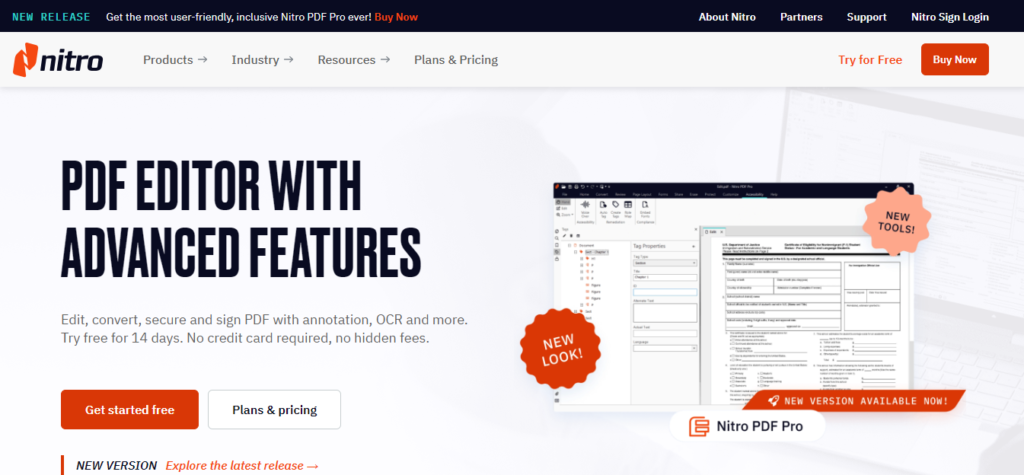
Nitro PDF Pro is also the best software here on our list of best scanning software for Mac users. Well, this amazing software has user friendly and simple interface. Well, its versatile nature makes it a great choice for both beginners and pros. It allows the user a quick and easy editing. You can also convert your documents into PDF files.
However, it lets you add a customized signature and also makes your documents password more protected. Well, it is a flexible and also affordable option for scanning software for Mac. Moreover, it comes with so many amazing features, such as:
Key Features:
- You can Create a PDF file.
- It also allows you to combine multiple files into a single PDF file.
- This software is so easy to apply.
- This software is so easy to request electronic signatures
- It also offers an amazing IT deployment
- This software is fully compatible with other PDF viewer applications
- This software has a Clear interface with easy navigation
- It also offers a free version.
- Its Paid version is also reasonable.
- This software allows you to convert documents, track changes, and perform other tasks easily.
5. PDF pen
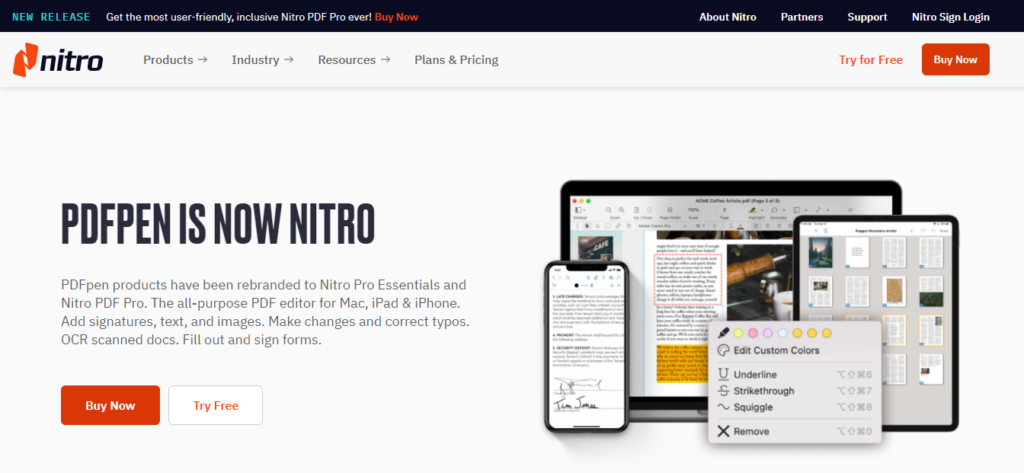
Last but not least, PDF pen is one of the best scanning software for MAC. It is also a free tool that is useful. Basically, this software offers you to scan, highlight, scribble, and correct text perfectly. Well, it scans the text from the uploaded images and after that, it converts them into words in no time.
This software allows you to pick up the text and click on the correct text option so that you can edit. Moreover, this software also allows you to export the document in Word format correctly.
Well, it has so many amazing features to use, some of which are given below:
Key features:
- It allows you to proofread the document with the inbuilt Optical character Recognition easily.
- This software provides Cloud storage for the PDFs
- You can also Drag and drop the pages
- It offers a One-click edit text feature.
- This is fully compatible with macOS 10.13 High Sierra.
- It allows you to convert pictures of scanned text to usable words easily.
- You can export PDFs in Word format.
- It allows you to make major changes to your file.
- It let you select and correct text instantly.
- You can easily sign the documents digitally.
Conclusion
Scanning software is an essential thing in scanning tasks. Well, we have mentioned the best scanner software for Mac. With the help of the best scanning software, you can scan many documents. Well, you can choose one of them according to your choice. so that’s all you need to know about the best scanning software for MAC. we hope this article will help you a lot!




