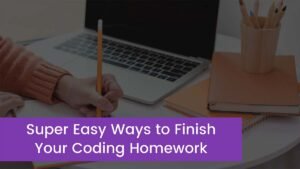Nothing is more irritating than having your phone restart every now and then. In the Android Development language, it’s known as “random restarting,” and it’s not very common. However, when it occurs, it causes a great deal of worry, or frustration, as the case may be.
In this post, we’ll go into “random-rebooting” in great detail, starting with the reasons why your phone keeps restarting or crashing, and then moving on to the solutions.
WHY DOES MY PHONE CONTINUE TO RESTART?
Any software flaws or third-party applications
If you’ve downloaded an unauthorised app that your smartphone doesn’t support, or if some software has become corrupted.
Hardware Damage
Any damage or problem in an electronic circuit or component in your device, such as the screen or mainboard, could cause your phone to reboot repeatedly. The most typical explanation for this is that your phone has just been dropped.
Overheating
Most modern devices are programmed to turn off automatically if the heat created inside is not dissipated. It’s referred to as “overheating.” Using Wi-Fi and GPS, as well as viewing movies for hours on end on hot summer days, are common causes of this problem.
Liquid Insertion
Another cause of your phone’s auto-restarting problem is when liquid gets into the sensitive sections of your phone.
Loose Battery
This occurs in phones that have a replaceable battery. The battery may become a touch too loose over time, either because the rear cover is slightly bent or because the battery connectors have worn down and are no longer in excellent condition. Whatever the source, even the tiniest gap between the battery and the pins might cause the phone to restart.
HOW DO I FIX A PHONE THAT CONTINUES TO RESTART?
Update the app and the system
When apps and Android systems aren’t updated on a regular basis, they can cause your Android phone to restart. As a result, make sure they’re up to date. This should be the first step to take if random restarting occurs.
- Open Play Store and select Menu from the drop-down menu (upper-left)
- From the drop-down option, choose My Apps & Games..
- You may choose to update the applications individually or to update all of them at once by tapping Update All.
- Allow App Permissions if needed, then hit “Accept” to complete the procedure.
To see if a System Update is required, go to Settings>> System Updates… If there is an update available, you can get it here. Tap “Download and Update” to begin the process.
Clear Your Phone’s Memory
After you’ve updated your Android, the next step is to free up some space on your device. A smartphone should have at least 300-400MB of RAM free space. Uninstall any apps that you don’t need right now to free up space.
- Also, erase any superfluous items (mostly videos, images, and PDFs) as they become garbage files and slow down your phone’s functionality.
- Delete the ‘cache data’ on a regular basis.
The inbuilt Phone Master App on your TECNO, Itel, or Infinix smartphone may be used to update apps and free up space.
Close any open apps in the background
Apps that consume your resources in the background are sometimes to blame. Select Settings > Applications > Running from the drop-down menu. Select “Force Stop” from the list of active background apps. Uninstall any third-party apps you come across right immediately.
Check to see whether any of the system apps have been disabled.
You may have deactivated some system apps, whether consciously or unknowingly. This may not only cause your OS to malfunction, but it may also cause your phone to restart or freeze. You won’t have to worry because you’ll be able to locate them and re-enable them.
Select Applications from the drop-down menu under Settings>> Applications. To discover which apps have a “Disabled” indicator, scroll down. Enabling them may assist your system in resuming normal operation.
Look for any apps that have been corrupted
Using your device in “Safe Mode” is the easiest approach to confirm that the problem is caused by corrupted apps. If your phone works correctly in Safe Mode, the problem is most likely due to apps or software. Uninstall the suspected, recently-downloaded programmes one by one in this situation. Remove 2-3 apps at once, then reset your phone to see if the issue has been resolved.
If the problem persists after uninstalling the suspect apps, consider performing a “Factory Reset.”
If the “Phone Keeps Restarting” problem is caused by a poor app or software, a factory reset is the only option. It will restore the phone to its original system condition, where the majority of faults will be resolved.
Hardware repair
If you’ve tried everything above and still haven’t addressed the problem, your Android may have a hardware issue that needs to be diagnosed by one of our skilled technicians in store!
However, before coming to see us, double-check that your Samsung product is still under warranty. They might be able to assist you with your issue! Repairs may be free if your Samsung warranty is still active; however, if your warranty has expired, you may be charged. Check with the store where you bought your gadget to see if your warranty is still valid.
If your Samsung warranty has expired, come into one of our stores to have your device assessed by our team. We recommend doing a diagnostics on your phone first to make sure the problem isn’t with your hardware.
Our expert technicians will examine all components of your device during our diagnostics evaluation to analyse their performance and determine the causes of your Samsung’s unresponsiveness/restarting. This is a usual price of £20, and it can take up to 48 hours to complete. Once this is done, our team will provide you with a repair quote.
Conclusion
We conclude the above article by saying that your phone can restart by itself due to many reasons that include any software flaws or third-party applications, hardware damage, overheating, liquid insertion and loose battery. You can also find the best solution to solve this fix. We hope that you would love to read it.

![You are currently viewing [FIXED] Why Is My Phone Restarting Itself?](https://wuschools.com/wp-content/uploads/2022/01/Phone-Restarting-Itself.jpg)