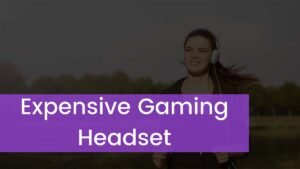Your moment of enjoyment and relaxation turned into frustration at once as your headphones are static and you have to hear unwanted sounds. At this moment the first thought that comes to your mind is, why are my headphones staticy? As you are Putting on your headphones, sitting back, and start enjoying your favorite tunes, suddenly you hear sounds like buzzing and hissing, then this moment creates tension for you, but don’t worry to get rid of this tension continue reading this article.
First of all, you need to know the causes that why are my headphones staticy. And then try to deal with it.
When you feel static on your headphones, try to reach the reasons, it can arise from some issues with the wires or cables, the source of your music, or with your headphones themselves. Keep in mind while you feel static on your headphones it doesn’t always mean your headphones have to be replaced for the solution. Here we will examine common causes and try to go to their fixes so that you will enjoy your tunes static-free.
1. Loose or Disconnected Wires
If you have wired headphones, then first of all you need to check your headphones’ wires. Simply, if your headphone jack doesn’t connect to the sound source correctly then this problem can occur.
However, if there is no issue with the jack and it is securely and correctly in place and you still hear a static or unwanted crackling sound, then the problem could be the tiny wires of headphones, within the cable insulator. These wires are usually made of
Mostly gold, copper, silver, or rhodium, and, in some cases, cheaper and unstable materials like brass are used to make these wires.
The wires of some headphones are very brittle and cheaper which can easily get damaged from constant bending. So, the first thing we need to do is the checking of wires of your headphones.
You can check if your headphone wires are loose or damaged by moving the cable and bending the wire at different sides and angles and see if the static goes away or not.
How To Fix
You will need the following tools and parts if you want to fix the damaged wires of your headphones:
- Wire Cutter to cut the wire
- Pliers
- Electrical Tape
- Soldering Iron and Solder (it is optional)
- Replacement 3.5mm (0.13 inches) headphone jack (preferably metal)
- First of all, you need to identify the part of the cable that is damaged by moving the cable around. As you move the cable the problematic area makes too much noise and this part is usually near the jack. After identifying the damaged part of the wire, cut it off with a wire cutter.
2. Auxiliary Port Issues
It can also cause static when the socket you plug your headphones into is dirty and oxidized. The auxiliary port can easily gather dirt and oxidation into it, especially one on a mobile device often placed in a pocket. If the port is dirty then the headphone jack cannot establish a good connection with the device, and so it will be affecting sound quality and cause static.
How To Fix
You have to clean the auxiliary port of the device, the port where you connect your headphones so that you will get rid of static.
If you want to clean an auxiliary port then there are many ways to clean an auxiliary port easily, none of these procedures require much time and effort.
These ways are as follows:
Compressed Air
You can clean an auxiliary port with a compressed air can, it is one of the easiest, quickest, and most effective ways to clean it.
Cotton Swabs
If you have no compressed air can and can’t access it then you can use cotton swabs which are more commonly used household items and rubbing alcohol.
Paper Clip and Tape
You can also use a paper clip and a clear tap for this cleaning purpose. It’s also effective and most people use this process.
3. Static Noise From Your Wireless Headsets
There is also another reason for Static noise from your headphones when your wireless headset goes beyond the range of Bluetooth of the device your headsets are connected to or when other Bluetooth devices are connected within proximity.
How To Fix
- The best way to deal with static is to keep your headphones as close as possible to the device where your favorite music is coming from.
- If you make sure that there aren’t any hard metal objects between the sound source and headphones, through this you can eliminate potential barriers.
- You should refresh the BlueTooth connection on your device to establish a good connection to finish static.
4. Electromagnetic Interference
If your headphones used standard cables then these headphones can pick up radio signals and telephone lines sometimes, and this pickup of signals and lines can cause unwanted and disturbing noise during audio playback.
How To Fix
So, you have to use headphones with balanced cables if you want to avoid this issue with your headphones. But if you have your headphones with standard cables for that you should use a ferrite clamp to get rid of unwanted noise. Because the ferrite clamp can reduce radio frequency noises.
5. App Glitches and Audio Driver Issues
The static in your headphones can occur because of faulty software if you will see all your hardware is good in condition. Faulty software means that there are some incorrect settings on an audio playback device.
As the software updates then the issue may surface and occur if there is a glitch found with your audio drivers.
The issue may surface after a software update or when there’s a glitch with your audio drivers.
How to Fix
If there is static in your headphones due to incorrect software, then the steps to recognize this static depend on the operating system or app. So, you can use the Help function to address what can you do to fix this issue correctly.
However, commonly the solution for this problem is performing a restart or reinstalling the app or driver rightly.
6. Low-Quality DAC
If after you have clean auxiliary ports, the static still occurs then there are chances that this device has a low-quality DAC (digital to analog converter) and is the cause for static. Because a low-quality DAC isn’t able to play music with a good bitrate, and because of low quality causes static or a high and irritating noise floor.
How To Fix
The easiest way to fix this issue is to play music from another device. But if you want to use this same device to play music, for this you can purchase an external DAC.
If you connect headphones to the computer but play files with higher bitrates, so you have to go into the settings of your computer’s sound, and here you have to adjust bitrate values to something lower.
Conclusion
As you hear cracking and buzzing like unwanted sounds in your headsets then it could occur for different reasons, after reading this article it has been clear to you, why are my headphones static? So, you have to know about issues and that you don’t need to replace your headphones always to address the cause of static in your headphones. You can also check your headphones speakers. So, you can solve this issue by yourself without spending money on a DAC or spend on a new headphones pair.