Designing a beautiful, converting WordPress site is crucial to acquiring quality customers and skyrocketing sales — the best reasons to use elementor for your website but you can’t create it without a reliable website builder at the onset.
If you’re looking for one, Elementor is an excellent choice. It is a prominent tool among WordPress site owners, known for its top-notch features, and is a leading one in the market.
To shorten your search and study on Elementor (and other WordPress website builders), here’s a guide to the tool’s functionalities and the reasons you should leverage it for your business.
1. Reasons to Use Elementor is You can customize your page design fast without any coding.
Elementor is beginner-friendly. It makes creating professional web pages straightforward and convenient — without coding anything.
It guides you through creating your page’s structure first and divides the page into sections. Elementor also provides options for widgets and other components. These include headings, text editors, images, columns, buttons, videos, and many more.
Elementor even has a neat-looking builder and preview panels to simplify your navigation and make designing easy on your eyes.
For instance, Elementor shows a panel for site elements on the left and a preview pane on the right. This makes it simple for you to manage your digital canvas, especially when starting from scratch. The options are quick to access, and your preview pane lets you see your design from wide and micro perspectives easily.
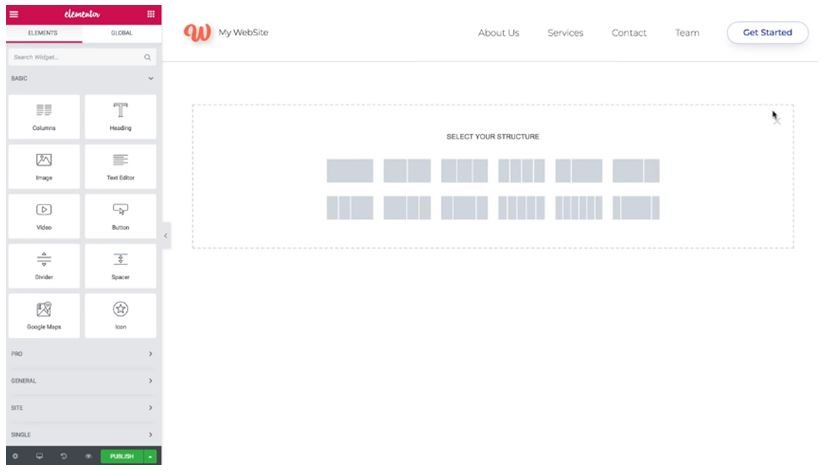
Alternatively, Elementor has hundreds of stunning, professionally designed templates you can customize. Various themes according to your business — such as restaurant, spa, interior design, etc. — go with specific web pages you wish to create.
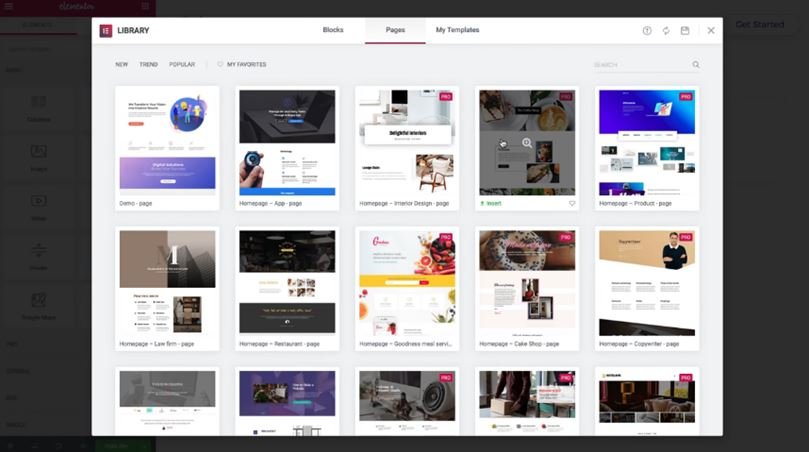
Additionally, you can access block section templates to insert on your page. These can be FAQs, countdowns, email subscriptions, banners with CTAs, and more.
Once you’ve inserted these elements, you can place them on your desired sections and spots on the page. Elementor lets you move them by section by dragging them up or down.
You can even delete, duplicate, copy, paste, reset, and perform other actions to a section or any of the components inside it.
When customizing sections of the elements inside it (e.g., columns, text editor, images, heading, etc.), you can find several design options.
Depending on the element, you can freely adjust the size, color, background, alignment, etc., based on your brand personality and marketing campaign objectives.
Elementor’s Website Builder also saves your work instantly and can show you the previous actions and revisions applied to your design.
What’s more, you can check how your web page appears on desktop computers, tablets, and smartphones. Here’s a sample when checking the mobile view:
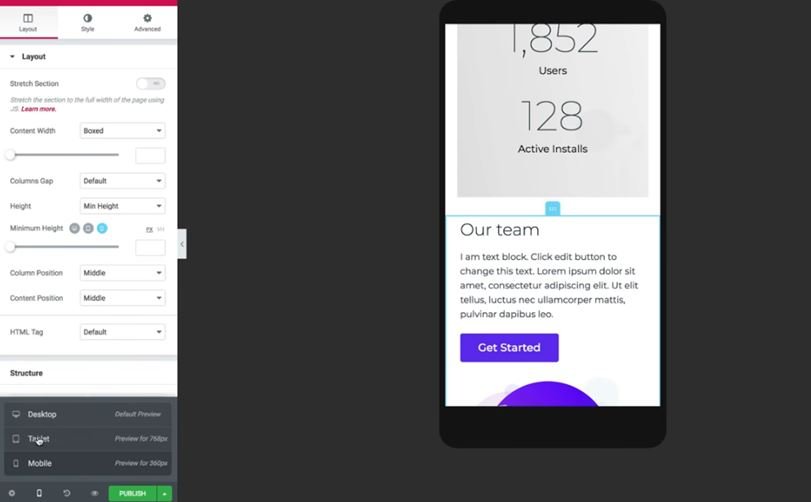
With Elementor’s live front-end editing functionalities, you can quickly personalize and revise your web page and get real-time results.
You also get complete flexibility and control over the design, and tedious related tasks won’t bog you down. This makes the website builder an excellent time and effort saver for your business.
2. Your pages are instantly SEO-friendly and mobile-responsive.
This is the second reasons to use Elementor’s Website Builder to optimize your web pages for search engine rankings. It ensures that its elements do not slow down your loading speed and ruin the site’s user experience.
You can even leverage analytics and audience insights from the tool to boost your site’s conversions and performance.
Elementor additionally offers robust in-product optimization tools plus smooth integrations with prominent SEO tools (e.g., Rankmath and Yoast).
This website builder also makes your web pages mobile-friendly right at the development phase. As you create your page, Elementor instantly adjusts the structure, layout, design elements, and other aspects to fit excellently on any device’s screen.
That way, you can focus on customization without worrying about sizing them properly for modern handheld gadgets.
As seen earlier, you can immediately view your web page’s appearance on tablets’ and smartphones’ screens. This shows how mobile-ready your pages are when built on Elementor.
With mobile responsiveness, site speed, and optimization, plus superior aesthetics by Elementor, you can use design to improve your website’s engagement and business performance.
3. You can turbocharge your WordPress site’s performance.
Earlier in 2021, Elementor released versions to optimize your website and pages. These included conditional asset loading, reduced extra DOM elements, smaller asset files, a conditionally loaded lightbox, improved asset loading, and accessibility, and more.
Then recently, Elementor released a few performance-focused updates based on the current improvements. These new enhancements offer the following:
- Curtailed JavaScript asset file sizes by dropping support to old browsers with less code loaded.
- Combined, this improved server response time by up to 23%, and reduced the memory usage by ~5%. Elementor also saved approximately ~30% off of data traffic to the Editor load. In other words, it made everything run faster and smoother.
- Enhanced Font Awesome SVG icons mechanism.
Designing superior web pages made simpler with Elementor
This is why using Elementor’s Website Builder is an excellent business decision. It has simplified web design so much that the task can become a stroll in the park — even for beginners.
With this robust tool, you can get conversion-friendly page designs and superior site performance — all leading to maximum business profitability.
Take time to explore Elementor’s Website Builder and consider adding it to your toolset. Remember, the sooner you do, the faster you can enjoy game-changing advantages and propel your business forward — leaving rivals behind to eat your dust.




