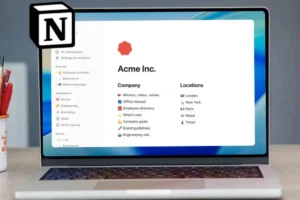Introduction: The Importance of Debugging in App Development
In the fast-paced world of app development, ensuring that your application runs smoothly is paramount. Debugging is a critical process that helps identify and fix issues that can affect app performance, user experience, and overall functionality. Whether you’re developing for iOS or Android, having robust debugging tools at your disposal can make a world of difference. This is where App Spector comes in, revolutionizing how developers debug apps and streamline their workflows.
The Challenges of Debugging Apps
Debugging an app involves locating and fixing errors in the code, which can be a daunting task, especially with complex applications. Common challenges include:
- Identifying Issues Across Devices: Ensuring your app performs well across different devices and operating systems can be challenging. Bugs might appear on one device but not another, complicating the debugging process.
- Remote Debugging Difficulties: When working with a remote team or debugging issues on a client’s device, accessing the necessary logs and data can be problematic.
- Time-Consuming Processes: Traditional debugging methods can be time-consuming, requiring extensive manual intervention to replicate issues and analyze data.
Introducing AppSpector: Your Ultimate Debugging Tool
AppSpector is designed to address these challenges head-on. It provides developers with comprehensive tools to debug app efficiently, ensuring a smoother development process and a better end-user experience. Here’s how AppSpector stands out:
Real-Time Debugging
With AppSpector, developers can access real-time insights into their app’s performance. This includes logs, network activity, database queries, and more. Real-time data allows for immediate diagnosis and resolution of issues, significantly reducing downtime and improving productivity.
Remote Device Control
One of AppSpector’s standout features is its ability to control and debug remote devices. This is particularly useful for teams working remotely or for debugging issues on clients’ devices. You can access and control the device as if it were in front of you, making it easier to replicate and fix bugs.
Automated Monitoring
AppSpector’s automated monitoring capabilities help detect issues before they escalate. By continuously monitoring your app’s performance, you can identify potential problems early and address them proactively, ensuring a smoother user experience.
How AppSpector Simplifies App Debugging
- Comprehensive Data Collection: AppSpector collects detailed data from remote devices, providing all the necessary information to understand and fix issues effectively. This includes logs, network activity, and more, all accessible in real-time.
- Enhanced Collaboration: Facilitating seamless collaboration between distributed teams, AppSpector’s tools streamline communication and debugging processes. Everyone stays on the same page, ensuring faster and more efficient issue resolution.
- User-Friendly Interface: AppSpector’s intuitive interface makes it easy to navigate and use, even for those new to debugging. The platform is designed to be accessible and efficient, helping you get the job done with minimal hassle.
Real-World Applications and Success Stories
Many developers and companies have turned to AppSpector to enhance their debugging processes. Here are a few examples:
- Enhanced Team Productivity: Teams using AppSpector have reported significant improvements in productivity, thanks to the platform’s real-time insights and remote debugging capabilities.
- Faster Issue Resolution: Developers can diagnose and fix issues more quickly, reducing the time spent on debugging and allowing for faster releases.
- Improved App Performance: By catching and addressing issues early, AppSpector helps maintain high app performance, leading to better user satisfaction and retention.
Conclusion: Why AppSpector is Essential for Debugging Apps
In the competitive world of app development, having the right tools can make all the difference. AppSpector provides a comprehensive, user-friendly solution for debugging app, offering real-time insights, remote device control, and automated monitoring. These features help streamline the debugging process, improve productivity, and ensure a high-quality user experience.
Don’t let bugs and performance issues derail your app development. Try AppSpector today and see how it can transform your debugging process.