Most people like to listen to loud sounds, especially their favorite music and they want to Make Bluetooth Headphones Louder. If their Bluetooth headphones provide low sound quality then they think about, how to make Bluetooth headphones louder. As they feel that their Bluetooth headphones are not loud enough, they become frustrated. So if you’re also facing this problem then you do not need to worry because in this article we are going to solve all your Bluetooth headphones Louder issues.
Bluetooth headphones can be called a great thing in today’s scenario for those who are music lovers, but often they have to face issues regarding the slow volume of Bluetooth headphones.
It’s true that over the past some years Bluetooth headphones’ sound quality has improved significantly but still, sometimes you have to face low sounds problem. So, if you are wondering about, how to make Bluetooth headphones louder, so, read us till the end.
Follow our best solutions for you to increase the volume of your Bluetooth headphones so that you can listen to your favorite music without any frustration.
How to make Bluetooth Headphones Louder?
Following are some useful tips and ways to make Bluetooth Headphones Louder:
1. Clean Your Headphones
The first thing that you should do to make your Bluetooth headphones louder is to clean your Bluetooth headphones. If you want you can enjoy the music that you love and can block out background disturbing noise with headphones, but here we say you should be cautious about what you put in those speakers because doing it might do much more harm than better.
Earwax and dust buildup can affect the sound quality of your Bluetooth headphones. It’s very hard that your headphones to remain perfectly clean if you use your headphones frequently. So, if you want to make your Bluetooth headphones louder then you should always clean them.

For this purpose, you can use a little cloth or a cotton swab to perform a good job of keeping the lenses clean and clear.
2. Adjust the Volume Limit
The second useful tip is that by adjusting the volume limit, you can easily make your Bluetooth headphones louder. The design of the interface has a great impact and effect on how good the sound is. How the output of headphones depends in large part on the design and type of operating system of your computer.
You can use the volume mixer if you want to adjust different volumes for each speaker or the pair of headphones. If you do this, then there won’t ever be an issue with your voice getting lost or lower down in the background of the sound effects that are being viewed on screen.
1) Users using Windows 10
You can use a volume mixer to louder your headphones. If you want to rightly adjust the settings of your system’s audio, you just have to right-click the sound icon and look up the option of “Adjust System Volume” in the Windows Control Panel.
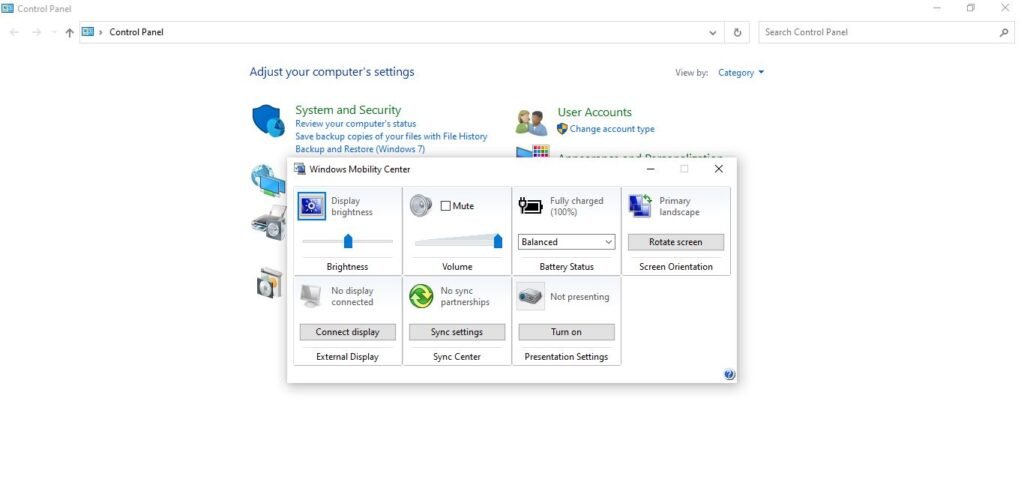
2) Users of Macs
You have to open System Preferences and for this, you will click the apple icon that you can find in the top left corner of your Mac. After that, you can select which device will output the sounds from there.
You just have to follow these easy steps and you will be able to adjust the volume and mixer limits on many smartphones using software controls:
You will instantly turn off the option of Reduce Loud Sounds if you found it on.
In the Settings menu in Google Android, have to select Sound > Volume. When you do this there will be available four sound sliders for ringtone, touch feedback, notification, and media, for interaction.
Now enable the “Volume Keys for Media” option switch to adjust the volume keys to either increase the volume across all the apps or just a few specific apps to make your Bluetooth headphones louder.
3. Install a Volume Booster Program
If you’re worried, about how to increase Bluetooth headphones to louder, then we inform you that there are available such apps that can perfectly increase the volume of your Bluetooth headphones. And will work great with both Phones and PCs.
So, you can download a variety of selections from both the Google Play shop and the Apple Store.
To increase the loudness on iPhone: Equalizer Plus, extreme media player, Volume Booster player, Kaiser Tone Audio Player, ONKYO HF Player, and Auto Volume are the best solutions. And if you have an Android smartphone then these are the best options to make your Bluetooth headphones louder, and these options are: MX Player, Precise Volume, VLC for Android, Podcast Addict, Viper4Android
4. Search for better audio and music apps
You can search for good audio and music apps to make your Bluetooth headphones louder. There are several audio and music apps available for this purpose. With the right apps, you can rightly go above and beyond the conventional maximum volume setting.
But if you prefer to use third-party audio players and apps, then should always approach them with caution. Most devices should be compatible with such apps and audio players but
We suggest you choose the right program that suits your device, first of all, must read reviews and ratings.
5. Looking for the Best Headphones
After doing all the above tips, still, you are not able to make your Bluetooth headphones louder, then you need to search for the best Bluetooth headphones. Many users prefer the $200 Beats headphones as best, others might be prefer and perfectly happy with the $15 headphones from Amazon.
So it’s hard to choose the best, however, you should set your budget first and then must read the reviews from its users before buying headphones. Sennheiser HD 4.40BT Audio-Technica Sony WH1000XM3 Plantronics Backbeat Pro 2, Cowin SE7, and Audio-Technica ATH-50BT Skullcandy Hesh 3 Dolby Dimens, MSR7NC Sennheiser HD280Pro are some of the loudest headphones sets.
6. Increase the Volume of your device in the Device’s Control panel
To make Bluetooth headphones louder, you can raise the volume through the control center on each device. So, you can increase your device’s volume in the control panel of the device. It will be a useful tip.
7. Changes the Device’s Volume Limit there
This option may be shocking for you but in reality, it’s possible to get around what is known as the ‘governor and limiter” option for the volume in settings of many devices. So, you can use this option.
8. Change the Playback option
To boost the sound and volume output, you can fiddle with the max volume settings of your device, it is depending on the device that you are using to play audio. So, if you think, about how to make Bluetooth headphones louder? And that, why are not my Bluetooth headphones loud enough? You just have to check your playback options correctly to make your Bluetooth headphones louder.
Conclusion
In the modern era, it’s common to spend the most time with headphones. And most people like to use their headphones with loud sounds but sometimes face difficulties with lower volumes thought, about how to make Bluetooth headphones louder, so above all are the best ways to get rid of this problem. Hopefully, you have exactly known about increasing the volume of your Bluetooth headphones.

![You are currently viewing How to Make Bluetooth Headphones Louder? [Solutions 2023]](https://wuschools.com/wp-content/uploads/2022/12/Make-Bluetooth-Headphones-Louder-2.jpg)


