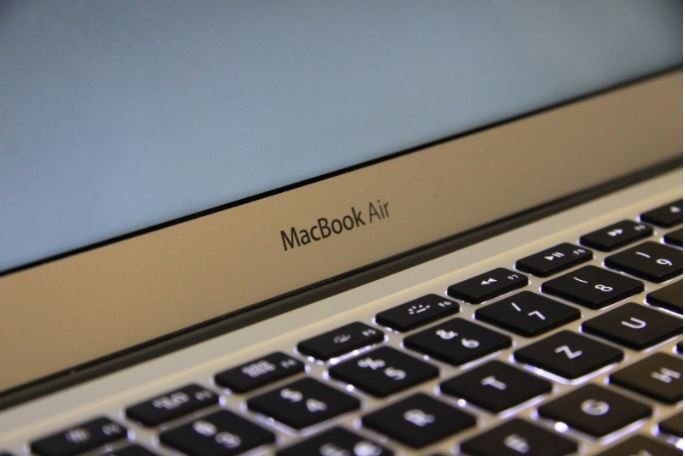Your Macbook will not perform great if you neglect to take proper care of it. Sooner or later, you will notice that it takes longer for applications to load or that a video game you had no issues with before has started to drop frames.
Sure, some would argue that small hiccups here, and there are not that much of an inconvenience, but these issues can snowball. That is why you should not wait before the situation becomes unmanageable and take some action.
The suggestions below should help you with improving the Macbook’s speed. Whether you want to take precautionary measures or are experiencing the problems already, creating a maintenance strategy with the information from this article will make a difference.
Suggestion #1 – Have Enough Free Hard Drive Storage
Before you begin, keep in mind that the list of quick fixes is a far-fetched idea, particularly the part about a fix being quick. You will need to stick to a routine and work testing multiple ideas before you notice improvements. Sure, a lot depends on the situation, but finding a solution right away is a rare phenomenon.
Start with your Macbook’s drive. If you are stuck with just a few free gigabytes, it is natural that there will be issues with the overall Mac performance. You need to have at least 10% of the total drive space free.
Macbook owners should uninstall apps on Mac that are no longer used, and delete unnecessary files like old applications, downloads, email attachments, and even temporary junk like app extensions and plugins.
Transferring some files to external storage would help as well. External hard drives, memory sticks, and cloud services offer a good alternative to keeping files on the computer.
Suggestion #2 – Declutter Desktop

Avoid cluttering your desktop. Each desktop shortcuts requires system resources, especially when you switch from the desktop to another tab.
For some, it is more convenient having documents and app shortcuts on the computer desktop because you can access them faster. However, this convenience causes performance issues.
If you were to declutter your desktop, you would notice improvements. It would take less time for the computer to load, and the applications you use would run smoother than usual.
Suggestion #3 – Check for Potential Computer Viruses
The odds of malware causing you the most problems are not the highest, but you should still scan the system using reliable antivirus software to confirm.
If the scan finds no corrupted files, you should be okay. However, if the system has malware or virus, you need to clean that from the Macbook.
It may be that your current antivirus software cannot detect and eliminate the threats. If so, you would be better off getting another, more reliable antivirus. Besides, you could also enable the firewall and try surfing the net via virtual private networks. Doing so would improve the Macbook’s security.
Suggestion #4 – Pay Attention to the Activity Monitor

Keep an eye on the Activity Monitor. The tool shows you which processes are currently running in the background and how many resources they require. This is even more important if you enjoy gaming on your computer.
You can sort applications by CPU, memory, and energy usage. Perhaps you have forgotten about an app and left it running in the background? Or maybe there is an app that consumes more resources than it should?
You will have an easier time quitting redundant apps and making the necessary changes to free up system resources and boosting the computer’s speed.
Suggestion #5 – Do Not Miss System Updates
Each macOS update is important. Despite that, some people still ignore them instead of installing updates at their earliest convenience, and that happens mostly because some updates take too long to download and install.
Missing updates means missing the latest features, security patches, and performance improvements. Even if you have a slower computer, take the time to download and install OS updates as soon as you can. Who knows, perhaps a missing hotfix will solve the performance problem better than another method.
Suggestion #6 – Clean Dust Inside Macbook

Taking the Macbook apart to clean it is risky if you do not have the experience. Even if you were to follow detailed instructions, the chances are that you will still damage the hardware.
Instead of taking a risk, you should take the Macbook to a local computer service store and pay the professionals to clean the dust for you. It will cost money, but at least you will have peace of mind knowing that your laptop is in good hands.
Removing the dust inside the computer will improve its speed, reduce internal fan noise, and help with the overheating problem.
Suggestion #7 – Invest in New Hardware
Adding new hardware is not an option for every Macbook model. However, if your device is compatible and you have the money to invest, you should go for it.
Some of the most popular options include replacing HDD with SSD, putting in extra RAM, and getting an external graphics processing unit.