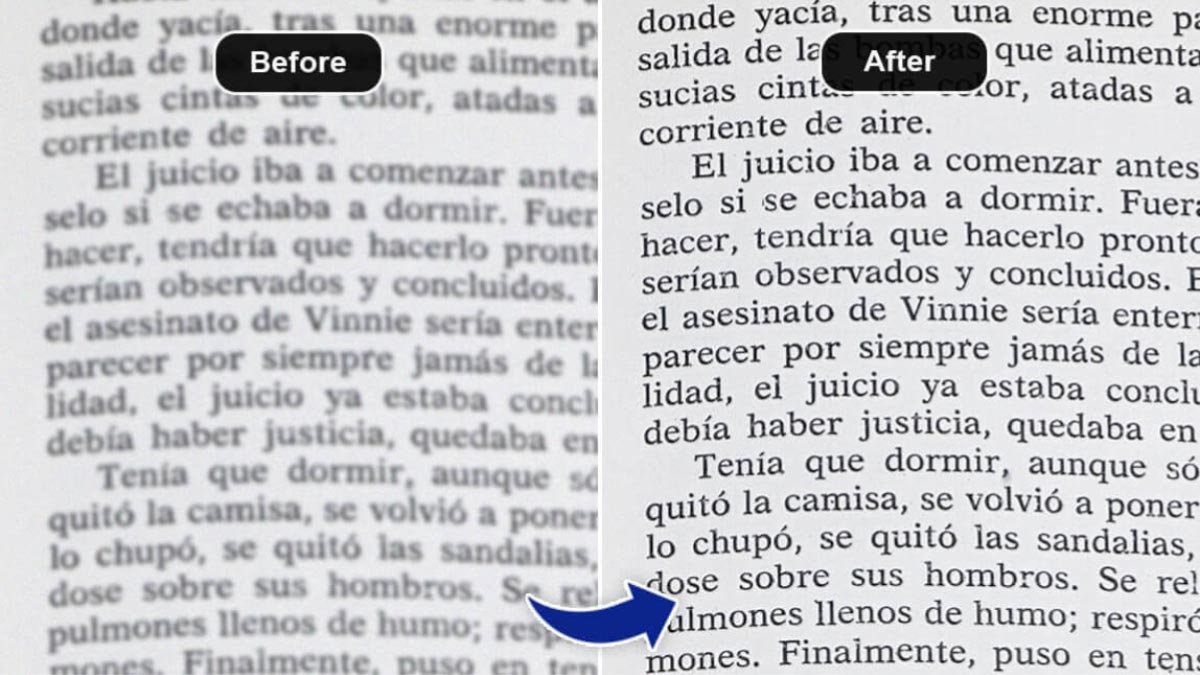Do you want to Unblur Text on iPhone? Have you ever faced the issue of a text image or blurred text on websites that are too blurry to read? No doubt, the blurry text or image might be frustrating because you have to read important information but the unclear text did not allow you to do so.
Well, if you want to know how to How to Unblur Text on iPhone? don’t fret, this guide will go through some easy ways to Unblur Text on iPhone without any hassle. So, let’s get started to explore these quick and easy methods!
Why Do Websites Blur Their Text?
First of all, it’s too important to learn why websites blur the text. Blurred text is a common issue that can be found on websites like Chegg and Enotes. Well, some websites obscure the text content, to keep their text or reports that can be only read after a paid subscription.
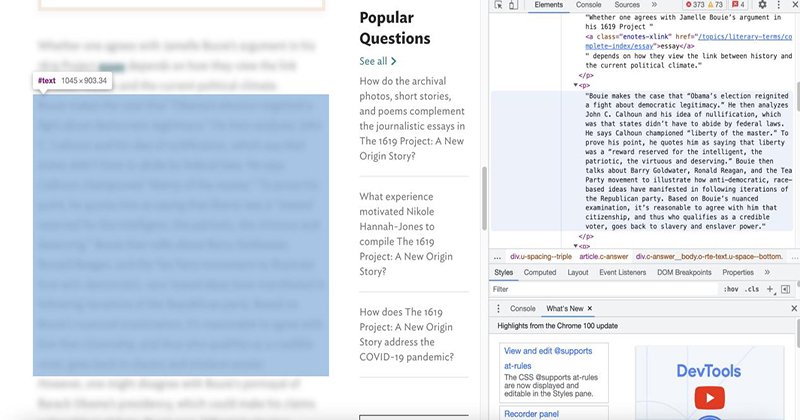
This kind of website asks you to enter your email address to join a free trial or membership to read the full content.
Why Do Text Images Blurry?
Deblur text may captured from physical documents, images, or any video. When text is blurred or uncleared, then you can not read it easily. Well, it may also be challenging for automated systems to recognize and extract the text properly.
But removing blurriness or fuzziness is not difficult. Unfortunately, there are different basic reasons why an image is blurred. It might be possible that the camera was accidentally moved while taking a picture, or the subject was moved at that time.
The image can be blurred if the camera is not properly focused on the subject. Sometimes, the creators have intentionally added a blurring filter to the pic to make it more attractive.
Whatever the reason for blurred text, it is important to know how to unbury text from websites and images properly. Here are how different methods to deal with blurred text images and blurred text
Method 1 Unblur Text in An Image Online by using AI Photo Enhancer

The AI photo enhancer is amazing and works as a background remover, AI enlarger, object remover, and also, a one-tab skin retouch. Here, you will find more than 100,000 ready-to-use templates. Well, you can Unblur images and make them clear after downloading this app. So here is how to do it
- First of all, download this app and open it.
- After that, open the edit page and upload the blurry text or image.
- After a while, you will see a clear image.
- click on the download option.
- The clear image will automatically save in your gallery.
Method 2 Unblur image text with Fotor

However, Fotor is one of the efficient choices for How to Unblur Text on iPhone?. It is an online photo editor that can edit your photo, portrait retouching, and design. It has an AI enlarger feature that can improve the resolution of the image, enhance your photo, and remove the blurring effect with one click. Let’s see how to use it to
- First of all, download the app and Open the Fotor editor.
- Next, simply go to the edit page.
- Now, Upload the image with blurred text that you want to enhance.
- Here, you have to Find the tool AI enlarger at the left tool menu and press it.
- After a while, Fotor will optimize the blurred image and enhance its pixels and resolution properly.
- Now, check out the before and after on the canvas.
- After that, simply click the Download button to save your JPG or PNG in the gallery of your phone.
How to Unblur Text on A Website?
Well, there are two easy methods to read blurred text content on websites without a paid subscription.
Method 1 Unblur Text with The Inspect Tool
The common way to read blurred text on a website is to use to Inspect tool. Through this tool, you can easily read the source code, HTML, and other aspects of your website. You can use this feature to Unblur the content of the website. Here are the simple steps
- First of all, you have to Open the website with blurred content.
- You have to Right-click the mouse and then click on Inspect.
- Here, you can see the line that starts from aside class=Paywall on the page.
- Next, you have to choose the option of deleting an element from the context menu
- After a while, the blocker of the page will be removed.
- In the next line, you can change the code.
- Finally, you have to right-click on this section and select Edit attribute from the shortcut menu. It will change the property value from hidden to visible.
Method 2 Use the Google Translate Tool
You can easily read blur text by using the Google Translate tool. Well, here is how to use it:
- First of all, you have to Open the website.
- After that, Copy the URL of the page.
- Now, you have to Go to Google Translate and paste that URL into the text box on the left.
- Next, you have to Click the URL that appears on the right.
- After completing the above steps, a new tab with an unblurred version of the page will appear on the screen.
Conclusion
If blurred image text irritates you and you also want to read it. But Unblur text image might be a common challenge for some people. You can clean the text by trying different methods.
In this article, we have covered how to Unblur text from websites and images. You can now follow one of them and Unblur any content you want. So that’s all you need to know about How to How to Unblur Text on iPhone?. We hope this article will help you a lot!