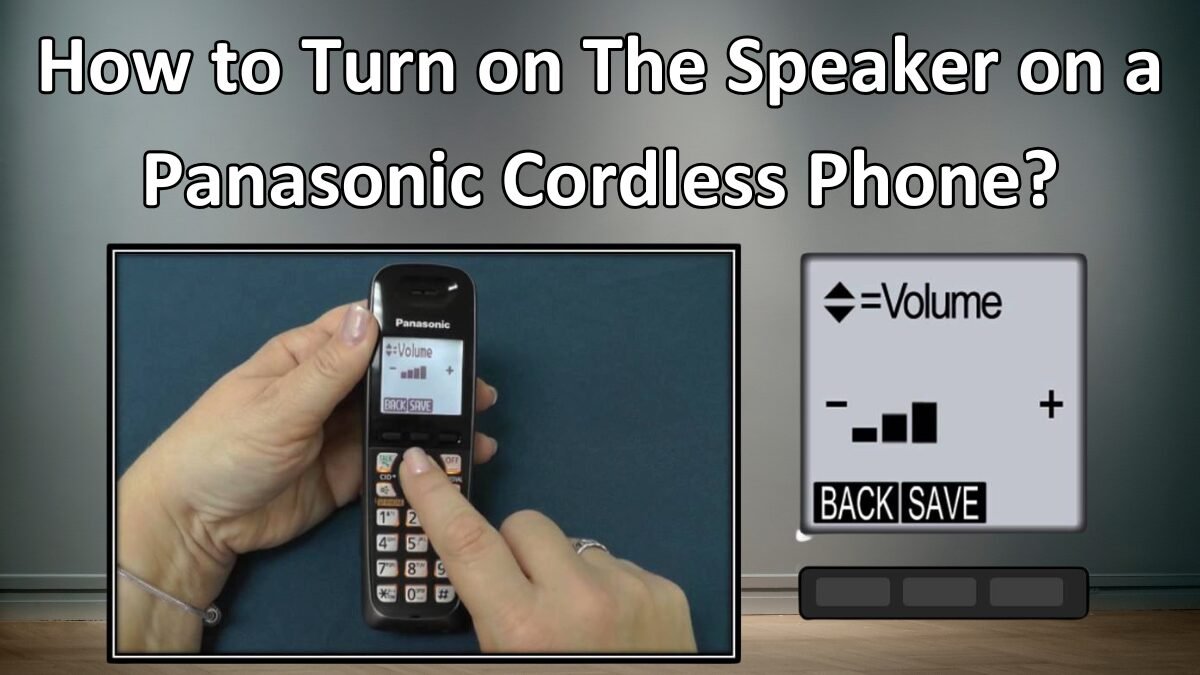How to Turn on The Speaker on a Panasonic Cordless Phone? Panasonic cordless phones are famous for their reliability, quality, and ease of use. Well, this phone comes with a lot of features but among these features they offer, the speakerphone option is especially convenient.
This feature lets its users carry on conversations without holding the handset to their ear. If you have to multitask at home or participate in a conference call, turning on the speaker on your Panasonic cordless phone sometimes becomes necessary.
Well, if you are unaware of how to turn on the speaker on a Panasonic cordless phone, then luckily, through this guide, you will learn about the simple process. So, let’s get started for further detail!
Step-by-Step Guide to Turn on The Speaker on a Panasonic Cordless Phone
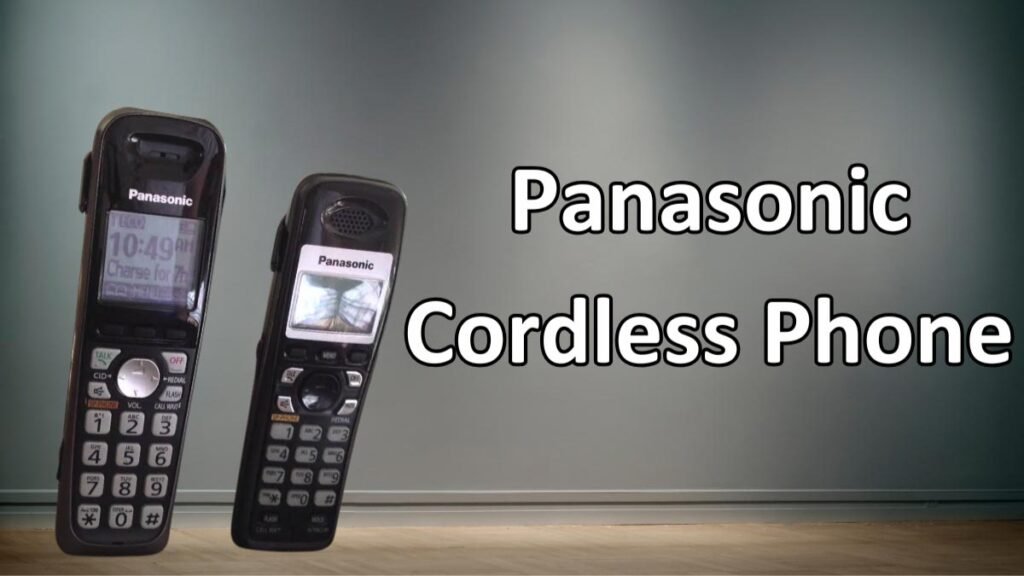
So, if you want to turn on the speaker on your Panasonic cordless phone, then you have to follow the below-mentioned step-by-step guide!
So, if you want to turn on the speaker on your Panasonic cordless phone, then you have to follow the below-mentioned step-by-step guide!
Step 1: Pick Up the Handset
You have to start by picking up the handset of your Panasonic cordless phone. After picking it up, just make sure that your phone is properly charged or connected to the base unit.
Step 2: Initiate or Answer a Call
After that, you have to activate the speakerphone feature during your ongoing call or you can also do that before dialing a number. Well, if you are already on a call, then simply proceed to the next step but if not, then you have to dial the number you want to call.
Step 3: Press the SP-PHONE Button
Next, you have to Look for the button labeled SP-PHONE or Speaker on the keypad of your Panasonic cordless phone. Well, this speaker button is typically located near the center or at the bottom of the handset. So, simply Press it once to activate the speakerphone.
Step 4: Check the Speakerphone Icon

Well, after pressing the SP-PHONE button, you will hear the call through the phone’s speaker. Additionally, an icon resembling a speaker will show on the display screen, which means that the speakerphone feature is active.
Step 5: Adjust the Volume
Well, If the volume is too low or too high during the call then it is a better idea to use the volume control buttons on the side of the handset to adjust it to your preferred level. Typically, these buttons are marked with a + icon for increasing and a – icon for decreasing the volume. So, adjust the volume according to your needs.
Step 6: End the Call
So, if you are going to end the call, then you have to simply press the “SP-PHONE” button again or place the handset back on the base unit. However, this will disconnect your call and turn off the speakerphone feature.
Troubleshooting Tips
Well, if you face any issues while turning on the speaker on your Panasonic cordless phone, then you can try the below-mentioned easy troubleshooting tips
No Sound from the Speaker: While calling if you don’t hear any sound after pressing the SP-PHONE or speaker button, then you have to check if the phone is properly connected to the base and ensure that the volume is turned up. Well, If the issue persists, then you have to try resetting the phone by placing it back on the base and lifting it again.
Distorted Sound Quality: If you are on call and the sound quality is poor or distorted, then it is a better idea to try moving closer to the base unit or you can also try to reduce any background noise. Make sure that the handset’s battery is fully charged.
Speakerphone Not Working: Literally, if you are trying to turn on the speaker but it does not function properly, then it is best to refer to the user manual for your specific Panasonic model. Well, it is also possible that the phone needs a firmware update or a factory reset. So, without wasting time, do that.
Conclusion
Well, if you want to Turn on the speaker on a Panasonic cordless phone, then luckily it is quick and straightforward. By tuning on your speaker you can make your communication experience more comfortable and hands-free.
But if you want to do that without any issues then it is better to follow easy steps carefully but if you encounter any issues, refer to the troubleshooting tips to resolve them.
However, by mastering this function, you can make the most out of your Panasonic cordless phone, ensuring that every conversation is clear and convenient. So that’s all you need to know about how to turn on the speaker on a Panasonic cordless phone. We hope this article will help you a lot!