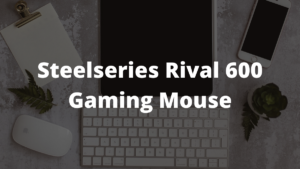Safe Mode is a special feature in Windows which helps if your pc has some issue. This article will show you that How to Get out of Safe Mode in Windows 10 when you are finished troubleshooting and want to use your computer normally. This happens due to the failure of the driver. This happens due to the failure of the driver. This will also happen due to the change of hardware components in your PC. To solve all these issues we have to use Save Mode.
What is Safe Mode?
Safe mode is a troubleshooting service. If you are using unstable drivers in your pc which shows you a blue screen of death, or if your system is infected with malware, launching windows in safe mode allows you to boot up your computer to get the root cause of the problem. Sometimes this is the only way to start your computer without installing a window.
If you have fixed the problem and you like to get out of safe mode then here is the process with screenshots to exit the Safe Mode.
How to Get Out of Safe Mode in Windows 10?
1: If you want to get out of your safe mode then simply restart your computer. You can restart your pc by clicking the windows button on the bottom left corner to open the start menu, then click the restart option in the power option.

2: You can also restart normally by using the Run dialog box. Open the Run dialog box by pressing Windows + R. then type “MSConfig” in the Run dialog box and click the ok button or press enter.

3: Select the Boot tab in the windows that appears.

4: In the Boot tab uncheck the box next to Safe Boot and then press the OK button or enter.

5: You can also restart your system by using the command prompt and executing shutdown /r from the command prompt.