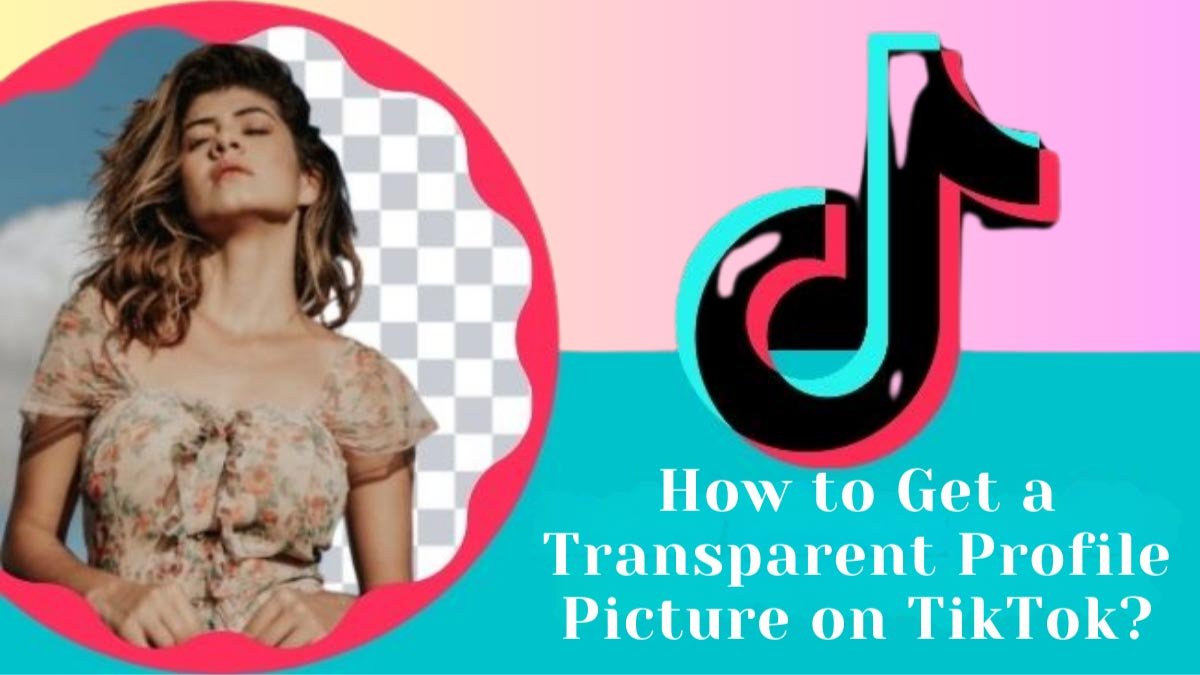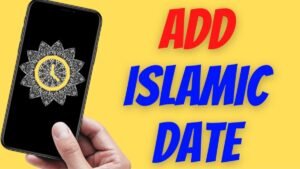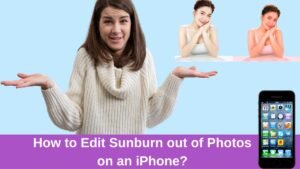How do you get a transparent profile picture on TikTok? In the Tiktok’s vibrant world, standing tall is tough. With millions of users vying for attention, in this case, making your profile more unique and different from others is most important.
One way to differentiate and be unique in your profile is to get a transparent profile picture. But the question arises How do you get a transparent profile picture on TikTok? Of course, many of us don’t know about it.
Well, if you are one of them, don’t fret, this guide will walk you through simple steps to get that polished and more professional-looking profile picture. So, let’s get started for further detail!
Transparent profile picture
A transparent profile picture is also known as a PNG image with an alpha channel. It is an image with see-through parts. However, this effect needs to use a format that supports transparency such as PNG. Well, a transparent profile picture gives your profile a sleek, modern look that helps you to grab the attention of people.
Why Use a Transparent Profile Picture?
Before discussing the process of getting a transparent profile picture, it is a better idea to understand the reasons why you need to use a transparent profile picture
Professional look
One of the most common reasons behind this is that a transparent profile picture can make your profile more attractive and professional.
Brand consistency
Basically, for different brands and influencers, maintaining a consistent theme across social media platforms is most important.

In this case, a transparent profile picture may seamlessly blend with different background colors.
Creative expression
However, this type of profile picture allows for more creativity. You can overlay the transparent image on different background which help to make your profile stand out.
How to Get a Transparent Profile Picture on TikTok (a step-by-step guide)
So, if you want to get a perfect transparent profile picture on TikTok, then it is better to follow all the below-mentioned steps carefully. So here is how to do so
Step 1: Select the right image
Choosing imaging is the most important step to do. You have to choose a high-quality image that represents you or your brand.
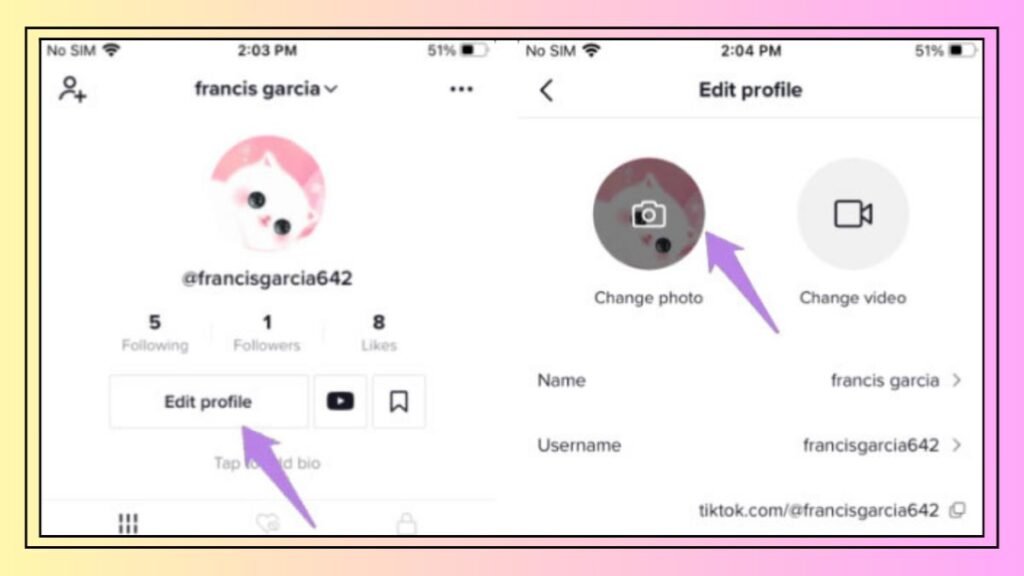
This image might be clear and focused because a blurry or low-resolution image can detract from your profile’s professionalism.
Step 2: editing the image
You can use any tool to edit your image. Here are simple steps to follow
- First of all, you have to launch your image editing software and then open the selected image on it.
- After that, you must use the quick selection tool, to choose the part of the image you need to keep.
- Next, inverse the selection to highlight the background and remove it. It will leave the subject on a transparent background.
- Now, you have to Use the Refine Edge or Select and Mask option to smooth out the rough edges of your selected image.
- Finally, save this edited image as a PNG file which supports transparency and makes the background clean.
Step 3: Uploading to TikTok
Now your image is ready, so it is time to upload this transparent image on your profile
- First of all, you have to Launch the TikTok app and click on the option of profile by tapping on the Me icon at the bottom of the screen.
- After that, you have to tap on the option of edit profile and then click on the current profile picture.
- Finally, choose the transparent PNG image that you have edited from your gallery and set it as your new profile picture.
Troubleshooting Tips
- If your Image Appears with a White Background instead of being transparent, the problem likely lies in the format conversion. Because you have uploaded a PNG file and the platform supports PNG transparency. You can Re-edit your image, with the background transparent, and re-save it as a PNG file. After that, you have to Double-check the upload process on TikTok.
- Sometimes, Low-resolution images may show blurry when uploaded. So, you can use high-resolution photos and make sure your editing method does not decrease the image quality. Now, you have to Save your PNG file with the highest quality settings.
- If you see a rough edge around your subject then it is better to Use the Refine Edge tool during editing to smooth out any rough areas. You can also Zoom in to check the edges and ensure they are clean.
Conclusion
Creating a transparent profile picture for TikTok is a super easy method, even through a transparent profile, you can also enhance your profile’s appearance, which can help you to make it stand out in a crowded social media landscape.
You can follow the abovementioned process carefully to get a transparent profile picture. So that’s all you need to know how to get a transparent profile picture on TikTok. We hope this article will help you a lot!