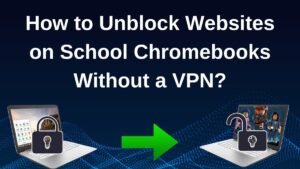This is a very important question that comes to the minds of beginners, how players can safely download Minecraft and update this amazing game Minecraft? No doubt to download Minecraft is not an easy task.
But you do not need to worry about it, we are here to help you in this regard, through our helpful guide you will be able to download this amazing game.
As we all know that Minecraft is an amazing game, one of the most popular games around the world, it is also constantly getting more famous, updated, and making improvements.
Minecraft recently has more than 126 million active players. This is the most famous “sandbox game”. Minecraft has developed by Mojang, Swedish developers. Minecraft allows you to create your new world in this game by using blocks and several materials.
There are two types of games available, the first is Minecraft Java Edition, and the second is Minecraft Windows 10 Edition. There is also a great part of the game is its cross-platform playability. That means players can play with each other on different platforms like Windows, macOS, Android, IOS, Xbox, play station, and many more.
Many people want to play Minecraft, and downloading this game is the first step in the process, So if you want to play this amazing game, here is a detailed guide you need to know about how to download Minecraft? Here we will talk about how the player can install Minecraft in different ways or on different platforms:
How to Download Minecraft Java Edition online on PC or Laptop?
You can download the Minecraft Java Edition game on the PC or Laptop. All you need to do is to follow these steps very carefully:
- First of all, you need to go to minecraft.net and then press on getting Minecraft Java Edition.
- Now, you will need to select Computer from the list of available platforms. There are some options to select such as Windows, macOS, and Linux. If you are a Windows 10 user so, you need to select the window here.
- Once you have selected the option of the Window, now there will be two options of games to purchase:
- Minecraft: Java Edition
- Minecraft: Windows 10 Edition
Here you can select one option according to your need.
Note: If you are a beginner, and do have not much knowledge about this game so we suggest that you need to go for the former.
Here you have two options:
- Starter option
- Master option
The former is costed at Rs.1,674 and the latter is costed at Rs. 2,724. Now you need to choose the variant and should make the payment.
Finally, you need to download and install Minecraft on your pc. You can start your game now.

How to download Minecraft free trial on pc or laptop?
If you are going to try Minecraft for the first time, so, the developers of this game give you an option to play the trial version. If we talk about the demo version so, the duration of the demo version is about 1 hour and 40 minutes or also 5 in-game days.
So, you can download the trial version of this game for free on your PC or Laptop.
- First of all, you need to open your browser on your PC and then search for Minecraft free trial.
- Here you will give three options under the Minecraft free trial version that includes, Android, windows, and Play station. You need to press the button in the Window to download the trial version.
- Then the website takes you to the Microsoft store, you just need to press on a free trial which you can see beneath the purchase game option, you need to log in now with your Microsoft account using email or phone number or Skype.
How to download Minecraft on Windows 10?
You just need to follow these steps:
- Firstly you need to go official download website, and then download the file Minecraft for your PC.
- After downloading, run the install file and install Minecraft.
- Once you installed Minecraft, there will open a Launcher.
- You should log into the Launcher you will be able to Launch the game.
How to download Minecraft on Nintendo Switch?
If you want to download Minecraft on Nintendo Switch, you can get the game in two different ways. Firstly, you can buy the official cartridge, bypass the download step, and second, you can go to Nintendo e-Shop to purchase the game.
You need to follow these steps carefully:
- Firstly, sign into Nintendo e-Shop.
- Search for Minecraft
- Purchase the game from the store
- Start to download the game
- After downloading, you can select the icon in the switch tray and then you can launch the game.
How to download Minecraft on PS4 and PS5?
You need to follow the mentioned steps to download Minecraft on this platform:
- Firstly, you need to head to the play station store on the main menu.
- You should scroll to the search menu and search for Minecraft.
- Purchase the game in order to install it.
- After that, you need to select the Minecraft icon in the app tray, that will launch the game.
How to download Minecraft on the Xbox One and Series X/ s?
Follow these steps:
- Go to Microsoft store on the main menu
- Head to the search menu
- Search for Minecraft
- Select the Minecraft and purchase this game
- Unlock with the game pas
- Download Minecraft
- Install the game
- Select the Minecraft icon
- App tray will launch the game.
How to download Minecraft on Android devices?
If you want to download Minecraft on your phone, tablet, or another capable device, follow these steps to make your download method easy.
- Launch the Google play store
- Search for Minecraft
- Purchase the game
- Download the file
- Click on the app icon
- Launch the game
How to download Minecraft on IOS devices?
It is very easy to download Minecraft on iPhone and iPad. In order to download Minecraft on IOS devices, you just need to follow these simple steps:
- Head to the App store
- Search for Minecraft
- Purchase the game
- Begin to download Minecraft
- Tap on the app icon
- Simply, launch the game.
Wrapping Up
Minecraft is an excellent game that is very exciting to play. This game is available on the Google play store that cannot be replaced. That’s the basic knowledge that you need to know about how you can download and install Minecraft. We have covered many ways to download Minecraft on all platforms. By following our helpful guide, you can download Minecraft easily without spending much time on it. Hopefully, you took advantage of our helpful guide. So, hurry up guys! Download Minecraft now.