Before going to how many fans should a gaming pc have? We will come towards heat that can be considered the biggest problem associated with gaming PCs!
A gaming PC is built with the use of powerful components so that it can run heavy games smoothly. Because of this reason for heavy application or games, the gaming system is functional at a higher temperature and after being built with powerful components it generates a significant amount of heat.
Overheating is a big problem and to avoid system overheating problems, the gaming PC needs perfect airflow. If the airflow is less than it can be caused serious damage to your precious computer.
You can manage and control the flow of air easily by using two options, i.e., liquid fans and case fans. Both of these methods are very effective, but a huge number of gamers choose cooling fans as it is an affordable option for everyone.
On the other hand Case fans help to eliminate and control heat and keep the PC system cool, as it flushes heat or hot air from inside your PC and circulates cool air inside the PC.
It can be said, It is one of the most crucial components of a gaming PC. If you want that your system not overheat and not stop working, so it is wise to invest in case fans.
However, before you going to stack your PC with cooling fans, it is very important to know how many cooling fans a gaming PC will need. In this article, we are going to discuss the actual or perfect amount of cooling fans needed in a gaming PC to perfectly maintain airflow.
The work of Airflow on a Gaming PC
Before going to talk about cooling fans, you just need to know how the airflow works in a gaming PC and avoid overheating to keep the system cool.
There are different types of cooling fans that are used in a gaming PC to keep cool. Your gaming PC needs all these cooling fans to work in sync. One is a component fan among these types.
These component fans work in the system as exhaust and pull out heat outside from the heating components in a system PC. But keep in mind that just pulling hot air from the components is not enough for your PC.
To avoid overheating and the rise in temperature in your gaming PC, you just need to eliminate hot air from the PC. Now, this is where the exhaust fan comes into the picture and then this fan will completely remove heat from your system and the PC saves from overheating.
However, exhaust fans always need airflow to work in the system. And manage airflow in a PC, it requires intake fans. These intake fans will pull fresh and cool air into the PC and keep the PC cool. Both these cooling fans function greatly together. On one side the intake fans bring in cool air, and on the other side, the exhaust fan eliminates hot air.
A proper airflow system always keeps the gaming PC cool and also this system improves your overall gaming performance. This system will also increase the lifespan of your gaming PC.
How Many Fans Does your Gaming PC Need?
At least three case fans are required and necessary to properly regulate heat from the PC and keep the components fresh and cool. If we take about the minimum, then just two case fans are needed for optimal cooling in PC, and ideally, three will be needed.
On the back panel, there should be placed an exhaust fan and the intake fan should be placed on the front panel of the gaming PC. For the best performance, it must be needed to have two to three fans, because a single exhaust fan is not good and can be damaging to your CPU.
The fans that are fixed at the front will intake cool air inside, and the fan fixed at the back side will work as an exhaust to control overheating and throw away hot air outside. All these fans will perfectly function in clockwork to maintain the proper temperature of the PC.
Keep in mind it should not include component fans such as GPU, power supply, and CPU fans. The number of these fans also depends on the case’s size. You have to need slots in the case to install these fans.
To set up the airflow in a gaming PC there are several ways. If we talk about a traditional fan setup, then there are two or three intake fans at the front place of the case and one exhaust fan at the back side of the case or roof of the case.
Set Fans at Max Speed in Gaming PC
Well, if you set fans at max speed it will help you to manage airflow pretty quickly, but on the other hand, it has also two major issues. The first thing is that the fan will make or create too much noise when you will try to run it at full speed.
Secondly, this setup will shorten the lifespan of the fan. It is the best way to adjust and fix the fan settings based on the control head and heat generated by the system.
Conclusion
To conclude we will say that when it comes to setting up a gaming PC, it is very easy to avoid and ignore minor details such as the fan’s number. But keep in mind this minor ignorance can cause big damage to your PC system in the long run. So, if you want to enhance your overall great gaming experience and also want to increase the lifespan of your PC, then it is necessary to install at least 3 case fans like 2 intake fans and 1 exhaust fan on a gaming PC. This article will be very helpful to you if you want to know about cooling fans set for your PC System.

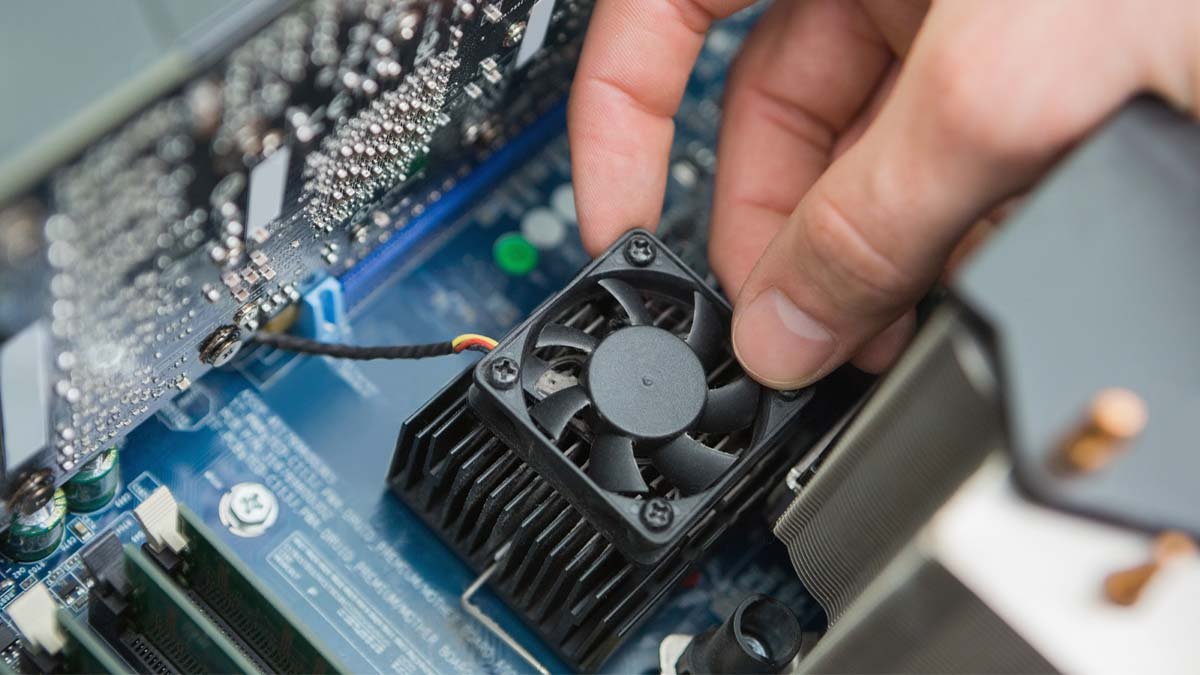
![Read more about the article [ Latest Version 2023 ] How To Play Minecraft?](https://wuschools.com/wp-content/uploads/2022/05/How-To-Play-Minecraft-300x169.jpg)

