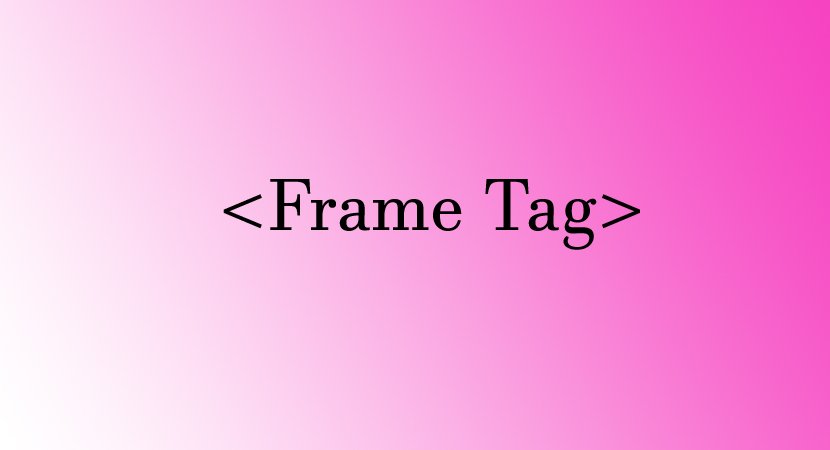Frame tag is used to specify the web page that will be displayed in that frame. <Frame> tag is used within the frameset tag. The <frame> tag is not supported in HTML 5. Frame tag defines the specific area of the web page where displays other website pages.
Attributes of Frame Tag
Some important attributes of the <frame> tag are as follows:
| Attribute | Description |
| Src | It specifies the page to be displayed in the frame. |
| Marginheight | It specifies the amount of space to be left at the top and left side of the frame in pixels |
| Marginwitdth | It specifies the amount of space to be left along the sides of the frame in pixels |
| Name | It specifies the name of the frame |
| Noresize | It makes the frame un-resizable |
| Scrolling | It specifies the appearance of horizontal and vertical scrollbars of the frame. The possible values are yes, no and auto |
| Border | It specifies the width of the frame border in pixels. |
Example
<!DOCTYPE html>
<html>
<head>
<title>Frame Tag in HTML</title>
</head>
<body>
<frameset rows="33%,33%">
<frame src="https://www.facebook.com/" name="top">
<frame src="https://www.youtube.com/" name="center">
<frame src="https://twitter.com/" name="bottom">
</frameset>
</body>
</html>
Reference
If you want to learn more about HTML or image tag then visit the official website: Visit
Visit the HTML tutorial list. And make strong your HTML concept. Click here. wuschools.com is always written about the HTML concept for the HTML lover. Ang writes about how HTML makes your life easy if you are a web site developer. We help you to continue your learning.