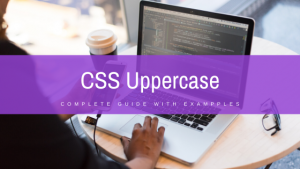Learn how to create the custom checkbox CSS by using HTML and CSS. In this post, I have provided you different Checkbox CSS examples with code. You are bored by using the simple checkbox CSS in your HTML website, from this post you can get different styles of checkbox CSS. You can copy this code and add it to your projects. There are different checkbox CSS examples. That really helps you to design your checkbox CSS.
Checkbox CSS Example
Checkbox CSS Example #1
Step1: Add HTML code (checkbox css)
<!DOCTYPE html>
<html>
<head>
<title>Checkboxes CSS</title>
</head>
<body>
<h1>Custom Checkboxes</h1>
<label class="container">One
<input type="checkbox" checked="checked">
<span class="checkmark"></span>
</label>
<label class="container">Two
<input type="checkbox">
<span class="checkmark"></span>
</label>
<label class="container">Three
<input type="checkbox">
<span class="checkmark"></span>
</label>
<label class="container">Four
<input type="checkbox">
<span class="checkmark"></span>
</label>
</body>
</html>
Step2: CSS file code (checkbox css)
/* The container */
.container {
display: block;
position: relative;
padding-left: 35px;
margin-bottom: 12px;
cursor: pointer;
font-size: 22px;
-webkit-user-select: none;
-moz-user-select: none;
-ms-user-select: none;
user-select: none;
}
/* Hide the browser's default checkbox */
.container input {
position: absolute;
opacity: 0;
cursor: pointer;
height: 0;
width: 0;
}
/* Create a custom checkbox */
.checkmark {
position: absolute;
top: 0;
left: 0;
height: 25px;
width: 25px;
background-color: #eee;
}
/* On mouse-over, add a grey background color */
.container:hover input ~ .checkmark {
background-color: #ccc;
}
/* When the checkbox is checked, add a blue background */
.container input:checked ~ .checkmark {
background-color: #2196F3;
}
/* Create the checkmark/indicator (hidden when not checked) */
.checkmark:after {
content: "";
position: absolute;
display: none;
}
/* Show the checkmark when checked */
.container input:checked ~ .checkmark:after {
display: block;
}
/* Style the checkmark/indicator */
.container .checkmark:after {
left: 9px;
top: 5px;
width: 5px;
height: 10px;
border: solid white;
border-width: 0 3px 3px 0;
-webkit-transform: rotate(45deg);
-ms-transform: rotate(45deg);
transform: rotate(45deg);
}OUTPUT
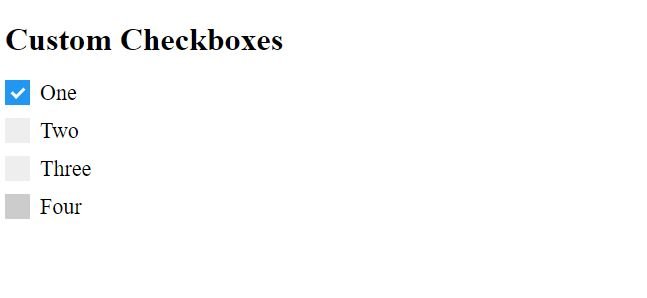
Checkbox CSS Example #2
Step1: Add HTML (checkbox css)
<input type="checkbox" id="todo" name="todo" value="todo">
<label for="todo" data-content="Get out of bed">Get out of bed</label>Step2: Add CSS (checkbox css)
@import url('https://fonts.googleapis.com/css?family=Source+Sans+Pro:600&display=swap');
$black: #363839;
$lightgray: #9c9e9f;
$gray: #bdc1c6;
$white: #fff;
$green: #06842c;
* {
box-sizing: border-box;
&::before, &::after {
box-sizing: border-box;
}
}
body {
font-family: 'Source Sans Pro', sans-serif;
display: flex;
align-items: center;
justify-content: center;
margin: 0;
min-height: 100vh;
}
input[type="checkbox"] {
position: relative;
width: 1.5em;
height: 1.5em;
color: $black;
border: 1px solid $gray;
border-radius: 4px;
appearance: none;
outline: 0;
cursor: pointer;
transition: background 175ms cubic-bezier(0.1, 0.1, 0.25, 1);
&::before {
position: absolute;
content: '';
display: block;
top: 2px;
left: 7px;
width: 8px;
height: 14px;
border-style: solid;
border-color: $white;
border-width: 0 2px 2px 0;
transform: rotate(45deg);
opacity: 0;
}
&:checked {
color: $white;
border-color: $green;
background: $green;
&::before {
opacity: 1;
}
~ label::before {
clip-path: polygon(0 0, 100% 0, 100% 100%, 0 100%);
}
}
}
label {
position: relative;
cursor: pointer;
font-size: 1.5em;
font-weight: 600;
padding: 0 0.25em 0;
user-select: none;
&::before {
position: absolute;
content: attr(data-content);
color: $lightgray;
clip-path: polygon(0 0, 0 0, 0% 100%, 0 100%);
text-decoration: line-through;
text-decoration-thickness: 3px;
text-decoration-color: $black;
transition: clip-path 200ms cubic-bezier(0.25, 0.46, 0.45, 0.94);
}
}OUTPUT
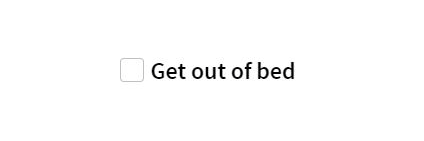
Checkbox CSS Example #3
Step1: Add HTML (checkbox css)
<input type="checkbox" class="plus-minus">
<!-- dribbble - twitter -->
<a class="dribbble" href="https://dribbble.com/shots/9834681--Toggle" target="_blank"><img src="https://cdn.dribbble.com/assets/dribbble-ball-mark-2bd45f09c2fb58dbbfb44766d5d1d07c5a12972d602ef8b32204d28fa3dda554.svg" alt=""></a>
<a class="twitter" target="_blank" href="https://twitter.com/aaroniker_me"><svg xmlns="http://www.w3.org/2000/svg" width="72" height="72" viewBox="0 0 72 72"><path d="M67.812 16.141a26.246 26.246 0 0 1-7.519 2.06 13.134 13.134 0 0 0 5.756-7.244 26.127 26.127 0 0 1-8.313 3.176A13.075 13.075 0 0 0 48.182 10c-7.229 0-13.092 5.861-13.092 13.093 0 1.026.118 2.021.338 2.981-10.885-.548-20.528-5.757-26.987-13.679a13.048 13.048 0 0 0-1.771 6.581c0 4.542 2.312 8.551 5.824 10.898a13.048 13.048 0 0 1-5.93-1.638c-.002.055-.002.11-.002.162 0 6.345 4.513 11.638 10.504 12.84a13.177 13.177 0 0 1-3.449.457c-.846 0-1.667-.078-2.465-.231 1.667 5.2 6.499 8.986 12.23 9.09a26.276 26.276 0 0 1-16.26 5.606A26.21 26.21 0 0 1 4 55.976a37.036 37.036 0 0 0 20.067 5.882c24.083 0 37.251-19.949 37.251-37.249 0-.566-.014-1.134-.039-1.694a26.597 26.597 0 0 0 6.533-6.774z"></path></svg></a>Step2: Add CSS (checkbox css)
.plus-minus {
--primary: #1E2235;
--secondary: #FAFBFF;
--duration: .5s;
-webkit-appearance: none;
-moz-appearance: none;
-webkit-tap-highlight-color: transparent;
-webkit-mask-image: -webkit-radial-gradient(white, black);
outline: none;
cursor: pointer;
position: relative;
overflow: hidden;
transform-style: preserve-3d;
perspective: 240px;
border-radius: 50%;
width: 36px;
height: 36px;
border: 4px solid var(--primary);
background-size: 300% 300%;
transition: transform .3s;
transform: scale(var(--scale, 1)) translateZ(0);
animation: var(--name, unchecked) var(--duration) ease forwards;
&:before,
&:after {
content: '';
position: absolute;
width: 16px;
height: var(--height, 16px);
left: 6px;
top: var(--top, 6px);
background: var(--background, var(--primary));
animation: var(--name-icon-b, var(--name-icon, unchecked-icon)) var(--duration) ease forwards;
}
&:before {
clip-path: polygon(0 6px, 6px 6px, 6px 0, 10px 0, 10px 6px, 16px 6px, 16px 10px, 10px 10px, 10px 16px, 6px 16px, 6px 10px, 0 10px);
}
&:after {
--height: 4px;
--top: 12px;
--background: var(--secondary);
--name-icon-b: var(--name-icon-a, checked-icon);
}
&:active {
--scale: .95;
}
&:checked {
--name: checked;
--name-icon-b: checked-icon;
--name-icon-a: unchecked-icon;
}
}
@keyframes checked-icon {
from {
transform: translateZ(12px);
}
to {
transform: translateX(16px) rotateY(90deg) translateZ(12px);
}
}
@keyframes unchecked-icon {
from {
transform: translateX(-16px) rotateY(-90deg) translateZ(12px);
}
to {
transform: translateZ(12px);
}
}
@keyframes checked {
from {
background-image: radial-gradient(ellipse at center, var(--primary) 0%, var(--primary) 25%, var(--secondary) 25.1%, var(--secondary) 100%);
background-position: 100% 50%;
}
to {
background-image: radial-gradient(ellipse at center, var(--primary) 0%, var(--primary) 25%, var(--secondary) 25.1%, var(--secondary) 100%);
background-position: 50% 50%;
}
}
@keyframes unchecked {
from {
background-image: radial-gradient(ellipse at center, var(--secondary) 0%, var(--secondary) 25%, var(--primary) 25.1%, var(--primary) 100%);
background-position: 100% 50%;
}
to {
background-image: radial-gradient(ellipse at center, var(--secondary) 0%, var(--secondary) 25%, var(--primary) 25.1%, var(--primary) 100%);
background-position: 50% 50%;
}
}
html {
box-sizing: border-box;
-webkit-font-smoothing: antialiased;
}
* {
box-sizing: inherit;
&:before,
&:after {
box-sizing: inherit;
}
}
// Center & dribbble
body {
min-height: 100vh;
display: flex;
font-family: 'Roboto', Arial;
justify-content: center;
align-items: center;
flex-direction: column;
background: #FAFBFF;
.dribbble {
position: fixed;
display: block;
right: 20px;
bottom: 20px;
img {
display: block;
height: 28px;
}
}
.twitter {
position: fixed;
display: block;
right: 64px;
bottom: 14px;
svg {
width: 32px;
height: 32px;
fill: #1da1f2;
}
}
}OUTPUT
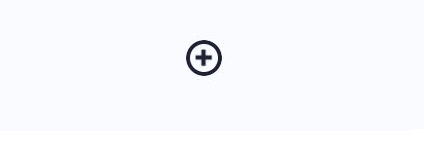
Checkbox CSS Example #4
Step1: Add HTML
.cbx
input#cbx(type='checkbox')
label(for='cbx')
svg(width='15' height='14' viewbox='0 0 15 14' fill='none')
path(d='M2 8.36364L6.23077 12L13 2')
// Gooey
svg(xmlns='http://www.w3.org/2000/svg' version='1.1')
defs
filter#goo
fegaussianblur(in='SourceGraphic' stddeviation='4' result='blur')
fecolormatrix(in='blur' mode='matrix' values='1 0 0 0 0 0 1 0 0 0 0 0 1 0 0 0 0 0 22 -7' result='goo')
feblend(in='SourceGraphic' in2='goo')
Step2: Add CSS
$primary = #866efb
*
box-sizing: border-box
input[type="checkbox"]
-webkit-appearance: none
-moz-appearance: none
appearance: none
-webkit-tap-highlight-color: transparent
cursor: pointer
margin: 0
&:focus
outline: 0
.cbx
position: absolute
width: 24px
height: 24px
//transform: scale(3)
top: calc(50vh - 12px)
left: calc(50vw - 12px)
input
position: absolute
top: 0
left: 0
width: 24px
height: 24px
border: 2px solid #bfbfc0
border-radius: 50%
label
width: 24px
height: 24px
background: none
border-radius: 50%
position: absolute
top: 0
left: 0
-webkit-filter: url(#goo)
filter: url(#goo)
transform: trasnlate3d(0,0,0)
pointer-events: none
svg
position: absolute
top: 5px
left: 4px
z-index: 1
pointer-events: none
path
stroke: white
stroke-width: 3
stroke-linecap: round
stroke-linejoin: round
stroke-dasharray: 19
stroke-dashoffset: 19
transition: stroke-dashoffset .3s ease
transition-delay: .2s
input:checked
+ label
animation: splash .6s ease forwards
+ svg path
stroke-dashoffset: 0
@keyframes splash
40%
background: $primary
box-shadow: 0 -18px 0 -8px $primary, 16px -8px 0 -8px $primary, 16px 8px 0 -8px $primary, 0 18px 0 -8px $primary, -16px 8px 0 -8px $primary, -16px -8px 0 -8px $primary
100%
background: $primary
box-shadow: 0 -36px 0 -10px transparent, 32px -16px 0 -10px transparent, 32px 16px 0 -10px transparent, 0 36px 0 -10px transparent, -32px 16px 0 -10px transparent, -32px -16px 0 -10px transparent
OUTPUT
Checkbox CSS Example #5
Step1: Add HTML
<input type="checkbox" id="_checkbox">
<label for="_checkbox">
<div id="tick_mark"></div>
</label>Step2: Add CSS
*
{
-webkit-tap-highlight-color: transparent;
outline: none;
}
html, body
{
height: 100%;
}
body
{
margin: 0;
}
#_checkbox
{
display: none;
}
label
{
position: absolute;
top: 50%;
right: 0;
left: 0;
width: 100px;
height: 100px;
margin: 0 auto;
background-color: #f72414;
transform: translateY(-50%);
border-radius: 50%;
box-shadow: 0 7px 10px #ffbeb8;
cursor: pointer;
transition: 0.2s ease transform, 0.2s ease background-color, 0.2s ease box-shadow;
overflow: hidden;
z-index: 1;
}
label:before
{
content: "";
position: absolute;
top: 50%;
right: 0;
left: 0;
width: 70px;
height: 70px;
margin: 0 auto;
background-color: #fff;
transform: translateY(-50%);
border-radius: 50%;
box-shadow: inset 0 7px 10px #ffbeb8;
transition: 0.2s ease width, 0.2s ease height;
}
label:hover:before
{
width: 55px;
height: 55px;
box-shadow: inset 0 7px 10px #ff9d96;
}
label:active
{
transform: translateY(-50%) scale(0.9);
}
#tick_mark
{
position: absolute;
top: -1px;
right: 0;
left: 0;
width: 60px;
height: 60px;
margin: 0 auto;
margin-left: 14px;
transform: rotateZ(-40deg);
}
#tick_mark:before, #tick_mark:after
{
content: "";
position: absolute;
background-color: #fff;
border-radius: 2px;
opacity: 0;
transition: 0.2s ease transform, 0.2s ease opacity;
}
#tick_mark:before
{
left: 0;
bottom: 0;
width: 10px;
height: 30px;
box-shadow: -2px 0 5px rgba(0,0,0,0.23);
transform: translateY(-68px)
}
#tick_mark:after
{
left: 0;
bottom: 0;
width: 100%;
height: 10px;
box-shadow: 0 3px 5px rgba(0,0,0,0.23);
transform: translateX(78px)
}
#_checkbox:checked + label
{
background-color: #07d410;
box-shadow: 0 7px 10px #92ff97;
}
#_checkbox:checked + label:before
{
width: 0;
height: 0;
}
#_checkbox:checked + label #tick_mark:before, #_checkbox:checked + label #tick_mark:after
{
transform: translate(0);
opacity: 1;
}OUTPUT
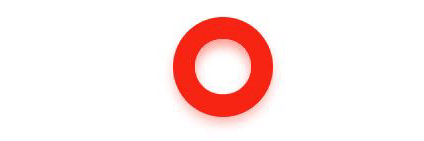
If you want to learn more about CSS visit the official website: Visit
Visit the CSS tutorial list. And make strong your CSS concept. Click here. wuschools.com is always written about the CSS concept for the CSS lover. Ang writes about how CSS makes your life easy if you are a web site developer. We help you to continue your learning.