Usually, many people have lots of images on computers or phones and looking for the best software for photo borders. Some people want to frame their images but do not know have any idea how to frame them or they do not have any skills to enhance their pictures.
But don’t so worry, with the help of some free software, people can easily make changes to the pictures to give them a better look. Experts use some best Software for photo borders to improve the photo by adding a creative frame. All these software have a lot of beautiful frames.
Well through this article you can understand how a photo will look on the wall or just post in on social networks and which is the best software for photo borders. These programs are used by digital content creators, photographers, scrapbookers, and also beginners that love photo editing. Well if you are a beginner then you still use this free software.
List Of Software for Photo Borders
Basically, there are a lot of mobile apps, and they are also useful but there are also amazing online services and other desktop software for photo borders, you can easily install these services on your PC.
Well, you can easily enhance your pictures and make them perfect by using Android or iOS apps in no time. You can perfectly make collages or add beautiful frames to your photos and give them a cool look. Here is a list of some best software for photo borders:
1. Canva
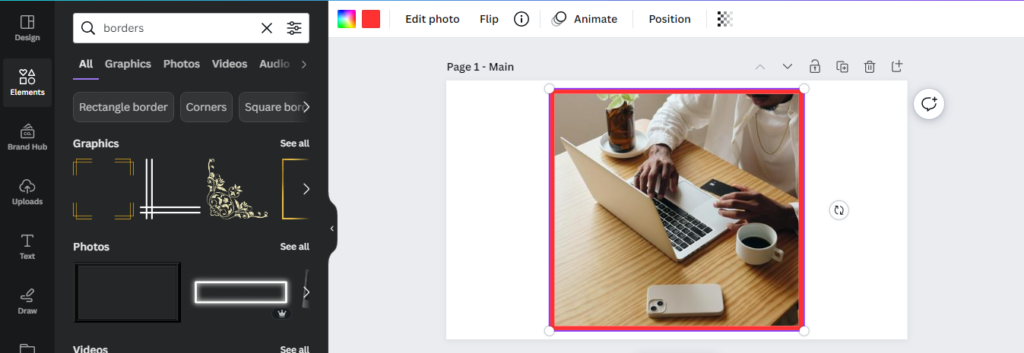
Canva is one of the most used software that is a perfect choice for enhancing your pictures in different ways. It has wonderfully designed frames and borders. You can use all its available tools, to make eye-catching Instagram collages and Polaroid-like pictures. You can add color-blocking effects to enhance your photos also.
Well, you can be able to add frames to photos for free also. Canva also has some special sets of frames that can be used after paid because they are just available for premium users.
Always be careful, if you want to apply the Polaroid frame effect because keep in mind that you can’t download the final pic as a PNG file before purchasing a licensed version.
2. InFrame
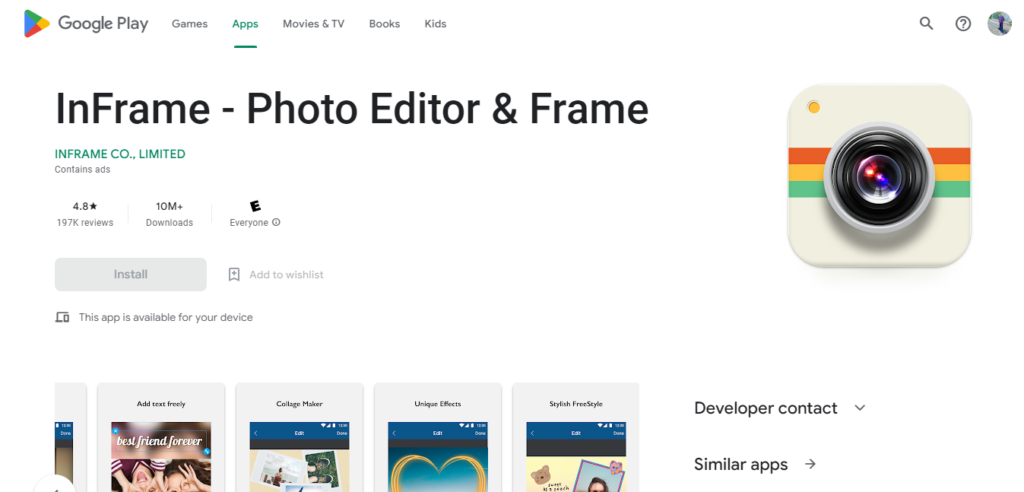
InFrame is also one of the most useful apps for editing photos and making collages. You can add well-designed frames, and stunning textures, and use filters. After selecting an image to edit, you will be able to see an impressive set of filters to select from the gallery.
3. BeFunky

BeFunky Photo Editor is a great way to add an outstanding frame with no effort. The user has no need to create an account to get aces to this service. Well, there is a choice of free frames and also paid frames.
You have to pay around $5 per month to use all the categories. After opening this photos frames software, you just have to click on the Photo Editor menu. After that, you can import your picture and add any frame you wish.
4. ShakeItPhoto
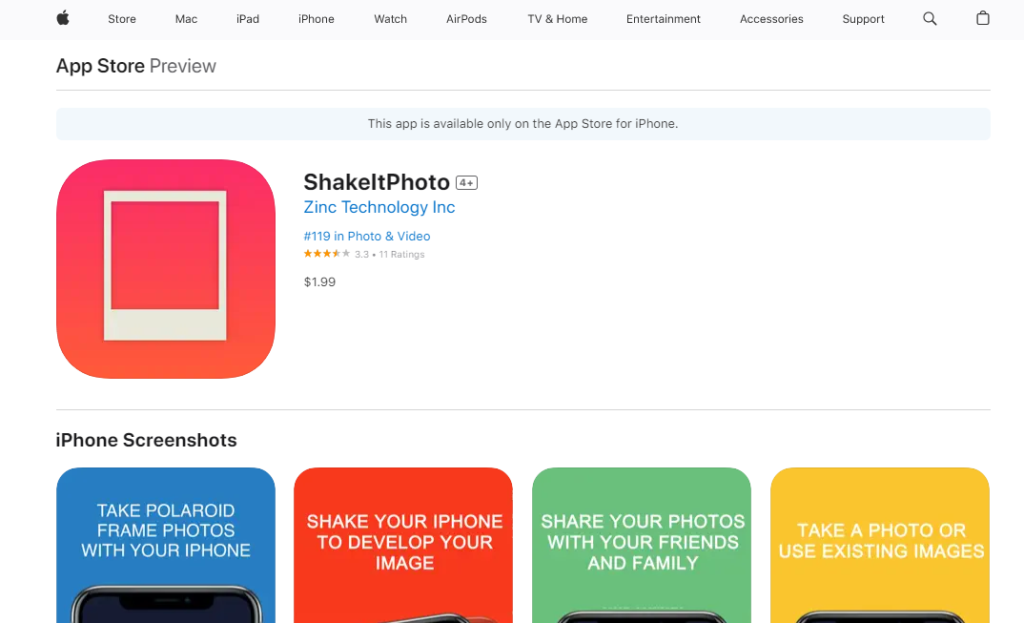
ShakeItPhoto is a useful iOS application. This application is designed for one specific task. By using this service you can add a Polaroid photo frame and also vintage effects.
If you are in a hurry and want to find an effective option for photo editing, then you can download this iOS app. Well, there you can see an amazing key advantage that is you can take a picture within the app or add it from your gallery also.
5. Afterlight

Afterlight is also an amazing photo border app. you can use this app for adding or editing the borders of your images. There are also the best handy effects to use for further photo enhancement.
If you want to engage in photo editing for a long time, then you should use the previous version of the Afterlight app. Because this version has a better-designed interface, that is perfect for beginners. You can add a frame, crop the photo, and apply different shapes to the photo.
6. Photo Frames Unlimited
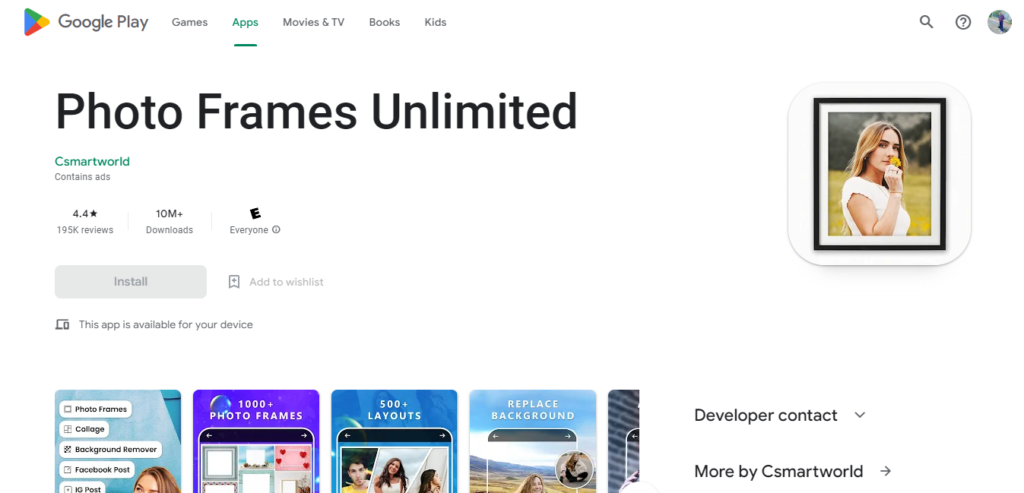
Photo Frames Unlimited is one of the amazing software for photo borders. It is the first choice for that person who needs to add eye-catching frames for their images. Through this program, you can add fantastic frames and filters. However, you can see a great variety of filters and frames there.
You can be able to make collages and amazing templates for any task. You can use customization tools and decorative tools to make your project unique. Moreover, you can make amazing shapes for your photos by using the cropping tool.
7. Photoshine
If you are one of those who want to access to toa a waste library of templates then PhotoShine is the better option as compared to other services. Well, you can see that there are almost 700 in the paid version while the free offers are almost 100 templates.
Here you can also find the most stunning selection of effects and other tools as well. Beginners finds it tricky because of its difficult interface that is never easy to navigate because features are, mentioned with weird name on the interface.
For example, if you want to add effects then this category is mentioned with the name such as Baby, Simulation, or Magazine. In spite of it, it is amazing to use and allows you to apply an effect or a photo border frame with high precision and can easily give a perfect look to your photo.
8. Photo Frame Studio
Basically, it is an amazing choice for those who want to make their content unique. It’s really easy to use even beginners can easily use this amazing service also. Here are almost 200 frames to use.
And you can be customized your photo with these editing tools. A user can read the mentioned instructions to figure out how to apply certain effects on this app also if they cannot be able to understand what to do and how to do it.
Here you can also find some amazing options like adding borders for pictures, applying masks, replacing a background, editing shadows, and adding text. All these will help you to make your pics outstanding.
9. Adobe Photoshop
If we talk about the most famous service for photo borders, it’s adobe Photoshop which has professional-level tools. Some options are amazing enough that allow you to add frames to any image.
If you are a user of Adobe Creative Cloud, then Photoshop can help you to enhance your photos on a professional level. In this service, you can simple variants like a white border with different patterns and shapes and also very attractive photo frames to add to your photo. Well, this software gives you free rein to your creativity.
10. Photo Frame
Photo Frame software is also one of the best software for photo borders that allows you to use some necessary options for improving your photos. The 25 frames can easily use from the flowery and wooden frame list. You can also use a Christmas frame to send warm wishes to share. You can also use your pictures displayed in a slideshow.
Conclusion
In the end, we can say that we have mentioned the better and best software for photo borders. We have explained every software in detail now you can easily choose one of them as your requirements. So that’s all you need to know about the “best software for photo borders”. We hope so, this article will help you a lot!




