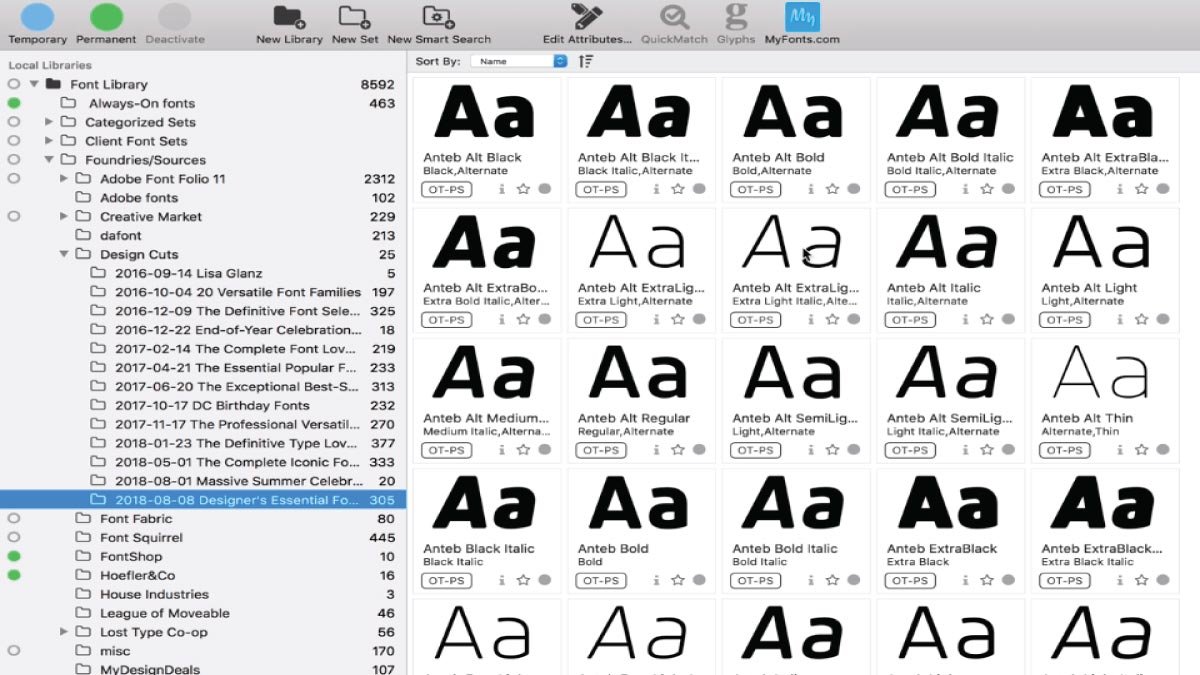Do you need to use fonts? Are you facing any kind of issue in managing fonts? Whether you are a pro or a beginner, a designer, or a web developer, font management might be a headache if you are not using the right software to organize fonts because some tools can simplify the work process that other tools cannot.
So After trying many font software, we have just picked the top 5 best software for font. That can be so useful for you in your work. Each software has several features to make your work excellent. Well, you can pick one that suits your requirements for managing fonts! So let’s get started for more detail!
1. Glyphs Mini
Glyphs Mini is one of the best software for fonts. Glyphs mini has a simple and clean interface which makes it easy to navigate to access the features. And if we talk about its left panel, it allows you to select to edit glyphs by category and language. Being simple software, this might be best for Beginners.
Well, you just have to Double click on the glyph, after that, it opens a window where the user can create and edit the glyph with the help of vector tools. This software offers primitive rectangle and circle shape tools, pen tools, or pencil tools to add details.
It also provides many quick tools to round corners, rotate, and tilt the glyph. Well, if you want to use this service then you have to purchase it first. Its Pricing plan starts from $49.99 per month. Moreover, it comes with so many features to use, some of which are given below:
Key features:
- This software offers a 30-day free trial.
- It is fully compatible with macOS 10.11.
- This software allows you to create single-master Open Type Fonts.
- It allows you to edit glyphs with advanced vector tools
- It has a clean interface which is easy to use.
2. Fontself
Fontself is another best software for fonts. It is a little bit different from other font makers because it isn’t an app itself, it works as an extension for Adobe Illustrator and Photoshop CC. that’s why we can say that Fontself might be the best choice for Adobe Users, Illustrator, and Photoshop users because it lets the user make directly in the software.
It has a simple interface which makes it super easy to use. You just have to open the extension in Illustrator or Photoshop, then you need to drag the letters in the extension panel so that you can edit and install the font easily. You can also easily adjust the alignment and format by using the advanced Smart tools. Fontself Maker is also well affordable.
You can purchase it for Adobe Illustrator for $39 and if you want to buy this extension for the Illustrator and Photoshop bundle then you have to pay $59. Moreover, this software has so many amazing features, such as:
Key features:
- This software is Compatible with Adobe Illustrator and Photoshop.
- It provides Design fonts in Adobe Illustrator or Photoshop.
- It has a simple interface which makes it easy to use even for beginners.
3. FontLab
FontLab is also one of the best software for fonts. It might be a better choice for Professionals because it is an advanced font maker. This software allows you to create and edit Open Type fonts, variable fonts, color fonts, and web fonts perfectly. This software also supports different languages and emojis.
It has a lot of tools and features which help you to create any kind of font. This software also lets you use a brush or pencil to make script fonts.it is a little bit difficult to use that’s why it is not a good pick for beginners. And this software is also expensive.
So if you want to use this software then you have to pay for it. Well, it’s pricing starts from $499. It also gives you a 10-day free trial for practice. Moreover, it has so many amazing features, some of which are given below:
Key features:
- This software gives a free trial
- It is fully compatible with macOS and Windows.
- It provides advanced vector tools and also freehand drawing.
- It also offers many font creations.
- This software is a full-featured professional font maker.
- It also supports major font formats.
4. Glyph Studio
Glyph Studio is also one of the best software for fonts. It is a free online font editor which can be used by everyone. It has a user interface that’s why it’s so easy to use. Well, this offers many basic font creation features to enhance your work. This software also allows you to create your fonts from scratch, and you can also load existing fonts to make edits.
Its easy interface allows you to find out the tools that you need to use in your work. You can easily adjust the required setting of editing on the left-hand side panel. This software also offers vector tools. This software is the Best Browser Option. This is free to use. Moreover, it comes with many useful features, some of which are given below:
Key features:
- This software is Free.
- This software has Compatibility with Web-based
- It allows you to make fonts from scratch.
- You can also import SVG format outlines from your design software.
- It doesn’t fill your computer space.
- It has an easy interface that’s why it is easy to use.
5. Calligrapher
Last but not least, Calligraphr is the best software for fonts. By using this software, you can easily convert your authentic handwritten fonts into digital fonts. This software also supports script fonts, through this you can trace your handwriting on paper using vector tools.
It also allows you to scan and convert all handwriting directly into font formats such as TTF or OTF. You can also use fonts for commercial use through this software. You just have to create an account and log in then you can get access to this software. Well, it’s free to sign up.
After signing in to the account, you can easily upload images of handwriting or templates to convert them into font format. Well, if you purchase this software then you have to upgrade the Pro account at $8 per month. After upgrading, you get difficult features such as ligatures, adjust letter spacing and, a data backup option. Moreover, it has many other useful features, such as:
Key features:
- It offers a free pricing plan.
- This software is fully compatible with Web-based.
- It also offers a Font template and converts handwriting to a digital font
- It is very Easy to use.
Conclusion:
Font software helps you to make your work flawless. There are so many font software but all are not able to fulfil your work requirements. So you need such software which has useful features. Well, we have mentioned the top 5 best software for fonts in detail so that you can choose one of them for your work. So that’s all you need to know about the “best software for fonts”. We hope this article will help you a lot!