If you are wondering to know the best CAD software for Linux, then you are at the right place. Here you will learn about the best CAD software for Linux.
CAD software is designed to plan, draft, and design and make 2D and 3D models, products, and also unique structures for designers and engineers. CAD stands for Computer Aided Design which is an important part of different kinds of streams of engineering.
It is used in architecture, auto parts design, space shuttle research, aeronautics, bridge construction, and also interior design. And there is also some professional-grade CAD software supported on the Linux platform.
1. BricsCAD
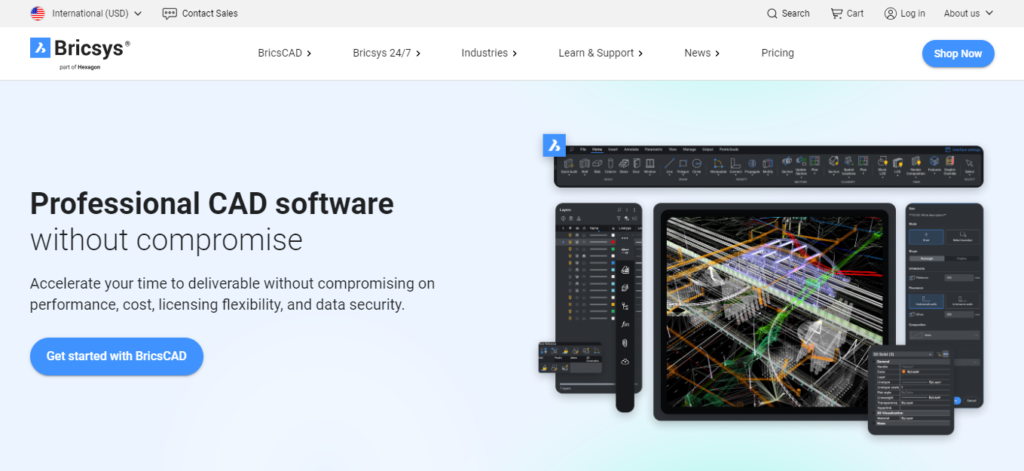
BricsCAD is the top listed and the best CAD software for LINUX. It is the best CAD design solution in .dwg for the task of 2D drafting, 3D modeling, unique mechanical design, and also BIM. Well, it is fully compatible with Windows, macOS, and Linux.
This amazing software is available as a permanent license, for networked computers. This software also allows you to add All-In Maintenance to keep up-to-date. Well, if you want to use this service then you have to purchase it first at the price of $330 for one user per year.
Moreover, it has so many amazing features to use, some of which are given below:
Key features:
- It is available on a rental sub-plan.
- It also has Familiarity with other CAD users.
- It has full LISP support which helps you to decrease the learning curve of a new BricsCAD.
- It offers Advanced multi-threading.
- This software provides Innovative machine-learning tools which help you to increase drawing accuracy.
2. Graebert
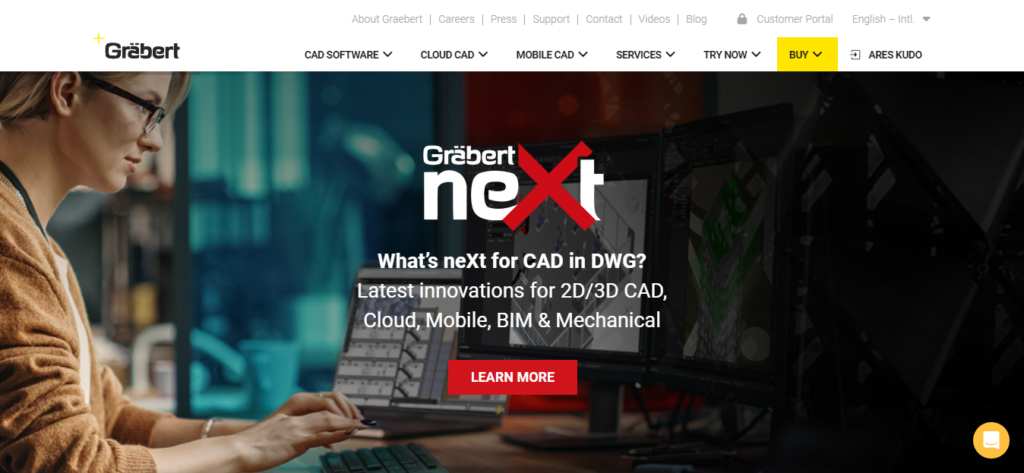
Graebert is another best CAD software for Linux. It is 2D & 3D CAD software which helps you to create and modify all kinds of technical drawings in DWG format. You can go with Perpetual, Network, and also Annual licenses.
This software is the best alternative software to AutoCAD. It is a cost-effective, and ARES Commander Software that provides a full replacement at a fraction.
Well, this software offers 3-in-1 licenses, such as ARES Commander which is compatible with Windows, macOS, and Linux computers, ARES Kudo which is compatible with Cloud, and also ARES Touch which is compatible with iOS and Android.
Well, if you want to use this service then you have to buy it first. Its Starting Price is $350.00 per year. Moreover, it has so many useful features, such as:
Key features:
- Its 3 in 1 license product features help you in synergy to synchronize.
- This software helps you to create and modify DWG drawings locally perfectly and easily.
- It let you save your files stored on your computer’s Google Drive, Box, OneDrive, Dropbox, Onshape, and also Trimble Connect.
- It also supports Dynamic blocks, PDF to DWG conversion, and also drawing comparison.
- It allows you to do IFC & Revit import, 3D solid modeling, satellite images, and also street maps.
3. MakePrintable
MakePrintable is also one of the best CAD software for LINUX. Basically, this is a cloud solution that helps you to analyze and repair any type of 3D model for 3D printing. It’s designed with Mixed Dimensions with many features.
This software makes your designing task simpler for a user to create 3D printing. This amazing software is designed to use by 3D hobbyists, engineers, creators, and also 3D enthusiasts who need to create 3D printing.
If you want to use this service then you have to purchase its pricing plan. Its pricing plan starts from $14.99 per month for one user. Moreover, it comes with so many useful and unique features, some of which are given below:
Key features:
- It is better for wall thickness and solidity issues.
- This software also offers In-depth analysis and modify 3D models.
- It offers advanced wall thickness adjustment.
- Its fixer detects features that can thicken and thin areas automatically.
4. FreeCAD
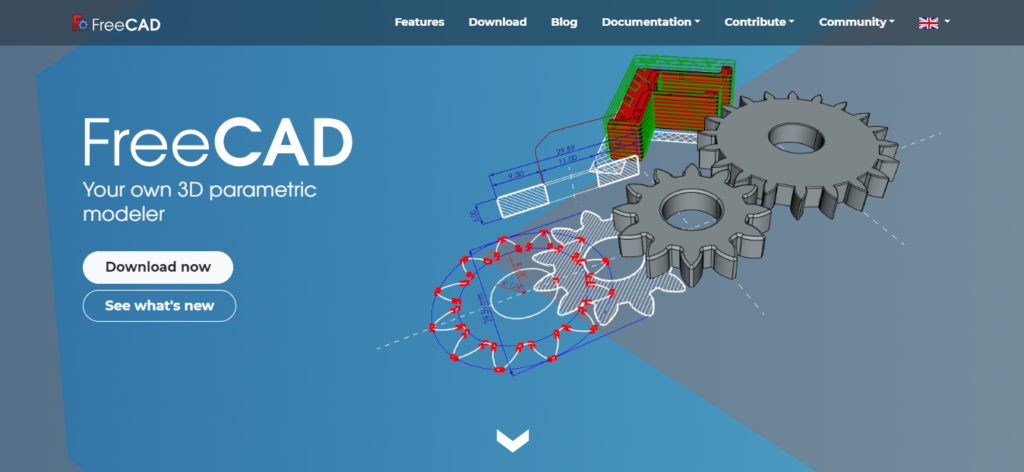
FreeCAD is also the Best CAD Software For LINUX. Basically, this software is an open-source parametric 3D modeler which is designed to create real-life objects of any kind of size. It offers Parametric modeling features which let you modify the design into the model history and parameters.
This software lets you make sketch geometry and 2D shapes. It might be used as a base to build all types of other objects. It has various components to adjust dimensions from 3D models to make high-quality production designs and drawings.
FreeCAD is fully compatible with Windows, Mac, and Linux. Moreover, it has so many useful features to use. Some of them are given below:
Key features:
- This software has customizing and extensible features to use.
- This software can read and write in open file formats like STEP, IGES, STL, SVG, DXF, OBJ, IFC, and also DAE.
- It has seamlessly integrated into your workflow.
- FreeCAD allows product design, mechanical engineering, and architecture.
5. BeckerCAD
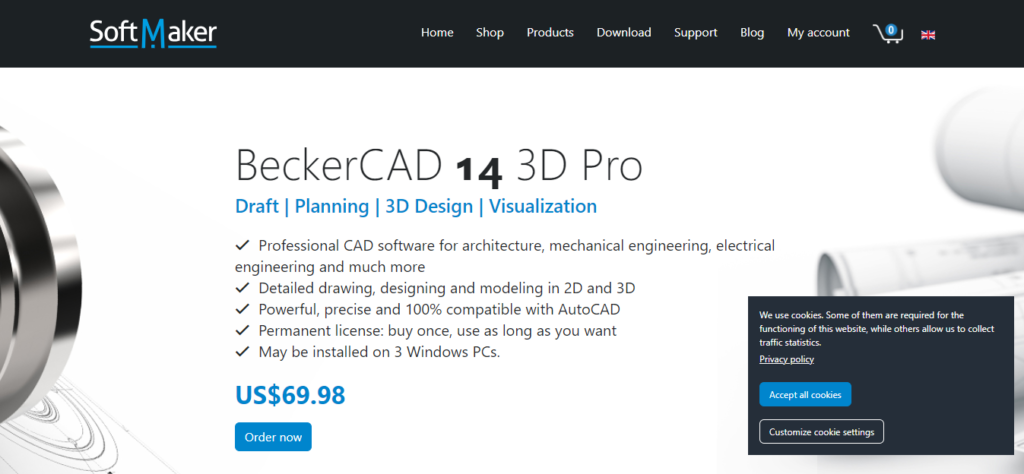
Last but not least, this is one of the best CAD software for Linux and UNIX. This software is also compatible with Windows and Mac OS X. It is designed to create 3D models or Blender.
Thus it might be the best option to create 3D models of machine parts in an easy way. It might be helpful in creating computer-animated movies perfectly. Its 3D-compiler features help you read in a script file. Moreover, it comes with so many useful features, some of which are given below:
Key features:
- It allows you to convert your object and 3D model into the script file.
- This software gives full control over the modeling process.
- It also helps you to change any step in the modeling process.
- You can make designs with configurable parameter details.
FAQs Of Best CAD Software For LINUX
What is the best CAD software for Linux?
One of the top CAD software options for Linux is FreeCAD. It is an open-source parametric 3D modeler that offers a wide range of features for designing complex 3D models. FreeCAD supports various modeling techniques, such as solid modeling, mesh modeling, and sketch-based modeling. It also provides tools for rendering, simulation, and animation. Other notable CAD software for Linux includes LibreCAD and QCAD, which are primarily focused on 2D drafting and design.
Can I exchange files with CAD software running on other operating systems?
Yes, interoperability is an essential aspect of CAD software. Most CAD software programs, including those for Linux, support standard file formats that are widely used across different operating systems. The most common file formats for CAD exchange include DWG and DXF (AutoCAD formats), STEP, IGES, and STL. These formats allow you to share your designs with users of CAD software on Windows, macOS, and other platforms. However, it’s always a good practice to check the compatibility of file formats between different software versions and platforms.
Are there any CAD software options for Linux that have a similar user interface to AutoCAD?
Yes, there are CAD software options for Linux that offer a similar user interface to AutoCAD, making the transition easier for users familiar with AutoCAD. One such software is DraftSight, which provides a familiar 2D drafting environment resembling AutoCAD’s interface. It supports DWG files and offers many similar features, making it a popular choice for AutoCAD users migrating to Linux. Another software with a similar interface is BricsCAD, which is a cross-platform CAD solution compatible with Linux. BricsCAD offers a range of 2D and 3D design capabilities and supports the DWG file format as well.
Conclusion
If you want to use the best CAD software for Linux to make 2D and 3D models then you have to go with the bright tool but it is not an easy task to find out one of the best CAD software. Well, we have mentioned the top 5 best CAD software for Linux.
Now you can choose one of them according to your task requirements. So that’s all you need to know about the best CAD software for Linux. We hope so, this article will help you a lot!




