You are looking Best Music Recording Software For Chromebook Free is a versatile tool that can be used for many purposes. Well, you can also create music there. You must be surprised that, you can use your Chromebook as a music studio and there you cannot only create and mix songs but you can also share your songs.
But for this task, you need to choose the best music recording software that must be compatible with Chromebook. And if you are a beginner and have a tight budget then you can use free software for this purpose also.
Well, there are so many music recording software but choosing the right one is essential. So we are going to mention the best music recording software for Chromebook free. So let’s dive into the detailed guide!
1. TwistedWave

TwistedWave is one of the best music recording software for Chromebook free. This free audio software is an online audio editor that might be built into the browser. As their official page claimed, “TwistedWave is an “audio editor in a browser!” which requires any internet browser to use, otherwise it does not work.
You can record and do minimal editing, trimming, fading, and increasing or decreasing volume according to your requirement by using this music recording software for Chromebook. This software lets you edit audio recordings and also save them on your local disk by importing your file.
This cloud-based audio editor records everything from Google Drive and SoundCloud. Well, this software has so many features, some of which are given below:
Key features:
- It is absolutely free to use.
- This is perfect for voice notes, reminders, sound clips, meetings, or interviews.
- No accounts are required to sign in.
- There is no need to download and install this software.
- It is functional for almost 5 minutes of recording time.
- Well if you have a personal account, then it allows you to save your files on the server in a secure way.
- It has a simple interface that is very easy to use for beginners also.
2. Soundtrap

Soundtrap is another best music recording software for Chromebook free. Well, this is a professional music production studio that is an online suite for Chromebook. Basically, this online service is powered by Spotify which allows you to record, edit, and collaborate with any kind of device.
You can easily record music for group projects interviews and podcasts. Plus, it allows you to create music on a Chromebook. Well, Soundtrap is a complete package of intuitive, modern, loops, beats, chords, synths, 808s, melodies, and automation tools that make it the perfect choice for every Mac user who is in need of using the best free music recording software.
You just need to connect the mic and then auto-tune your voice recordings. Here you can adjust the level of pitch, decrease or increase speed, and also clean clicks. Well, its free version is free has almost 4800 loops, 400 instruments or sounds, and 150K sound effects. Moreover, it has several features such as:
Key features:
- This software provides Beginner-friendly tools that help you to create professional-sounding songs in an easy way.
- It has several modern and fully featured online sound editors and recorders without any cost.
- This software also allows you to edit soundtracks perfectly.
- It is absolutely free to use with unlimited features.
- It allows you to edit, create and also import the file.
3. Vocaroo
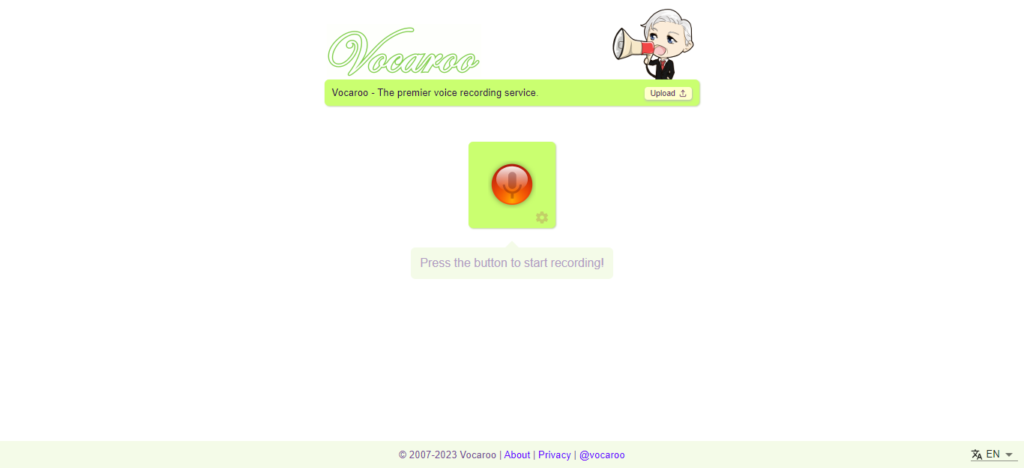
Vocaroo is also one of the best music recording software for Chromebook free. Well, this is an online social voice recorder. Well, you don’t need to download or install it, you can use it online with many features. Vocaroo lets you record your voice via an internal or plug-in USB mic.
Once you have recorded your track or voice then it let you share your file by using website embeds, QR code links, social sites, unique sharing URLs, or in the shape of a file download. Plus, you can also share audio clips with other people on different social media. You can also audio clip share via URL.
It is very easy to use, you just have to click the record button and talk after that you have to click again to stop, now your audio file is ready. It has many features, some of which are given below:
Key features:
- It allows you built-in background noise recovery.
- It lets you do auto volume adjustments so that you can easily increase and decrease volume.
- It is free to use.
- No need for download and installation.
- This software just picks up keyboard noises while typing and recording audio.
- You record sounds via the mic.
- It has no signups or limits.
- Vocaroo has also a social aspect to it.
4. Anchor

Anchor is also one of the best music recording software for Chromebook free. Well, this free Podcasting software is a professional podcasting software with many featured audio recorders and editors. You can always record via the web. After that, you can edit your audio file and also edit or clean it.
This software also allows you to share directly on different podcasting platforms such as Google Podcasts, Apple Podcasts, SoundCloud, and Spotify. It is very easy to use that why it might be a Perfect choice for beginner podcasters or professionals also.
It is free to use but need to sign up with an account. This software also allows you to monetize your podcasts by splicing ads, which is so useful. Well, it has so many features, some of which are given below:
Key features:
- It has a friendly user interface that is really easy to use.
- It lets you monetize your podcast also.
- It is free to use. You just have to sign up for an account to use this service.
5. SoundCloud

Last but not least, SoundCloud is the best music recording software for Chromebooks free. Well, it is also the most popular music hub online. Here you will also find the latest tracks to enjoy. Here, you can also use it for a personal audio recorder.
You just have to create an account and then press the record button to start recording your song. After recording it you can upload your recorded tracks. Moreover, you can also add comments in the audio track that are useful with peers on audio-based projects.
It can be used in Interviews and podcasts with SoundCloud. It has so many features, some of which are given below:
Key features:
- It’s free to use.
- Here are no limits on audio recording time.
- It has a simple interface that is easy to use, even beginners can also use it.
Conclusion
Well, music recording is becoming so popular these days. That’s why, you have to use music recording software to do this but choosing the right and best music recording software is more important. If you are a Chromebook user and also a beginner then you have to use the best music recording software for Chromebook free.
We have mentioned the best music recording software for Chromebook free, now you can choose one of the software according to your requirement. So that all you need to know is the best music recording software for Chromebook free.




